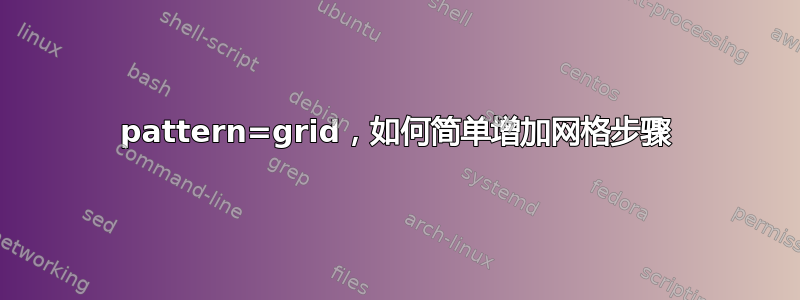
我有以下想法:
\documentclass[tikz, margin=3]{standalone}
\usetikzlibrary{patterns}
\begin{document}
\begin{tikzpicture}[pattern color=gray!50]
\node (s) [draw=gray!50, thick,
preaction={pattern=grid},
minimum width=30mm, minimum height=20mm,
below right] {some content};
\end{tikzpicture}
\end{document}
是否存在简单的方法来增加网格图案的网格步骤?例如,线条之间的距离为 5 毫米,线条为very thin?或者我应该定义新的网格图案?如果这是唯一的解决方案,请有人告诉我如何做到这一点?我希望改变图案密度,但我无法将此解决方案适应网格。
答案1
从您的评论中我了解到您想要一个随节点或其他路径移动的网格。这可以通过路径图轻松获得。
\documentclass[tikz,border=3.14mm]{standalone}
\usetikzlibrary{calc}
\pgfkeys{/Zarko/.cd,
grid/.style={draw=gray!50,thin},
x distance/.initial=8mm,
y distance/.initial=8mm,
distance/.code={\pgfkeys{/Zarko/x distance=#1,/Zarko/y distance=#1}}
}
\tikzset{Zarko grid/.style={/utils/exec=\pgfkeys{/Zarko/.cd,#1},
path picture={
\path[/Zarko/grid] let \p1=($(path picture bounding box.north east)-(path picture bounding
box.south west)$),\n1={int(\x1/\pgfkeysvalueof{/Zarko/x distance})},
\n2={int(\y1/\pgfkeysvalueof{/Zarko/y distance})} in
foreach \XX in {1,...,\n1}
{
([xshift=\XX*\pgfkeysvalueof{/Zarko/x distance}]path picture bounding box.south west)
--
([xshift=\XX*\pgfkeysvalueof{/Zarko/x distance}]path picture bounding box.north west)
}
foreach \YY in {1,...,\n2} {
([yshift=\YY*\pgfkeysvalueof{/Zarko/y distance}]path picture bounding box.south west)
--
([yshift=\YY*\pgfkeysvalueof{/Zarko/y distance}]path picture bounding box.south east)
};
}}}
\begin{document}
\begin{tikzpicture}
\node (s) [Zarko grid,draw=gray!50, thick,
minimum width=30mm, minimum height=20mm] {some content};
\node (s') [Zarko grid={distance=3mm},draw=gray!50, thick,
minimum width=30mm, minimum height=24mm] at (0,-4) {some content};
\draw[blue,Zarko grid={x distance=4mm,y distance=2mm,grid/.style={draw=red}}] (4,0) --(6,3) -- (5,-2) -- cycle;
\end{tikzpicture}
\end{document}
可以通过添加一些来使其更加灵活x offset,y offset但我想您可以在需要时这样做。
至于“诚实”的网格:我复制了我的旧回答看起来效果不错。(我只需要将颜色添加到网格的选项中,不知道为什么我没有在原始答案。编辑:我清理了我的代码,当我写答案时我不知道,例如,calc 包(不是库)重新定义\setlength等等。所以我希望我的代码能不那么危险。
\documentclass[tikz,border=3.14mm]{standalone}
\usetikzlibrary{patterns}
\makeatletter
\newlength{\flex@pattern@density}
\newlength{\flex@pattern@linewidth}
\newlength{\flex@pattern@auxlength}
\newlength{\flex@pattern@auxlengthtwo}
\tikzset{/tikz/.cd,
pattern density/.code={\flex@pattern@density=#1
\flex@pattern@auxlength=1.1\flex@pattern@density
\flex@pattern@auxlengthtwo=\flex@pattern@density
\advance\flex@pattern@auxlengthtwo by 0.1pt
%\typeout{\the\flex@pattern@density,\the\flex@pattern@auxlength}
},
pattern density=3pt,
pattern line width/.code={\flex@pattern@linewidth=#1},
pattern line width=0.4pt,
}
\pgfdeclarepatternformonly[\flex@pattern@density,\flex@pattern@linewidth,\tikz@pattern@color]{flexible horizontal lines}{\pgfpointorigin}{\pgfqpoint{100pt}{1pt}}{\pgfqpoint{100pt}{\flex@pattern@density}}%
{
\pgfsetlinewidth{\flex@pattern@linewidth}
\pgfsetcolor{\tikz@pattern@color}
\pgfpathmoveto{\pgfqpoint{0pt}{0.5pt}}
\pgfpathlineto{\pgfqpoint{100pt}{0.5pt}}
\pgfusepath{stroke}
}
\pgfdeclarepatternformonly[\flex@pattern@density,\flex@pattern@linewidth,\tikz@pattern@color]{flexible vertical lines}{\pgfpointorigin}{\pgfqpoint{1pt}{100pt}}{\pgfqpoint{\flex@pattern@density}{100pt}}%
{
\pgfsetlinewidth{\flex@pattern@linewidth}
\pgfsetcolor{\tikz@pattern@color}
\pgfpathmoveto{\pgfqpoint{0.5pt}{0pt}}
\pgfpathlineto{\pgfqpoint{0.5pt}{100pt}}
\pgfusepath{stroke}
}
\pgfdeclarepatternformonly[\flex@pattern@auxlengthtwo,\flex@pattern@density,\flex@pattern@linewidth,\flex@pattern@auxlength,\tikz@pattern@color]{flexible north east lines}{\pgfqpoint{-1pt}{-1pt}}{\pgfqpoint{\flex@pattern@auxlength}{\flex@pattern@auxlength}}{\pgfqpoint{\flex@pattern@density}{\flex@pattern@density}}%
{
\pgfsetlinewidth{\flex@pattern@linewidth}
\pgfsetcolor{\tikz@pattern@color}
\pgfpathmoveto{\pgfqpoint{0pt}{0pt}}
\pgfpathlineto{\pgfqpoint{\flex@pattern@auxlengthtwo}{\flex@pattern@auxlengthtwo}}
\pgfusepath{stroke}
}
\pgfdeclarepatternformonly[\flex@pattern@auxlengthtwo,\flex@pattern@density,\flex@pattern@linewidth,\flex@pattern@auxlength,\tikz@pattern@color]{flexible north west lines}{\pgfqpoint{-1pt}{-1pt}}{\pgfqpoint{\flex@pattern@auxlength}{\flex@pattern@auxlength}}{\pgfqpoint{\flex@pattern@density}{\flex@pattern@density}}%
{
\pgfsetlinewidth{\flex@pattern@linewidth}
\pgfsetcolor{\tikz@pattern@color}
\pgfpathmoveto{\pgfqpoint{\flex@pattern@auxlengthtwo}{0pt}}
\pgfpathlineto{\pgfqpoint{0pt}{\flex@pattern@auxlengthtwo}}
\pgfusepath{stroke}
}
% Crossed lines in different directions
\pgfdeclarepatternformonly[\flex@pattern@density,\flex@pattern@linewidth,\flex@pattern@auxlength,\tikz@pattern@color]{flexible grid}{\pgfqpoint{-1pt}{-1pt}}{\pgfqpoint{\flex@pattern@auxlength}{\flex@pattern@auxlength}}{\pgfqpoint{\flex@pattern@density}{\flex@pattern@density}}%
{
\pgfsetlinewidth{\flex@pattern@linewidth}
\pgfsetcolor{\tikz@pattern@color}
\pgfpathmoveto{\pgfqpoint{0pt}{0pt}}
\pgfpathlineto{\pgfqpoint{0pt}{\flex@pattern@density}}
\pgfpathmoveto{\pgfqpoint{0pt}{0pt}}
\pgfpathlineto{\pgfqpoint{\flex@pattern@density}{0pt}}
\pgfusepath{stroke}
}
\pgfdeclarepatternformonly[\flex@pattern@density,\flex@pattern@linewidth,\flex@pattern@auxlength,\tikz@pattern@color]{flexible crosshatch}{\pgfqpoint{-1pt}{-1pt}}{\pgfqpoint{\flex@pattern@auxlength}{\flex@pattern@auxlength}}{\pgfqpoint{3pt}{3pt}}%
{
\pgfsetlinewidth{\flex@pattern@linewidth}
\pgfsetcolor{\tikz@pattern@color}
\pgfpathmoveto{\pgfqpoint{\flex@pattern@density}{0pt}}
\pgfpathlineto{\pgfqpoint{0pt}{\flex@pattern@density}}
\pgfpathmoveto{\pgfqpoint{0pt}{0pt}}
\pgfpathlineto{\pgfqpoint{\flex@pattern@density}{\flex@pattern@density}}
\pgfusepath{stroke}
}
% Dotted regions
\pgfdeclarepatternformonly[\flex@pattern@density,\flex@pattern@linewidth,\tikz@pattern@color]{flexible dots}{\pgfqpoint{-1pt}{-1pt}}{\pgfqpoint{1pt}{1pt}}{\pgfqpoint{\flex@pattern@density}{\flex@pattern@density}}%
{
\pgfsetcolor{\tikz@pattern@color}
\pgfpathcircle{\pgfqpoint{0pt}{0pt}}{\flex@pattern@linewidth}
\pgfusepath{fill}
}
\pgfdeclarepatternformonly[\flex@pattern@density,\flex@pattern@linewidth,\tikz@pattern@color]{flexible crosshatch dots}{\pgfqpoint{-1pt}{-1pt}}{\pgfqpoint{2.5pt}{2.5pt}}{\pgfqpoint{\flex@pattern@density}{\flex@pattern@density}}%
{
\pgfsetcolor{\tikz@pattern@color}
\pgfpathcircle{\pgfqpoint{0pt}{0pt}}{\flex@pattern@linewidth}
\pgfpathcircle{\pgfqpoint{1.5pt}{1.5pt}}{\flex@pattern@linewidth}
\pgfusepath{fill}
}
\makeatother
\begin{document}
\begin{tikzpicture}[>=stealth,every node/.style={font=\tiny}]
\draw[very thick,
pattern=flexible grid,pattern line
width=0.4pt,pattern color=blue,
pattern density=5mm] (0,5) -- (0,0) -- (5,0) -- (5,5);
\begin{scope}[pattern density=5mm,pattern line
width=0.4pt]
\node (s) [draw=gray!50, thick,pattern color=gray!50,
preaction={pattern=flexible grid},
minimum width=30mm, minimum height=20mm,
below right] at (7,0) {some content};
\end{scope}
\end{tikzpicture}
\end{document}
附录:如果我用同样的序言
\begin{document}
\foreach \X in {2,2.033,...,4,3.967,...,2}
{\begin{tikzpicture}[>=stealth,every node/.style={font=\tiny}]
\draw (0,-3) rectangle (8,5);
\begin{scope}[pattern density=5mm,pattern line
width=0.4pt]
\node (s) [draw=gray!50, thick,pattern color=gray!50,
preaction={pattern=flexible grid},
minimum width=30mm, minimum height=20mm,
below right] at (\X,{sin(\X*90)}) {some content};
\node (s') [draw=gray!50, thick,pattern color=gray!50,
preaction={pattern=grid},
minimum width=30mm, minimum height=20mm,
below right] at (\X,{3+sin(\X*90)}) {some content};
\end{scope}
\end{tikzpicture}}
\end{document}
我得到了这个“美丽”的动画:
它表明,从原则上讲,各个模式在击中节点边界方面是相等的,只是从统计上讲,更精细的模式有更好的机会做到这一点,但除此之外,各个模式都处于相同的基础上。





