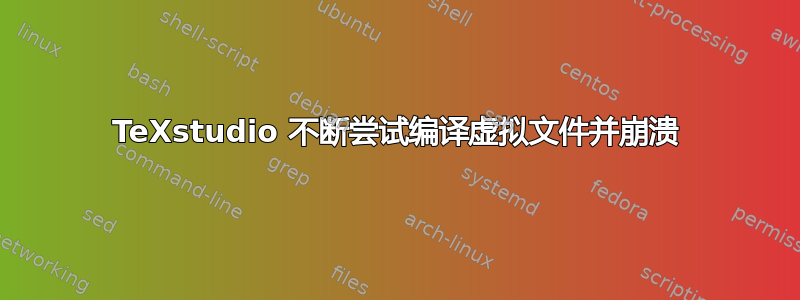
我在 TeXstudio 上不断收到类似这样的错误消息:
Process started: pdflatex.exe -synctex=1 -halt-on-error "ka4772".tex
Process started: pdflatex.exe -synctex=1 -halt-on-error "la4772".tex
Process started: pdflatex.exe -synctex=1 -halt-on-error "ma4772".tex
Process started: pdflatex.exe -synctex=1 -halt-on-error "na4772".tex
Process started: pdflatex.exe -synctex=1 -halt-on-error "oa4772".tex
Process started: pdflatex.exe -synctex=1 -halt-on-error "pa4772".tex
Process started: pdflatex.exe -synctex=1 -halt-on-error "qa4772".tex
Error: Command crashed: pdflatex.exe -synctex=1 -halt-on-error "ka4772".tex
Process exited with error(s)
Error: Command crashed: pdflatex.exe -synctex=1 -halt-on-error "la4772".tex
Process exited with error(s)
Error: Command crashed: pdflatex.exe -synctex=1 -halt-on-error "ma4772".tex
Process exited with error(s)
它似乎正在尝试编译一堆不存在的文件。我需要更改某些设置吗?
答案1
这看起来像主动预览模式。
显然,您已对一堆代码使用了预览模式。 可以通过选择一段代码并按 来启用该模式Alt+P。 如果您正在编辑此段代码,TexStudio 将不断尝试编译它。 因此,请在您正在编辑的区域单击鼠标右键,然后单击Clear Inline Preview。
答案2
简短回答:我不使用 TeXstudio 来避免这类事情
长答案:我既使用 MacOS 也使用 Linux,并且大量使用 LaTEX。我发现我可以latexmk在两个系统上使用(默认情况下在 MacTEX 和 Ubuntu .deb 包中提供)来驱动我的编辑过程:
编辑器:我在两者上都使用 emacs25,相同的定制(即相同的
$HOME/.emacs.d基础架构)emacs 上有哪些“额外功能”?yasnippets可以拯救生命,flyspell驾驶时进行拼写检查aspellPDF 查看器:它必须支持
synctex。在 MacOS 上我使用Skim.app,在 Linux 上则使用一个小型 Python 脚本扩展evince(基本版本是 DuckDuckGo ;-) )
就是这样。您需要自定义$HOME/.latexmkrc编辑器和查看器,但就是这样。这是一个实用的设置,可避免产生额外的流程、文件等。


