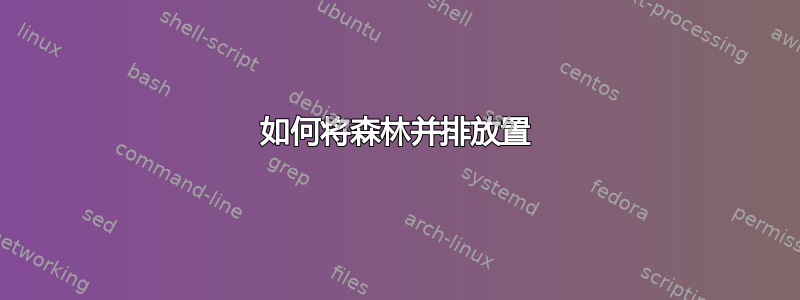
答案1
这是获得类似屏幕截图的一种非常基本的方法:一个tabular、几个\vcenters 和一个假节点,使树木升级。
\documentclass{article}
\usepackage{forest}
\begin{document}
\begin{figure}
\centering
\begin{tabular}{ccccc}
$\vcenter{\hbox{\begin{forest}
[f
[a[,no edge]][a]]
\end{forest}}}$ & $\vcenter{\hbox{$\to_\mathcal{A}$}}$ &
$\vcenter{\hbox{\begin{forest}
[f
[$q_a$
[a]]
[a]
]
\end{forest}}}$ & $\vcenter{\hbox{$\to_\mathcal{A}$}}$ &
$\vcenter{\hbox{\begin{forest}
[f
[$q_a$
[a]]
[$q_a$
[a]]]
\end{forest}}}$
\end{tabular}
\caption{Several trees make up a forest.}
\label{fig:forest}
\end{figure}
\end{document}




