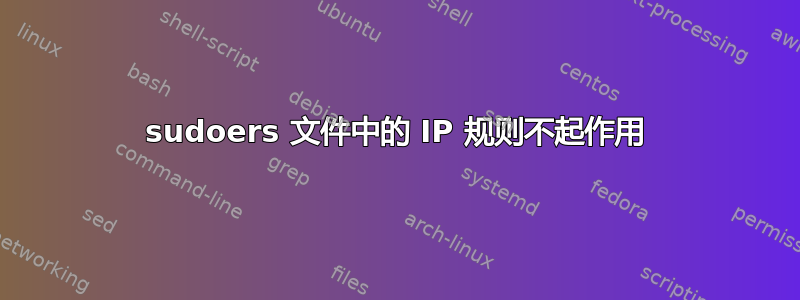
我有两台服务器,a 和 b。当我登录 a,然后 ssh 到 b 时,我不想输入 sudo 命令的密码。
在 b 上,我设置如果主机是 172.25.9.13,则 sudo 不需要密码。
gqqnbig@b:~$ sudo cat /etc/sudoers.d/cluster-create-user
%sudo 172.25.9.13=(ALL) NOPASSWD: ALL
gqqnbig@b:~$ sudo cat /etc/sudoers
#
# This file MUST be edited with the 'visudo' command as root.
#
# Please consider adding local content in /etc/sudoers.d/ instead of
# directly modifying this file.
#
# See the man page for details on how to write a sudoers file.
#
Defaults env_reset
Defaults mail_badpass
Defaults secure_path="/usr/local/sbin:/usr/local/bin:/usr/sbin:/usr/bin:/sbin:/bin:/snap/bin"
# Host alias specification
# User alias specification
# Cmnd alias specification
# User privilege specification
root ALL=(ALL:ALL) ALL
# Members of the admin group may gain root privileges
%admin ALL=(ALL) ALL
# Allow members of group sudo to execute any command
%sudo ALL=(ALL:ALL) ALL
# Limit members of group sudo to execute any command, except
test ALL=ALL, !/bin/su
# See sudoers(5) for more information on "#include" directives:
#includedir /etc/sudoers.d
现在我登录 a,确保 a 的 IP 是 172.25.9.13。然后我 ssh 到 b。但是,b 上的 sudo 仍然需要密码。
gqqnbig@a:~$ ifconfig
eno1: flags=4163<UP,BROADCAST,RUNNING,MULTICAST> mtu 1500
inet 172.25.9.13 netmask 255.255.255.0 broadcast 172.25.9.255
inet6 fe80::3648:edff:fef9:9c1c prefixlen 64 scopeid 0x20<link>
ether 34:48:ed:f9:9c:1c txqueuelen 1000 (Ethernet)
RX packets 492366 bytes 127428889 (127.4 MB)
RX errors 0 dropped 212004 overruns 0 frame 0
TX packets 133728 bytes 21062341 (21.0 MB)
TX errors 0 dropped 0 overruns 0 carrier 0 collisions 0
device interrupt 33
lo: flags=73<UP,LOOPBACK,RUNNING> mtu 65536
inet 127.0.0.1 netmask 255.0.0.0
inet6 ::1 prefixlen 128 scopeid 0x10<host>
loop txqueuelen 1000 (Local Loopback)
RX packets 2865 bytes 266771 (266.7 KB)
RX errors 0 dropped 0 overruns 0 frame 0
TX packets 2865 bytes 266771 (266.7 KB)
TX errors 0 dropped 0 overruns 0 carrier 0 collisions 0
gqqnbig@a:~$ ssh b
...
Last login: Tue Mar 2 11:15:57 2021 from 172.28.80.67
gqqnbig@b:~$ sudo mkdir
[sudo] password for gqqnbig:
为什么 IP 规则不起作用?我该如何调试它?
答案1
主机是sudo运行命令的系统。它与您可能连接的任何远程系统无关(sudo首先对此一无所知)。如果的接口之一具有172.25.9.13IP,则 的主机规范匹配。b172.25.9.13
sudoers(这在多个系统共享同一文件的设置中可能很有用。)


