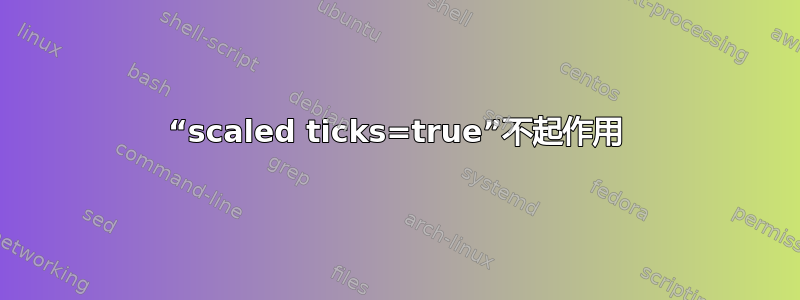
我对这些scaled ticks选项有些疑问。
我只想让 10-5位于顶部是轴和一些沿线的数字是轴...
我%scaled ticks=true在所附的代码示例中做了注释。
谢谢!
\documentclass[crop]{standalone}
\usepackage{tikz}
\usepackage{amsmath}
\usepackage{amssymb,amsmath}
\usepackage{pgfplots}
\pgfplotsset{compat=newest}
\setlength{\textwidth}{10cm}
\begin{document}
\begin{tikzpicture}[font={\fontsize{10pt}{3}\selectfont}]
\begin{axis}[ legend pos = north east, legend columns=1,
grid=major,
%scaled ticks=true
legend cell align=left,
ymode=log,
width=\textwidth, ymin=0.00001, ymax=0.00005, xmin=1, xmax=30,
ylabel={MSE indices \& SSCRB}, xlabel={Shape parameter: $\lambda$},]
\addplot[red,mark=square*] table[x={x}, y={y}] {SCM.dat}; \addlegendentry{$\varrho_{SCM}$} ;
\addplot[blue,mark=*] table[x={x}, y={y}] {Tyler.dat}; \addlegendentry{$\varrho_{Tyler}$}
\addplot[green!60!black,mark=diamond*] table[x={x}, y={y}] {SSCRB.dat}; \addlegendentry{$\mathrm{SSCRB}$} ;
\end{axis}
\end{tikzpicture}
\end{document}
答案1
不幸的是,如果你查看pgfplots手册的相关部分(4.15.3),你会发现:
ytick您可以通过手动指定 y 轴的刻度位置 ( ) 和标签 ( yticklabels),并在轴的旁边添加 tikz 节点来模拟设置:
\begin{tikzpicture}[font={\fontsize{10pt}{3}\selectfont}]
\begin{axis}[ legend pos = north east, legend columns=1,
grid=major,
% scaled ticks=true, % Doesn't work with log axis
ytick={0.00001, 0.00001585, 0.00002512, 0.00003981, 0.00005}, % 10^{-5}, 10^{-4.8},...
yticklabels={1,1.6,2.5,4,5}, % ytick values divided by 10^{-5}
legend cell align=left,
ymode=log,
width=\textwidth, ymin=0.00001, ymax=0.00005, xmin=1, xmax=30,
ylabel={MSE indices \& SSCRB}, xlabel={Shape parameter: $\lambda$},]
\end{axis}
\node at (-1.2,0) {\(\cdot10^{-5}\)}; % Node to indicate scale factor
\end{tikzpicture}





