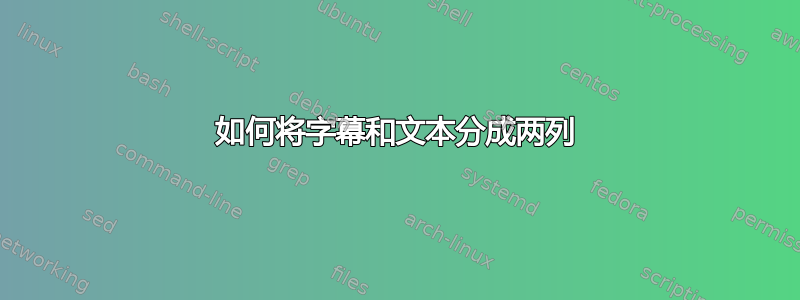
答案1
有几种方法可以实现。一种方法是使用表格,如下tabularx。
\documentclass{article}
\usepackage{tabularx}
\usepackage{lipsum}
\begin{document}
\lipsum[1]
\noindent%
\begin{tabularx}{\linewidth}{@{}lX@{}}
\verb|latex| (or \verb|pdflatex|) \verb|myfile| & A lot of text that spans several rows. A lot of text that spans several rows. A lot of text that spans several rows. A lot of text that spans several rows. \\
\verb|makeindex myfile| & A lot of text that spans several rows. A lot of text that spans several rows. A lot of text that spans several rows. A lot of text that spans several rows. A lot of text that spans several rows. A lot of text that spans several rows. \\
\verb|latex| (or \verb|pdflatex|) \verb|myfile| & A lot of text that spans several rows. A lot of text that spans several rows. A lot of text that spans several rows. A lot of text that spans several rows. A lot of text that spans several rows. \\
\end{tabularx}
\lipsum[2]
\end{document}
在这种情况下,由于标签很长,因此可以使用list和缩进描述。这里我使用了 7em 的缩进。
\lipsum[2]
\noindent
\begin{list}{}{%
\labelsep=0em
\labelwidth=7em
\leftmargin=7em
\parsep=0pt
\itemsep=0.3em
\topsep=0.3em
}
\item[\texttt{latex} (or \texttt{pdflatex}) \texttt{myfile}: ] A lot of text that spans several rows. A lot of text that spans several rows. A lot of text that spans several rows. A lot of text that spans several rows.
\item[\texttt{makeindex myfile}: ] A lot of text that spans several rows. A lot of text that spans several rows. A lot of text that spans several rows. A lot of text that spans several rows. A lot of text that spans several rows. A lot of text that spans several rows.
\item[\texttt{latex} (or \texttt{pdflatex}) \texttt{myfile}: ] A lot of text that spans several rows. A lot of text that spans several rows. A lot of text that spans several rows. A lot of text that spans several rows. A lot of text that spans several rows.
\end{list}
\lipsum[3]





