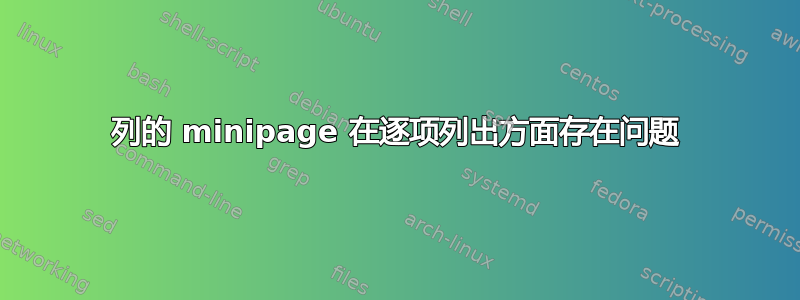
我尝试在beamer演示文稿中创建两列,但显然存在问题itemize。由于某些我无法理解的原因,两列的高度并不相同。
以下是代码:
\documentclass[%
hyperref={colorlinks=true,urlcolor=blue},%
t,%
aspectratio=169%
]{beamer}
\begin{document}
\begin{frame}
\frametitle{Introduction}
\fbox{\begin{minipage}[t]{.5\textwidth}
\begin{itemize}
\item hallo
\end{itemize}
\end{minipage}}%
\fbox{\begin{minipage}[t]{.5\textwidth}
hallo
\end{minipage}}
\end{frame}
\end{document}
结果
所以问题是我如何才能强制它们从同一高度开始?
答案1
快速修复;改用T选项minipage。
\documentclass[%
hyperref={colorlinks=true,urlcolor=blue},%
t,%
aspectratio=169%
]{beamer}
\begin{document}
\begin{frame}
\frametitle{Introduction}
\fbox{\begin{minipage}[T]{.5\textwidth}
\begin{itemize}
\item hallo
\end{itemize}
\end{minipage}}%
\fbox{\begin{minipage}[T]{.5\textwidth}
hallo
\end{minipage}}
\end{frame}
\end{document}
编辑:
并且投影仪解决方案使用columns:
\documentclass[%
hyperref={colorlinks=true,urlcolor=blue},%
t,%
aspectratio=169%
]{beamer}
\begin{document}
\begin{frame}{Introduction}
\begin{columns}
\begin{column}[T]{0.5\textwidth}
\fbox{\begin{minipage}{\textwidth}%
\begin{itemize}
\item hallo
\item hallo
\end{itemize}
\end{minipage}}%
\end{column}
\begin{column}[T]{0.5\textwidth}
\fbox{\begin{minipage}{\textwidth}
hallo
\end{minipage}}
\end{column}
\end{columns}
\end{frame}
\end{document}
答案2
带有tabularx微小的手动调整?
\documentclass[ hyperref={colorlinks=true,urlcolor=blue},%
t,%
aspectratio=169%
]{beamer}
\usepackage{tabularx}
\makeatletter
\newcommand*{\compress}{\@minipagetrue}
\makeatother
\newcolumntype{I}{ >{\compress\itemize}X<{\enditemize}}
\begin{document}
\begin{frame}
\frametitle{Introduction}
\begin{tabularx}{\linewidth}{|I|X|}
\hline
\item hallo
\item hallo
& \vspace*{-2pt}
hallo \\
\hline
\end{tabularx}
\end{frame}
\end{document}






