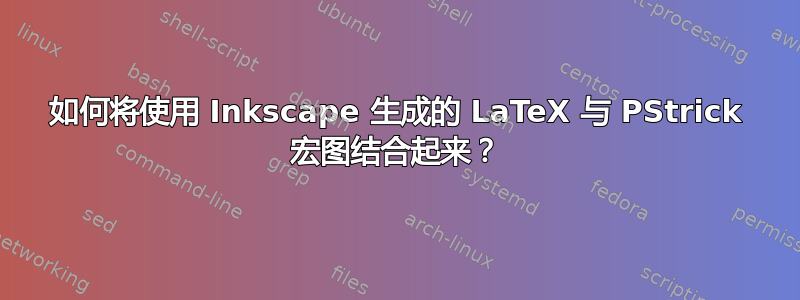
我使用 Inkscape 0.91生成了一个 PStrick 宏.tex文件( ,另存为),但我无法将其包含在我尝试过的文档中:.svgShift+Ctr+SLaTeX with PStrick macros
\documentclass{article}
\usepackage[pdf]{pstricks}
\begin{document}
\begin{figure}
\centering
\input{image.tex}
\end{figure}
\end{document}
但似乎缺少一些软件包。如果您不想安装 inkscape,可以自行尝试,将我使用 inkscape 生成的以下代码保存为 .tex 文件。
%LaTeX with PSTricks extensions
%%Creator: inkscape 0.91
%%Please note this file requires PSTricks extensions
\psset{xunit=.5pt,yunit=.5pt,runit=.5pt}
\begin{pspicture}(744.09448819,1052.36220472)
{
\newrgbcolor{curcolor}{0 0 1}
\pscustom[linestyle=none,fillstyle=solid,fillcolor=curcolor]
{
\newpath
\moveto(129.74527979,894.28571241)
\lineto(307.39757299,894.28571241)
\curveto(311.21360267,894.28571241)(314.2857132,891.21360188)(314.2857132,887.39757221)
\lineto(314.2857132,778.31671303)
\curveto(314.2857132,774.50068336)(311.21360267,771.42857283)(307.39757299,771.42857283)
\lineto(129.74527979,771.42857283)
\curveto(125.92925012,771.42857283)(122.85713959,774.50068336)(122.85713959,778.31671303)
\lineto(122.85713959,887.39757221)
\curveto(122.85713959,891.21360188)(125.92925012,894.28571241)(129.74527979,894.28571241)
\closepath
}
}
{
\newrgbcolor{curcolor}{0 0 1}
\pscustom[linestyle=none,fillstyle=solid,fillcolor=curcolor]
{
\newpath
\moveto(274.2857132,731.42858046)
\curveto(274.2857132,655.68667578)(207.76802226,594.2857297)(125.71429079,594.28572767)
\lineto(125.7142868,731.42858046)
\closepath
}
}
\end{pspicture}



