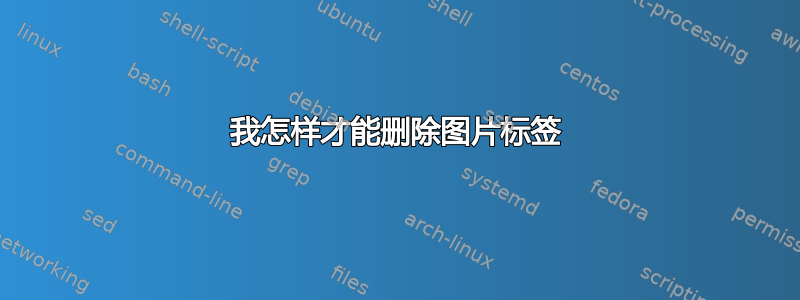
我正在尝试制作幻灯片
\documentclass[11pt] {beamer}
\usepackage{caption}
\usepackage{graphicx}
\begin{document}
\section{my photos}
\begin{frame}
\footnotesize\textbf Is this the same as previous figure?
\begin{figure}[h!]
\caption{This is amazing photo}
\centering
\includegraphics[width=0.4\textwidth]{photo1.jpg}
\end{figure}
\end{frame}
\end{document}
该文件有效,但它在标题之前的图形顶部打印“图形”。
答案1
您想要获得的就是这种东西吗?
\documentclass{beamer}
\usepackage[labelformat=empty]{caption}
\begin{document}
\begin{frame}
\frametitle{my photos}
\footnotesize\textbf Is this the same as previous figure?
\begin{figure}[h!]
\caption{This is an amazing photo}
\centering
\includegraphics[width=0.4\textwidth]{TasmanianDevil.jpg}
\end{figure}
\end{frame}
\end{document}
答案2
没有必要使用该caption包,您可以像这样修改标题的 beamer 模板:
\documentclass[11pt]{beamer}
\setbeamertemplate{caption}{%
\raggedright
\insertcaption\par
}
\begin{document}
\section{my photos}
\begin{frame}
\footnotesize\textbf{Is this the same as previous figure?}
\begin{figure}
\caption{This is amazing photo}
%\centering
\includegraphics[width=0.4\textwidth]{example-image-duck}
\end{figure}
\end{frame}
\end{document}
与问题无关:
你不需要
graphicx带有 beamer 的软件包beamer 没有浮动机制,添加浮动说明符如 [h!] 没有意义
\centering不需要图形,beamer 默认以图形为中心它应该
\textbf{....}代替\textbf ....(除非你只想将一个字母加粗)




