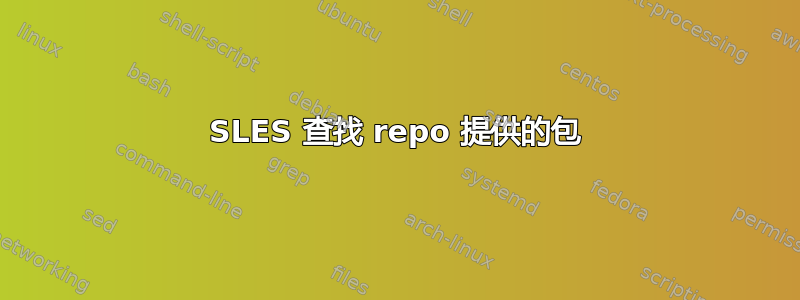
我需要找出存储库“git-core”来自哪里。
$ zypper search git-core
Refreshing service 'nu_novell_com'.
Removing repository 'SLE11-WebYaST-SP1-Pool' [done]
Removing repository 'SLE11-WebYaST-SP1-Updates' [done]
Adding repository 'SLES11-SP2-Updates' [done]
Adding repository 'SLE11-WebYaST-SP2-Pool' [done]
Adding repository 'SLES11-SP2-Extension-Store' [done]
Adding repository 'SLES11-SP2-Core' [done]
Adding repository 'SLE11-WebYaST-SP2-Updates' [done]
Adding repository 'SLE11-SP2-Debuginfo-Core' [done]
Adding repository 'SLE11-SP2-Debuginfo-Updates' [done]
Retrieving repository 'SLES11-SP2-Core' metadata [done]
Building repository 'SLES11-SP2-Core' cache [done]
Retrieving repository 'SLES11-SP2-Extension-Store' metadata [done]
Building repository 'SLES11-SP2-Extension-Store' cache [done]
Retrieving repository 'SLES11-SP2-Updates' metadata [done]
Building repository 'SLES11-SP2-Updates' cache [done]
Loading repository data...
Reading installed packages...
S | Name | Summary | Type
--+----------+----------------+--------
i | git-core | Core git tools | package
在 zypper 的手册页中搜索,似乎“what-provides”会提供此信息。它只是说“系统包”。
$zypper what-provides git-core
Refreshing service 'nu_novell_com'.
Loading repository data...
Reading installed packages...
S | Name | Type | Version | Arch | Repository
--+----------+---------+----------------+--------+------------------------------------------------------------------
v | git-core | package | 2.0.0-201.1 | x86_64 | Software configuration management (SLE_11_SP2)
v | git-core | package | 1.6.0.2-7.31.2 | x86_64 | SUSE-Linux-Enterprise-Software-Development-Kit-11-SP2 11.2.2-1.66
v | git-core | package | 2.0.0-201.1 | i586 | Software configuration management (SLE_11_SP2)
i | git-core | package | 1.8.4-165.1 | x86_64 | (System Packages)
这些是现有的存储库。
ls /etc/zypp/repos.d/
nu_novell_com:SLE11-SP2-Debuginfo-Core.repo nu_novell_com:SLES11-SP1-Pool.repo
nu_novell_com:SLE11-SP2-Debuginfo-Updates.repo nu_novell_com:SLES11-SP1-Updates.repo
nu_novell_com:SLE11-WebYaST-SP2-Pool.repo nu_novell_com:SLES11-SP2-Core.repo
nu_novell_com:SLE11-SP1-Debuginfo-Pool.repo nu_novell_com:SLE11-WebYaST-SP2-Updates.repo nu_novell_com:SLES11-SP2-Extension-Store.repo
nu_novell_com:SLE11-SP1-Debuginfo-Updates.repo nu_novell_com:SLES11-Extras.repo nu_novell_com:SLES11-SP2-Updates.repo
在 CentOS 上我会运行一个repoquery或yum info.我如何知道 sles 上的哪个存储库 git 1.8.4 来自?
更新
我通过使用 SLES 11 SP2 映像而不是 SLES 11 SP1 修复了此问题。如果有人仍然可以回答该问题,则将问题悬而未决。
答案1
简单的zypper info package
用于列出回购协议zypper lr
@System表示软件包已安装但在任何存储库中均不可用
LANG=C zypper info perl-BSXML 正在加载存储库数据...正在读取已安装的软件包...
Information for package perl-BSXML:
-----------------------------------
Repository : @System
Name : perl-BSXML
Version : 0.0-3.9
Arch : x86_64
Vendor : obs://build.opensuse.org/devel:languages:perl
Installed Size : 18.3 KiB
Installed : Yes
Status : up-to-date
Summary : XML templates for the BuildService
Description :
XML templates for the BuildService. See XML/Structured.
所以存储库是@System,供应商链接到包来自的obs项目
答案2
我有 SLES11.4,从 SLES SDK 11.4 开始,它的 git 版本为 1.7.12.4-0.18.6.1。
SLES 12.3 的 SDK 具有 git 2.12.3-26.1。
这git 核心软件包位于 SLES 的软件开发工具包部分下。寻找下载SLE-11-SP4-SDK-DVD-x86_64-GM-DVD1.iso或任何与您的操作系统版本相对应的正确版本。
一旦 SLES 注册更新/补丁,您还可以在SLE11-SDK-SP4-Pool和下找到 git SLE11-SDK-SP4-Updates。 {在您的情况下应该是 SP2,因为您说您有 SLES 11 sp2}
如果您需要特定的 git 版本,您可能需要从https://git-scm.com/downloads以下位置下载 git 源代码older releases,您可以通过 git-1.8.4.5.tar.gz 获取 git-1.8.4.1.tar.gz
** 请注意您发布的存储库列表,没有 SDK。我猜测您的系统已创建,并且在注册时没有使用原始的 SLES 11.2 SDK...通常您有两个存储库列出了 SLES 11.x 安装 DVD 或 ISO,以及 DVDSLES 11.x SDK或 ISO。如果您在注册系统以获取存储库之前错过了 SDK,它不会(或在 11sp2 天内没有返回)自动为您提供 SDK 存储库。


