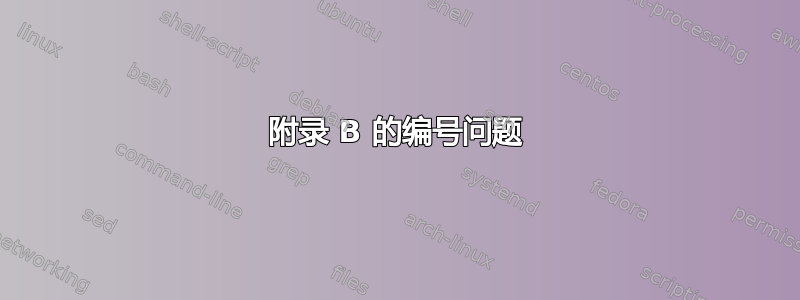
参考我之前的请求,来自以下链接:
将 Legrand Orange Book 附录中的部分内容用字母代替阿拉伯数字
我找不到如何使附录 B 与附录 A 具有相同结构的解决方案:
\appendix
\part{\textcolor{SandyBrown}{\textsc{Appendice}}}
\chapterimage{chapter_head_10.pdf} % Chapter heading image
\chapter{Richiami di formalismo vettoriale}
%%%%%%%%%%%%%%%%%%%%%%%%%%%%%%%%%%%
\renewcommand{\thechapter}{\Alph{chapter}}
\setcounter{chapter}{1}
\renewcommand{\thepart}{\arabic{part}}%part numbering in arabic
附录 B
\renewcommand\thepart{\Alph{part}}
\part{\textcolor{SandyBrown}{\textsc{Appendice}}}
\chapterimage{chapter_head_10.pdf} % Chapter heading image
\chapter{Titolo per l'appendice B}
%%%%%%%%%%%%%%%%%%%%%%%%%%%%%%%%%%%%%
\renewcommand{\thechapter}{\Alph{chapter}}
\setcounter{chapter}{0}
它没有编号 B.1、B.1.1 等。
从图中可以看出,附录 B 的编号缺少编号前面的字母 B。
我该如何解决或修复该问题?
编辑 1:根据现已删除的评论。结果如下:
答案1
使用代码中的设置
\appendix
\part{\textcolor{SandyBrown}{\textsc{Appendice}}}
\chapterimage{chapter_head_10.pdf} % Chapter heading image
\chapter{Richiami di formalismo vettoriale}
%%%%%%%%%%%%%%%%%%%%%%%%%%%%%%%%%%%
\renewcommand{\thechapter}{\Alph{chapter}}
\setcounter{chapter}{1}
\renewcommand{\thepart}{\arabic{part}}%part numbering in arabic
如果添加第二个附录 B,那么大多数需要做的事情就都完成了。因此,只需要附录 B 的以下代码:
\renewcommand\thepart{\Alph{part}}
\part{\textcolor{SandyBrown}{\textsc{Appendice}}}
\chapterimage{chapter_head_10.pdf} % Chapter heading image
\chapter{Titolo per l'appendice B}
通常\renewcommand\thepart{\Alph{part}}不需要该行,但我猜——我不知道您使用的模板——您使用的模板在之前的某个地方重新定义了它……




