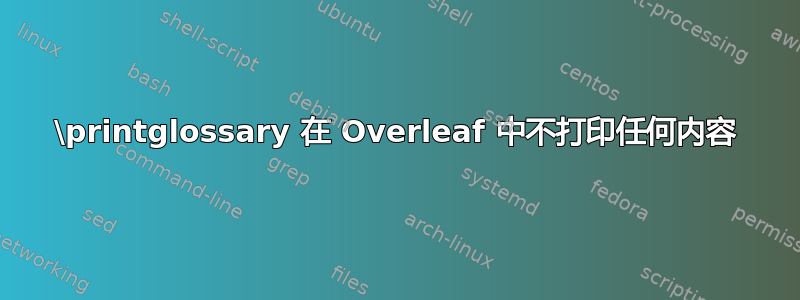
我编写了这段简单的代码来尝试打印词汇表,但它不起作用。奇怪的是,代码就像 Overleaf 网站上的代码一样:
\documentclass{article}
\usepackage[utf8]{inputenc}
\usepackage{tabularx}
\usepackage{amsmath}
\usepackage{graphicx}
\usepackage[margin=1in,letterpaper]{geometry}
\usepackage{cite}
\usepackage[final]{hyperref}
\usepackage[acronym, toc]{glossaries}
\makeglossaries
\input{glossario.tex}
\begin{document}
\section{Glossario}
\parindent=0em
\printglossary
\end{document}
这是我的 glossario.tex 文件:
\newglossaryentry{latex}
{
name=latex,
description={Is a mark up language specially suited for scientific documents}
}
\newglossaryentry{maths}
{
name=mathematics,
description={Mathematics is what mathematicians do}
}
\newglossaryentry{formula}
{
name=formula,
description={A mathematical expression}
}
\newacronym{gcd}{GCD}{Greatest Common Divisor}
\newacronym{lcm}{LCM}{Least Common Multiple}
答案1
- 不要将主 tex 文件放在文件夹. 确保您的项目位于根目录上。
- 清除缓存就像@craymichael提到的那样
- 至少按时使用您的词汇表或首字母缩略词:,,,
\gls{latex}等等。\acrshort{gcd}\acrlong{gcd}
答案2
要解决此问题,通常,假设编译干净,请\glsaddall在之前添加\printglossary。这将添加所有词汇表条目,并且所有内容都应被打印。
如果这不能解决 Overleaf 中的问题,请尝试通过单击日志和输出文件旁边的按钮重新编译然后点击垃圾桶。查看说明这里。


