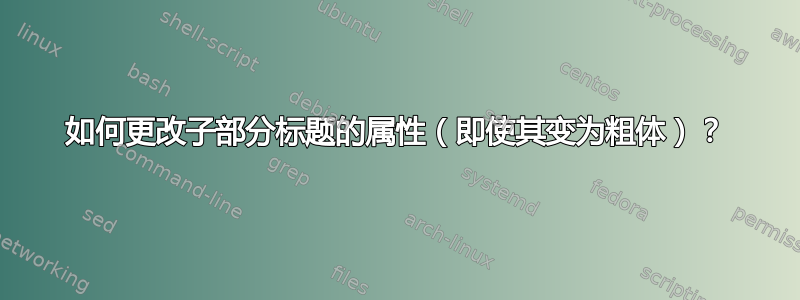
我希望能够将我的小节以粗体显示 - 目前它们默认以斜体显示。
我拥有的:
1. 部分
1.1 小节
1.1.1 子节
我想要的是:
1. 部分
1.1 小节
1.1.1 子节
我的 Latex 文档的顶部目前如下所示:
\documentclass[12pt, onecolumn]{revtex4}
\usepackage{times}
\usepackage[a4paper, left=2.5cm, right=2.5cm,
top=2.5cm, bottom=2.5cm]{geometry}
\renewcommand{\baselinestretch}{1.15}
\usepackage[font=small,labelfont=bf]{caption}
\usepackage{graphics,graphicx,epsfig,ulem}
\usepackage{amsmath}
\usepackage{etoolbox}
\makeatletter
\patchcmd{\frontmatter@RRAP@format}{(}{}{}{}
\patchcmd{\frontmatter@RRAP@format}{)}{}{}{}
\renewcommand\Dated@name{}
\makeatother
\usepackage{fancyhdr}
\usepackage{siunitx}
\usepackage{hyperref}
\usepackage{footmisc}
\usepackage{float}
\pagestyle{fancy}
\renewcommand{\headrulewidth}{0pt}
\rhead{Insert Title Here}
\def\thetable{\arabic{table}}
\def\thesection{\arabic{section}}
\def\thesubsection{\arabic{section}.\arabic{subsection}}
\def\thesubsubsection{\arabic{section}.\arabic{subsection}.\arabic{subsubsection}}
\def\bibsection{\section*{References}}
\begin{document}
\end{documnet}
答案1
注意!在应用此补丁之前,请注意@Mico 对你的问题的评论
在 Revtex v4.2c 中,\subsubsection使用以下命令定义:
\def\subsubsection{%
\@startsection
{subsubsection}%
{3}%
{\z@}%
{.8cm \@plus1ex \@minus .2ex}%
{.5cm}%
{\normalfont\small\itshape}%
}
我尝试重新定义命令:
\def\subsubsection{%
\@startsection
{subsubsection}%
{3}%
{\z@}%
{.8cm \@plus1ex \@minus .2ex}%
{.5cm}%
{\normalfont\small\bfseries}%
}
这种重新定义改变了字体加粗,但结盟子节的对齐也发生了变化。显然,对齐稍后应用,如果您使用 重新定义命令,则对齐将被取消\def。
\patchcmd效果更好:
\documentclass[12pt, onecolumn]{revtex4}
\usepackage{etoolbox}
\makeatletter
\patchcmd{\subsubsection}{\itshape}{\bfseries}{}{}
\makeatother
\begin{document}
\section{test}
\subsection{Testing}
\subsubsection{More testing}
\end{document}
只需添加以下行:
\patchcmd{\subsubsection}{\itshape}{\bfseries}{}{}
在您的示例中的其他patchcmd行之后,您就有了粗体小节。。


