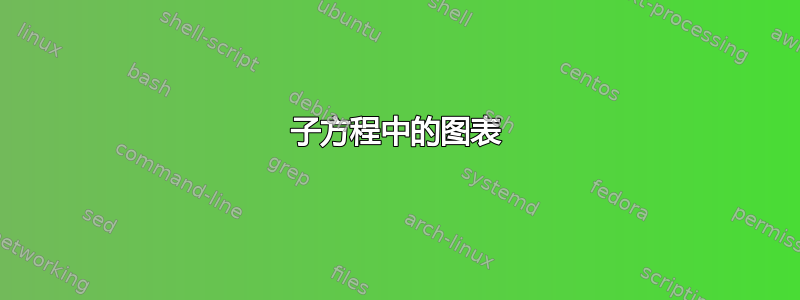
我正在尝试创建如下图所示的图表。我创建了以下内容:
\documentclass[11pt]{beamer}
\usepackage{pgfpages,amsmath,amssymb,mathtools,color, graphicx, amsfonts, braket}
\usepackage{subfig}
\usetheme{Madrid}
\usepackage{empheq}
\usepackage{multicol}
\begin{document}
\begin{frame}
\begin{multicols}{2}
\begin{subequations}
\begin{empheq}[left=\empheqbiglparen, right=\empheqbigrparen]{align*}
&e &{e \to e \to t}& &e\\
&\text{John} &\text{saw}& &\text{Mary}\\
&j &saw& &m\\
\end{empheq}
\end{subequations}
\begin{subequations}
\begin{empheq}{align*}
&t\\
&\text{John saw Mary}\\
&saw(j, m)\\
\end{empheq}
\end{subequations}
\end{multicols}
\end{frame}
\end{document}
我怎样才能让等号像照片中那样出现?我怎样才能让括号出现在“saw John”周围(就像它们出现在照片中的“saw Elliott”周围一样),以及如何在括号和它所包围的表达式之间留出少量空间?如何垂直对齐表达式,就像它们在照片中一样(以便顶部和底部行中的表达式与中间行中的单词中间对齐?此外,我怎样才能调节这些图表的大小,使它们更小?

答案1
使用单一数学显示:
\documentclass[11pt]{beamer}
\usetheme{Madrid}
\begin{document}
\begin{frame}
\[
\begin{pmatrix}
e & e \to e \to t & e \\
\text{John} & \text{saw} & \text{Mary}\\
j & \operatorname{saw} & m
\end{pmatrix}
=
\begin{matrix}
t\\
\text{John saw Mary}\\
\operatorname{saw}(j, m)\\
\end{matrix}
\]
\end{frame}
\end{document}
如果你想要双括号
\documentclass[11pt]{beamer}
\usetheme{Madrid}
\begin{document}
\begin{frame}
\[
\begin{pmatrix}
\begin{matrix} e \\ \text{John} \\ j \end{matrix} &
\begin{pmatrix}
e \to e \to t & e \\
\text{saw} & \text{Mary}\\
\operatorname{saw} & m
\end{pmatrix}
\end{pmatrix}
=
\begin{matrix}
t\\
\text{John saw Mary}\\
\operatorname{saw}(j, m)\\
\end{matrix}
\]
\end{frame}
\end{document}




