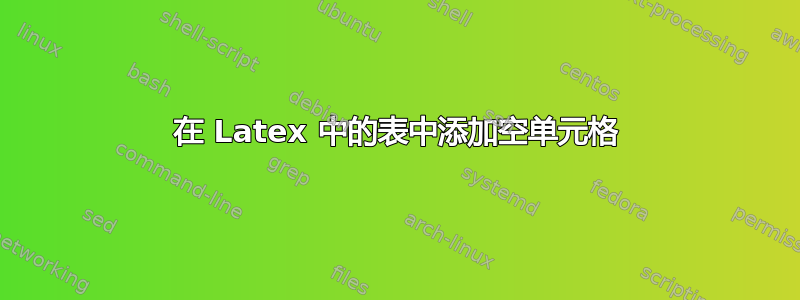
我想在表格中放置一些空单元格,以便我的表格第一行有数字,而下一行第一个单元格仅为空。
我也使用了桌子下面的注释,但是出现了无法解决的错误。
\begin{table}
\begin{center}
\begin{threeparttable}
\caption{Sample of table}
\begin{tabular}{c | c | c | c}
\toprule
\textbf{$Set$} & \textbf{$d_t$}
&\textbf{$d_{mt}$} & \textbf{$d_{ms}$}
\midrule
A & 122 &30 & 6.0003\\
&(3) &(27) &(5)\\
B & 150 &26 &4 \\
&(4) &(2) &(3)\\
C & 5 & 1.5 & 1 \\
&(4) &(1) &(2)\\
\bottomrule
\end{tabular}
\begin{tablenotes}
\small
\item This is where authors provide additional information about
the data, including whatever notes are needed.
\end{tablenotes}
\end{threeparttable}
\end{center}
\end{table}
答案1
\documentclass{book}
\usepackage{threeparttable}
\usepackage[hmargin=3cm]{geometry}
\usepackage{booktabs}
\usepackage{array}
\usepackage{threeparttable}
\usepackage{graphicx}
\newcommand{\tabhead}[1]{\textbf{#1}}
\newcommand{\rothead}[1]{\rotatebox{45}{\tabhead{#1}}}
\begin{document}
\begin{table}
\begin{center}
\begin{threeparttable}
\caption{Sample of table}
\begin{tabular}{c | c | c | c}
\toprule
\textbf{$Set$} & \textbf{$d_t$} &\textbf{$d_{mt}$} & \textbf{$d_{ms}$} \\ % you missed \\
\midrule
A & 122 &30 & 6.0003\\
&(3) &(27) &(5)\\
B & 150 &26 &4 \\
&(4) &(2) &(3)\\
& & & \\
& & & \\
C & 5 & 1.5 & 1 \\
&(4) &(1) &(2)\\
\bottomrule
\end{tabular}
\begin{tablenotes}
\small
\item This is where authors provide additional information about
the data, including whatever notes are needed.
\end{tablenotes}
\end{threeparttable}
\end{center}
\end{table}
\end{document}
答案2
除了添加缺失\\部分(正如评论中指出的那样,这是错误消息的最初原因)之外,我还对表代码做了一些调整。所有更改都在以下 MWE 中进行了注释:
\documentclass{book}
\usepackage{threeparttable}
\usepackage[hmargin=3cm]{geometry}
\usepackage{booktabs}
\usepackage{array}
%\usepackage{threeparttable} Do not load packages more than once.
\begin{document}
\begin{table}
\centering % Removed the center environment since it adds vertical white space. Instead you can use the \centering command
\begin{threeparttable}
\caption{Sample of table}
\begin{tabular}{c c c c} % horizontal lines from the booktabs package are intended to be used without vertical lines. I thus removed vertical lines.
\toprule
\textbf{Set} & \boldmath $d_t$
& \boldmath$d_{mt}$ & \boldmath $d_{ms}$ \\ % added missing \\ back in, Removed math mode from "set". Do not use math mode for text. Replaced \textbf around the other column headers with \boldmath
\midrule
A & 122 &30 & 6.0003\\
&(3) &(27) &(5)\\
B & 150 &26 &4 \\
&(4) &(2) &(3)\\
C & 5 & 1.5 & 1 \\
&(4) &(1) &(2)\\
\bottomrule
\end{tabular}
\begin{tablenotes}[flushleft]\setlength\labelsep{0pt} % added to improve the alignment of the table notes.
\small
\item{} This is where authors provide additional information about
the data, including whatever notes are needed.
\end{tablenotes}
\end{threeparttable}
\end{table}
\end{document}



