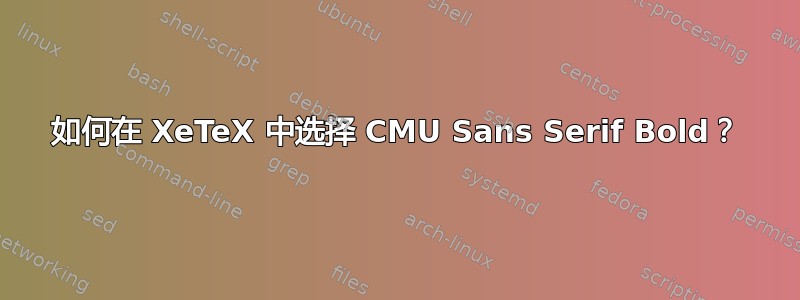
我已经安装了粗体字体:
fc-list | grep CMU | grep Sans | grep Bold
/usr/share/fonts/truetype/cmu/cmunso.ttf: CMU Sans Serif:style=BoldOblique
/usr/share/fonts/truetype/cmu/cmunsx.ttf: CMU Sans Serif:style=Bold
但我不知道如何选择它。
这将引发一个错误:
\font\tenbf="CMU Sans Serif Bold" at 14pt
14.0pt 处的字体 \tenbf="CMU Sans Serif Bold" 无法加载:未找到公制 (TFM) 文件或已安装的字体。
这不会引发错误,但结果不是粗体:
\font\tenbf="CMU Sans Serif:style=Bold" at 14pt
如何选择粗体字体?
答案1
您添加/B选择器。
\font\tenbf="CMU Sans Serif/B"
\tenbf ABC
\bye
字体选择器可以是I、B或BI。
你可以通过以下方式找到文档texdoc xetex,第 1 节。


