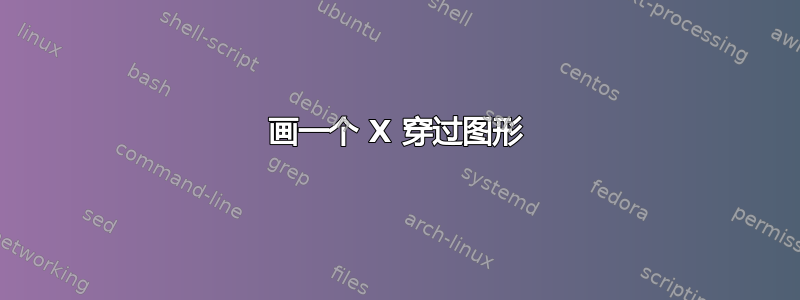
我怎样才能画一条穿过图 2 的线?我原本想画两条穿过该图形的线,但不知道如何识别该图形的 4 个角才能做到这一点
\documentclass[hidelinks,14pt, letterpaper]{extarticle}
\usepackage{amsmath, amssymb, tikz, multicol}
\newcommand{\pythagwidth}{3cm}
\newcommand{\pythagheight}{2cm}
\begin{document}
\begin{figure}
\centering
\begin{minipage}{0.45\textwidth}
\centering
\begin{tikzpicture}[scale=1.25]
\coordinate [label=left:$A$] (A) at (-1.5cm,-1.cm);
\coordinate [label=above:$B$] (B) at (1.5cm,1.0cm);
\coordinate [label=below right:$C$] (C) at (1.5cm,-1.0cm);
\draw
(A) --
node[midway,above left=0pt] {$\sqrt{1+x^2}$} (B) --
node[right] {?} (C) --
node[below] {?}
(A);
\draw
(1.25cm,-1.0cm) rectangle (1.5cm,-0.75cm);
\end{tikzpicture}
\caption{Caption}
\label{fig:my_label}
\end{minipage}\hfill
\scalebox{1.4}{$\boldsymbol{\Longrightarrow}$}
\begin{minipage}{0.45\textwidth}
\centering
\begin{tikzpicture}[scale=1.25]
\coordinate [label=left:$A$] (A) at (-1.5cm,-1.cm);
\coordinate [label=above:$B$] (B) at (1.5cm,1.0cm);
\coordinate [label=below right:$C$] (C) at (1.5cm,-1.0cm);
\draw
(A) --
node[midway,above left=0pt] {$\sqrt{1+x^2}$} (B) --
node[right] {?} (C) --
node[below] {?}
(A);
\draw
(1.25cm,-1.0cm) rectangle (1.5cm,-0.75cm);
\end{tikzpicture}
\caption{Caption}
\label{fig:my_label}
\end{minipage}
\end{figure}
\end{document}
答案1
您可以current bounding box为此使用节点。
\documentclass[hidelinks,14pt, letterpaper]{extarticle}
\usepackage{amsmath, amssymb, tikz, multicol}
\newcommand{\pythagwidth}{3cm}
\newcommand{\pythagheight}{2cm}
\begin{document}
\begin{figure}
\centering
\begin{minipage}{0.45\textwidth}
\centering
\begin{tikzpicture}[scale=1.25]
\coordinate [label=left:$A$] (A) at (-1.5cm,-1.cm);
\coordinate [label=above:$B$] (B) at (1.5cm,1.0cm);
\coordinate [label=below right:$C$] (C) at (1.5cm,-1.0cm);
\draw
(A) --
node[midway,above left=0pt] {$\sqrt{1+x^2}$} (B) --
node[right] {?} (C) --
node[below] {?}
(A);
\draw
(1.25cm,-1.0cm) rectangle (1.5cm,-0.75cm);
\end{tikzpicture}
\caption{Caption}
\label{fig:my_label}
\end{minipage}\hfill
\scalebox{1.4}{$\boldsymbol{\Longrightarrow}$}
\begin{minipage}{0.45\textwidth}
\centering
\begin{tikzpicture}[scale=1.25]
\coordinate [label=left:$A$] (A) at (-1.5cm,-1.cm);
\coordinate [label=above:$B$] (B) at (1.5cm,1.0cm);
\coordinate [label=below right:$C$] (C) at (1.5cm,-1.0cm);
\draw
(A) --
node[midway,above left=0pt] {$\sqrt{1+x^2}$} (B) --
node[right] {?} (C) --
node[below] {?}
(A);
\draw
(1.25cm,-1.0cm) rectangle (1.5cm,-0.75cm);
\draw[red,thick] (current bounding box.north west)
-- (current bounding box.south east)
(current bounding box.north east)
-- (current bounding box.south west);
\end{tikzpicture}
\caption{Caption}
\label{fig:my_label}
\end{minipage}
\end{figure}
\end{document}
另一个选项是定义一个local bounding box,我在这里将其与caption包结合起来,这样更容易相对定位图形和标题。在当前图片中,这不太相关,但一旦你开始绘制两张不同大小的图片,它就会变得相关。
\documentclass[hidelinks,14pt, letterpaper]{extarticle}
\usepackage{tikz}
\usepackage{amsmath}
\usepackage{caption}
\begin{document}
\begin{figure}
\centering
\begin{tikzpicture}[scale=1.25]
\begin{scope}[local bounding box=L]
\coordinate [label=left:$A$] (A) at (-1.5cm,-1.cm);
\coordinate [label=above:$B$] (B) at (1.5cm,1.0cm);
\coordinate [label=below right:$C$] (C) at (1.5cm,-1.0cm);
\draw
(A) --
node[midway,above left=0pt] {$\sqrt{1+x^2}$} (B) --
node[right] {?} (C) --
node[below] {?}
(A);
\draw
(1.25cm,-1.0cm) rectangle (1.5cm,-0.75cm);
\end{scope}
\node[anchor=north,text width=6cm,align=center] at (L.south) {\captionof{figure}{Caption.}};
\begin{scope}[xshift=6cm,local bounding box=R]
\coordinate [label=left:$A$] (A) at (-1.5cm,-1.cm);
\coordinate [label=above:$B$] (B) at (1.5cm,1.0cm);
\coordinate [label=below right:$C$] (C) at (1.5cm,-1.0cm);
\draw
(A) --
node[midway,above left=0pt] {$\sqrt{1+x^2}$} (B) --
node[right] {?} (C) --
node[below] {?}
(A);
\draw
(1.25cm,-1.0cm) rectangle (1.5cm,-0.75cm);
\end{scope}
\path (L) -- (R) node[midway,scale=1.4]{$\boldsymbol{\Longrightarrow}$};
\draw[red,thick] (R.north west) -- (R.south east)
(R.north east) -- (R.south west);
\node[anchor=north,text width=6cm,align=center] at (R.south) {\captionof{figure}{Caption.}};
\end{tikzpicture}
\end{figure}
\end{document}
一般而言,遗嘱local bounding box允许您划掉其中的内容。





