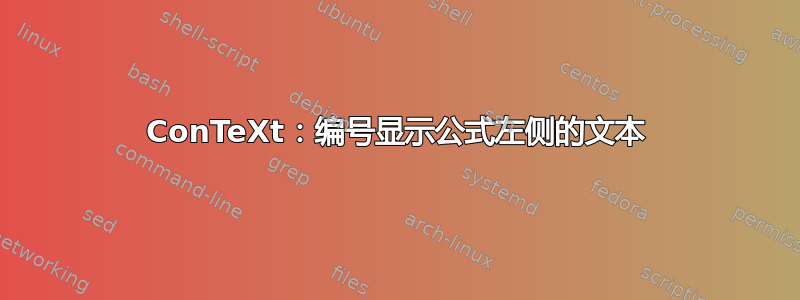
我读过一本旧式手册(规则,由 Lansburgh 提出)建议在第二个显示的公式左侧设置分隔两个显示的公式的短词(如果有空格),如下面示例图中的单词“where”。
正如你在图片中看到的那样,我可以做我想做的事,但只能通过“黑客”手段:
\defineformula[fix][
left=,
right=,
location=left,
]
\starttext
\startTEXpage[offset=2bp]
\samplefile{ward} Thus
\startformula
xxxxxxxxxxx = xxxxxxxxxxxxxxxxxxxxxxxxxxxxxxxxxxxxxxxxx,
\stopformula
\startplaceformula[title={where}]
\startfixformula
xxxxxx = xxx.
\stopfixformula
\stopplaceformula
\stopTEXpage
\stoptext
这样做的问题是第二个公式无法被编号。
问题:有没有一种简单的方法可以得到与上述相同的结果,但同时还可以对方程进行编号?
答案1
您可以插入一个负垂直空格,它能够精确补偿等式前的换行符。
\startTEXpage
\samplefile{ward} Thus
\startformula
xxxxxxxxxxx = xxxxxxxxxxxxxxxxxxxxxxxxxxxxxxxxxxxxxxxxx,
\stopformula
where\blank[-line,force,overlay]
\startplaceformula
\startformula
\int_a^b f(x) \, \diff x = F(b) - F(a) .
\stopformula
\stopplaceformula
\stopTEXpage
错误放放的方程编号似乎是一个错误(在 LMTX 中也是如此)。




