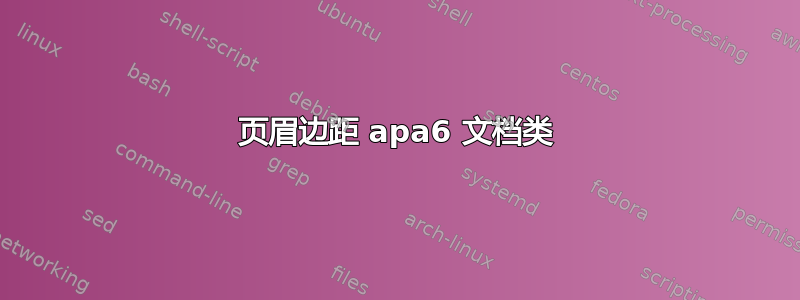
答案1
我不确定为什么你需要手动排版文档的布局。如果你使用类标题\documentclass[a4paper, noextraspace, man, natbib, 12pt]{apa6}上的选项apa6,你应该拥有典型的 APA 样式手稿布局所需的一切。
建立主标题后,您可以使用\shorttitle{}来制作每页的页眉。
因此,你的文档可能看起来像
\documentclass[a4paper, noextraspace,man,natbib,12pt]{apa6}
%Insert packages you might like to load
\title{}
\shorttitle{} %For Running Head
\author{}
\affiliation{}
\begin{document}
%Insert the body of text here
\end{document}
该apa6课程应该自动将所需的格式加载到您的论文中,而无需在整个文档中手动设置。



