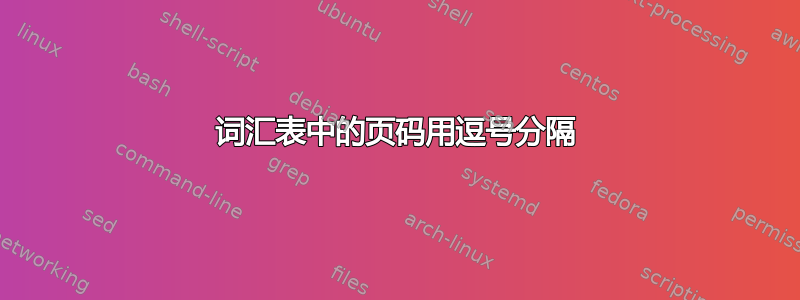
我目前正在编写一个词汇表,遇到了以下问题。我在不同的页面上使用相同的符号“D”,表示不同的概念,并希望它在词汇表中一个接一个地显示。我只需插入新行即可实现这一点。但是,我也希望页码也能如此,因为目前页码有点歪斜,而且用逗号分隔。任何帮助我都会很感激。
考虑以下 MWE:
\documentclass[a4paper,12pt]{scrartcl}
\usepackage[sort=use, nopostdot, toc]{glossaries}
\usepackage{glossary-longragged}
\newglossary[slg]{symbols}{sym}{sbl}{Notationsverzeichnis}
\makenoidxglossaries
\newglossarystyle{EigenerStil}{
\renewenvironment{theglossary}
{\renewcommand{\arraystretch}{1.5}
\begin{longtable}{@{}p{0.15\textwidth}@{}p{0.7\textwidth}@{\quad \,}>{\raggedright\,}p{0.0\textwidth}@{}}}%
{\end{longtable}}
\renewcommand*{\glossaryheader}{}
\renewcommand*{\glsgroupheading}[1]{}
\renewcommand{\glspostdescription}[2]{0}
\renewcommand*{\glossentry}[2]{
\glstarget{##1}{\glossentryname{##1}}
& \glossentrydesc{##1}
& ##2
\tabularnewline
}
\renewcommand*{\subglossentry}[3]{
\glossentry{##2}{##3}
}
\renewcommand*{\glsgroupskip}{}
}
\newglossaryentry{D}{type=symbols,
name={\ensuremath{D}},
description={Description $1$ \newline
Description $2$}
}
\begin{document}
First we define \gls{D} as 1.
\newpage
On a later page, \gls{D} means something different.
\printnoidxglossary[type=symbols, sort=use, style=EigenerStil]
\end{document}


