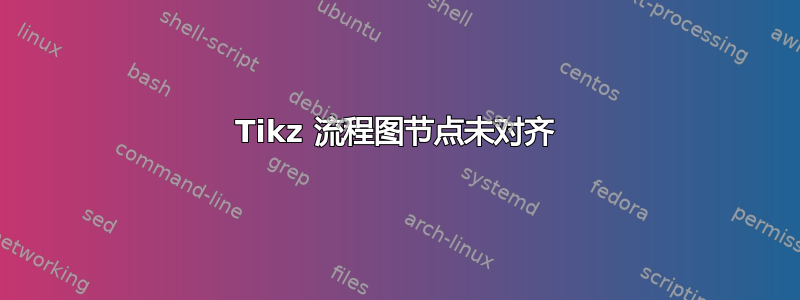
例子:
\documentclass[tikz,border=1cm]{standalone}
\usetikzlibrary{matrix, shapes, arrows, positioning}
\usepackage{xcolor}
\begin{document}
\begin{figure}
\begin{center}
\tikzset{%
decision/.style = {diamond, draw, fill=blue!20, text width=5em, text centered, inner sep=0pt, minimum width=3.5cm},
block/.style = {rectangle, draw, fill=blue!20,text width=5em, text centered, rounded corners, minimum width=3.5cm},
io/.style ={trapezium, draw, minimum width=2.5cm,trapezium left angle=60, trapezium right angle=120},
line/.style = {draw, -stealth},
cloud/.style = {draw, rectangle, fill=red!20, minimum height=2em, minimum width=1.5cm, rounded corners=10pt}}
\begin{tikzpicture}[auto]
>=triangle 60,
\matrix[matrix of nodes, column sep=2cm, row sep=1cm]{%
\node [decision] (c) {abc fffffffffffffff};&
\node [block] (d) {def ffffffffffffffffffffffff ss} ; &\\
};
% Draw edges
\path [line] (c) -- (d);
\end{tikzpicture}
\end{center}
\end{figure}
\end{document}
输出:
无论节点的内容是什么,如何确保箭头始终是平的/水平的?
答案1
这里的问题其实是matrix of nodes。错位来自于两个节点base由于 而锚定在 处的事实matrix of nodes,而在您的情况下您希望它们锚定在 处center。
请注意,的目的matrix of nodes是为了避免编写全部\node [<options>] (foo) {text};,它允许您|[<options>]| text直接编写,其中|[<options>]|是可选的。由于您实际上并未在所显示的代码中使用该功能,因此您可能只需删除该matrix of nodes选项,即可获得所需的对齐。
另一个选项是添加anchor=center到您使用的节点样式。这将覆盖所做的设置matrix of nodes。
在下面的第三部分中tikzpicture,我将展示如何使用matrix of nodes。此类矩阵中的节点会根据行和列自动命名。
最后说明:矩阵中有一个空单元格,导致右侧出现多余的空白。&出于这个原因,我删除了最后一个单元格。
\documentclass[tikz,border=1cm]{standalone}
\usetikzlibrary{matrix, shapes, arrows, positioning}
\tikzset{%
decision/.style = {diamond, draw, fill=blue!20, text width=5em, text centered, inner sep=0pt, minimum width=3.5cm},
block/.style = {rectangle, draw, fill=blue!20,text width=5em, text centered, rounded corners, minimum width=3.5cm},
io/.style ={trapezium, draw, minimum width=2.5cm,trapezium left angle=60, trapezium right angle=120},
line/.style = {draw, -stealth},
cloud/.style = {draw, rectangle, fill=red!20, minimum height=2em, minimum width=1.5cm, rounded corners=10pt}
}
\begin{document}
\begin{tikzpicture}[auto]
\matrix[column sep=2cm, row sep=1cm]{%
\node [decision] (c) {abc fffffffffffffff};&
\node [block] (d) {def ffffffffffffffffffffffff ss} ; \\
};
% Draw edges
\path [line] (c) -- (d);
\end{tikzpicture}
\tikzset{ %%% add anchor=center
decision/.append style={anchor=center},
block/.append style={anchor=center}
}
\begin{tikzpicture}[auto]
\matrix[column sep=2cm, row sep=1cm]{%
\node [decision] (c) {abc fffffffffffffff};&
\node [block] (d) {def ffffffffffffffffffffffff ss} ; \\
};
% Draw edges
\path [line] (c) -- (d);
\end{tikzpicture}
\begin{tikzpicture}[auto]
\matrix[matrix of nodes, column sep=2cm, row sep=1cm] (m) {%
|[decision]| abc fffffffffffffff&
|[block]| def ffffffffffffffffffffffff ss \\
};
% Draw edges
\path [line] (m-1-1) -- (m-1-2);
\end{tikzpicture}
\end{document}



