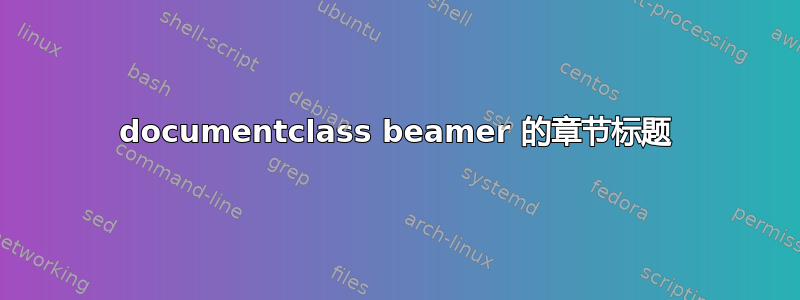
我正在使用可用的模板这里制作海报。
在文档中使用section不会显示章节标题,
\section*{Equation 2:}
\subsection*{Number = 2}
\begin{equation*}
X = CS = \frac{R}{8}\Delta G
\end{equation*}
文档中仅显示方程式。
而使用 documentclass 时,article会出现章节标题,
documentclass[12pt]{article}
\usepackage{mathptmx}
\usepackage{amsmath}
\begin{document}
\section*{Equation 2:}
\subsection*{Number = 2}
\begin{equation*}
X = CS = \frac{R}{8}\Delta G
\end{equation*}
\end{document}
关于如何在使用 documentclass 'beamer' 时显示章节标题有什么建议吗?
答案1
在 beamer 中,sections有包含多个框架/页面的结构元素。由于海报只使用单个框架,因此不适合在其中使用部分。
您的模板使用blocks如下内容结构:
% !TeX TS-program = lualatex
\documentclass[final]{beamer}
\usepackage[size=custom,width=120,height=72,scale=1.0]{beamerposter}
\usetheme{gemini}
\usecolortheme{gemini}
\title{Some fancy title: followed by some more text}
\author{Alyssa P. Hacker \inst{1} \and Ben Bitdiddle \inst{2} \and Lem E. Tweakit \inst{2}}
\institute[shortinst]{\inst{1} Some Institute \samelineand \inst{2} Another Institute}
\begin{document}
\begin{frame}[t]
\begin{columns}[t]
\begin{column}{.3\textwidth}
\begin{block}{Section title}
content of the section
\end{block}
\end{column}
\end{columns}
\end{frame}
\end{document}


