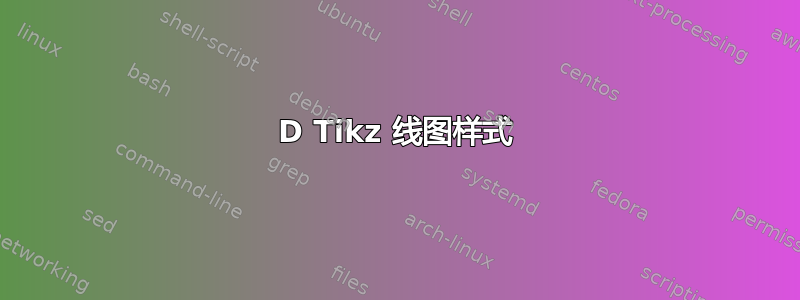
我正在尝试获得类似于图片上的东西:
我不知道,它看起来很棒。也许是因为字体或一些我不知道的技巧。到目前为止,我能够绘制这个:
代码:
\documentclass[border=10pt]{standalone}
\usepackage{tikz}
\usepackage{pgfplots}\pgfplotsset{compat=1.9}
%%%>
\usepackage{pgfplots}
\begin{document}
\begin{tikzpicture}
\begin{axis}[
width=\linewidth,
line width=0.5,
grid=major, % Display a grid
tick label style={font=\normalsize},
legend style={nodes={scale=0.4, transform shape}},
label style={font=\normalsize},
legend image post style={mark=triangle},
grid style={white},
xlabel={Epochs},
ylabel={RMSE},
y tick label style={
/pgf/number format/.cd,
fixed,
fixed zerofill,
precision=4
},
]
\addplot[blue] coordinates
{(100,0.9245) (200,0.9247) (300,0.9243) (400,0.9244) (500,0.9246)(750,0.9253) (1000,0.9248)};
\addlegendentry{Test}
% \addplot[no marks,dotted,red] coordinates
% {(100,0.6949) (200,0.7114) (300,0.7130) (400,0.7134) (500,0.7135 )(750,0.7134) (1000,0.7135)};
% \addlegendentry{Error de entrenamiento}
\addplot[brown] coordinates
{(100,0.8814) (200,0.8836) (300,0.8847) (400,0.8855) (500,0.8857)(750,0.8862) (1000,0.8863)};
\addlegendentry{Test}
% \addplot[black,dotted] coordinates
% {(100,0.7285) (200,0.7564) (300,0.7671) (400,0.7721) (500,0.7745)(750,0.7766) (1000,0.7770)};
% \addlegendentry{Error de entrenamiento}
\end{axis}
\end{tikzpicture}
\end{document}
附言:我想在 y 轴上绘制精确的值。我以为这样precision=4可以,但实际上不行。
答案1
这就是你所追求的吗?
\documentclass[border=10pt]{standalone}
\usepackage{tikz}
\usepackage{pgfplots}\pgfplotsset{compat=1.9}
%%%>
\usepackage{pgfplots}
\begin{document}
\begin{tikzpicture}
\begin{axis}[
width=\linewidth,
line width=0.5,
grid=major, % Display a grid
tick label style={font=\normalsize},
legend style={nodes={scale=0.4, transform shape}},
label style={font=\normalsize},
legend image post style={mark=triangle},
grid style={white},
xlabel={Epochs},
ylabel={RMSE},
y tick label style={
/pgf/number format/.cd,
fixed,
fixed zerofill,
precision=4
},
legend style={at={(1,1)}, anchor=north east, draw=none, fill=none},
ymin = 0,
ymax = 1.4,
]
\addplot[blue] coordinates
{(100,0.9245) (200,0.9247) (300,0.9243) (400,0.9244) (500,0.9246)(750,0.9253) (1000,0.9248)};
\addlegendentry{Test}
% \addplot[no marks,dotted,red] coordinates
% {(100,0.6949) (200,0.7114) (300,0.7130) (400,0.7134) (500,0.7135 )(750,0.7134) (1000,0.7135)};
% \addlegendentry{Error de entrenamiento}
\addplot[brown] coordinates
{(100,0.8814) (200,0.8836) (300,0.8847) (400,0.8855) (500,0.8857)(750,0.8862) (1000,0.8863)};
\addlegendentry{Test}
% \addplot[black,dotted] coordinates
% {(100,0.7285) (200,0.7564) (300,0.7671) (400,0.7721) (500,0.7745)(750,0.7766) (1000,0.7770)};
% \addlegendentry{Error de entrenamiento}
\end{axis}
\end{tikzpicture}
\end{document}
要得到:
根据您的输入坐标,这就是您的渲染输出。





