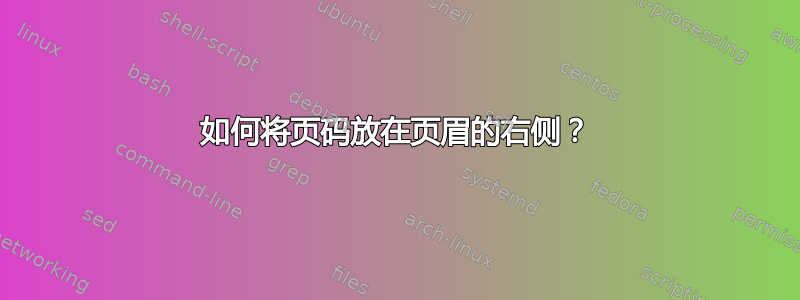
我正在写一篇文章\documentclass[a4paper,twoside,12t]{report},我想用 把页码显示在页面的右上角(目录之后)fancyhdr。
以下是我使用的代码:
\documentclass[a4paper,twoside,12t]{report}
\usepackage{fancyhdr}
\pagestyle{plain}
\begin{document}
\pagestyle{empty}
\tableofcontents %Table of contents
\pagestyle{empty}
\cleardoublepage %The first chapter should start on an odd page.
\pagestyle{fancy}
\fancyhf{}
\fancyhead[R]{\thepage}
\setcounter{page}{1}
有人能帮我解决这个问题吗?
答案1
目录的第一页和每章的第一页将使用页面样式 plain。因此,我们必须重新定义页面样式 plain(使用 )\fancypagestyle。目录的第二页及后续页面将使用当前的正常页面样式。因此,如果我们使用 ,则\pagestyle{fancy}必须将其完全清空。然后,当正常文本开始时,我们将页码填入页眉。
\documentclass[a4paper,twoside,12pt]{report}
\usepackage{fancyhdr}
\usepackage{lipsum}
\begin{document}
\fancyhf{}
\pagestyle{fancy}
\renewcommand{\headrulewidth}{0pt}
\fancypagestyle{plain}{}
\tableofcontents %Table of contents
\cleardoublepage %The first chapter should start on an odd page.
\fancyhead[R]{\thepage}
\setcounter{page}{1}
\chapter{We begin}
\section{Test}
\lipsum[1-5]
\end{document}
答案2
您的示例有拼写错误(应该是12pt,而不是12t),缺少\end{document},并且没有实际的正文来显示普通页面上的页码位置。此外,不清楚您是否真的希望在目录页面上显示页码,如果需要,应该将其放在哪里。
尝试这个:
\documentclass[a4paper,twoside,12pt]{report}
\usepackage{fancyhdr}
\pagestyle{plain}
\usepackage{lipsum}
\begin{document}
\tableofcontents %Table of contents
\thispagestyle{empty}
\pagestyle{empty}
\cleardoublepage %The first chapter should start on an odd page.
\pagestyle{fancy}
\fancyhf{}
\fancyhead[R]{\thepage}
\setcounter{page}{1}
\chapter{We begin}
\lipsum[1-5]
\end{document}
我添加了一个\chapter命令,以显示页码默认仍位于页脚中,居中。您可能想更改它,也可能不想更改它。


