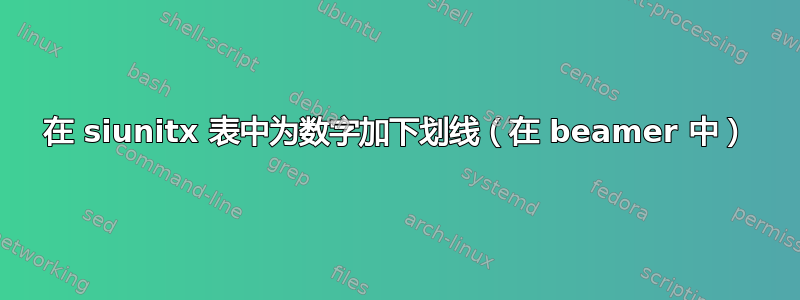
我想使用千位逗号对齐表格列。但是当我尝试为数字加下划线时,它会移动并且逗号会消失。
梅威瑟:
[![\documentclass\[t,xcolor=table\]{beamer}
\usepackage\[group-separator={,}\]{siunitx}
\begin{document}
\begin{frame}
\begin{table}\[\]
\begin{tabular}{SS}
12000 & 1.4 \\
\underline{13000} & 1.2 \\
14000 & 1.2
\end{tabular}
\end{table}
\end{frame}
\end{document}][1]][1]
答案1
必须使用下划线后的对齐功能siunitx已经起作用。最好的方法是将数字放入\tablenum参数中。我们需要做一些工作来提供帮助siunitx:
\documentclass[t,xcolor=table]{beamer}
\usepackage[group-separator={,}]{siunitx}
\begin{document}
\begin{frame}
\begin{table}
\begin{tabular}{S[table-format=5.0]S[table-format = 1.1]}
12000 & 1.4 \\
\multicolumn{1}{l}{\underline{\tablenum[table-format=5.0]{13000}}}
& 1.2 \\
14000 & 1.2
\end{tabular}
\end{table}
\end{frame}
\end{document}



