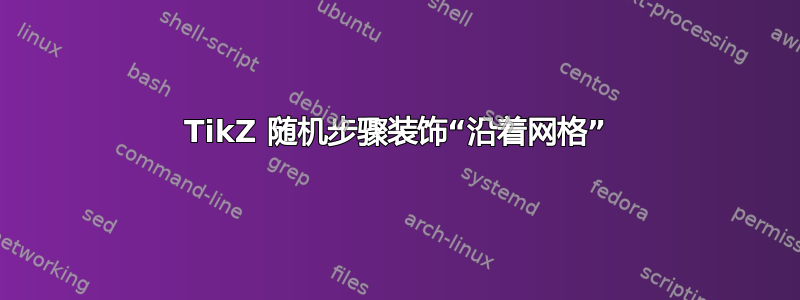
我正在尝试创建某些 TikZ 图像,其中有从一个点到另一个点的随机路径,使得这些随机路径遵循方形网格。更准确地说,我想调整以下示例:
\documentclass{article}
\usepackage{tikz}
\usetikzlibrary{decorations.pathmorphing}
\begin{document}
\begin{tikzpicture}
\draw (0,0) rectangle (3,3);
\draw (1,1) rectangle (2,2);
\draw [olive,thick, decorate, decoration={random steps,segment
length=5pt,amplitude=3pt}] (0.5,0) to (0.5,3);
\draw [olive,thick, decorate, decoration={random steps,segment
length=5pt,amplitude=3pt}] (0,0.5) to (3,0.5);
\draw [olive,thick, decorate, decoration={random steps,segment
length=5pt,amplitude=3pt}] (2.5,0) to (2.5,3);
\draw [olive,thick, decorate, decoration={random steps,segment
length=5pt,amplitude=3pt}] (0,2.5) to (3,2.5);
\end{tikzpicture}
\end{document}
此代码产生此(随机)图片:
现在,我希望随机(橄榄色)路径沿着方形网格行进,这意味着随机步骤只能沿着水平和垂直方向行进。
我已查阅过 PGF-TikZ 手册,但似乎没有针对此类行为的任何直接选项。
有没有简单的方法来实现这一点,最好使用 decoration.pathmorphing 库而不是一些手写算法?
答案1
欢迎使用 TeX-SE!您只需稍微修改装饰即可获得所需的效果。
\documentclass{article}
\usepackage{tikz}
\usetikzlibrary{decorations.pathmorphing}
\pgfdeclaredecoration{vertical random steps}{start}
{%
\state{start}[width=+0pt,next state=step,persistent precomputation=\pgfdecoratepathhascornerstrue]{}%
\state{step}[auto end on length=1.5\pgfdecorationsegmentlength,
auto corner on length=1.5\pgfdecorationsegmentlength,
width=+\pgfdecorationsegmentlength]
{
\pgfpathlineto{
\pgfpointadd
{\pgfpoint{\pgfdecorationsegmentlength}{0pt}}
{\pgfpoint{0pt}{rand*\pgfdecorationsegmentamplitude}}
}
}%
\state{final}
{}%
}%
\begin{document}
\begin{tikzpicture}
\draw (0,0) rectangle (3,3);
\draw (1,1) rectangle (2,2);
\draw [olive,thick, decorate, decoration={vertical random steps,segment
length=5pt,amplitude=3pt}] (0.5,0) to (0.5,3);
\draw [olive,thick, decorate, decoration={vertical random steps,segment
length=5pt,amplitude=3pt}] (0,0.5) to (3,0.5);
\draw [olive,thick, decorate, decoration={vertical random steps,segment
length=5pt,amplitude=3pt}] (2.5,0) to (2.5,3);
\draw [olive,thick, decorate, decoration={vertical random steps,segment
length=5pt,amplitude=3pt}] (0,2.5) to (3,2.5);
\end{tikzpicture}
\end{document}
请注意,装饰会在切线空间中变换您,即第二个方向沿法线(第一个方向沿切线)。
原则上,您不需要这里装饰,只需使用plot并samples at添加rnd噪音即可。
\documentclass{article}
\usepackage{tikz}
\begin{document}
\begin{tikzpicture}
\draw (0,0) rectangle (3,3);
\draw (1,1) rectangle (2,2);
\draw [olive,thick] plot[variable=\x,samples at={0,0.1,...,2.9,3}]
({0.5cm+3pt*(2*rnd-1)},\x)
plot[variable=\x,samples at={0,0.1,...,2.9,3}]
({2.5cm+3pt*(2*rnd-1)},\x)
plot[variable=\x,samples at={0,0.1,...,2.9,3}]
(\x,{0.5cm+3pt*(2*rnd-1)})
plot[variable=\x,samples at={0,0.1,...,2.9,3}]
(\x,{2.5cm+3pt*(2*rnd-1)});
\end{tikzpicture}
\end{document}
再次尝试让您开心。
\documentclass{article}
\usepackage{tikz}
\usetikzlibrary{decorations.pathmorphing}
\pgfdeclaredecoration{fixed snake}{start}
{%
\state{start}[width=+0pt,next state=step,
persistent precomputation=\pgfdecoratepathhascornerstrue
\pgfmathsetmacro{\mysegmentlength}{%
int(\pgfdecoratedpathlength/\pgfdecorationsegmentlength)*%
\pgfdecorationsegmentlength*\pgfdecorationsegmentlength/\pgfdecoratedpathlength}
\setlength\pgfdecorationsegmentlength{\mysegmentlength pt}
]{}%
\state{step}[auto end on length=1.5\pgfdecorationsegmentlength,
auto corner on length=1.5\pgfdecorationsegmentlength,
width=+\pgfdecorationsegmentlength]
{
\pgfmathrandominteger{\myint}{1}{2}
\pgfmathsetmacro{\myrand}{sign(\myint-1.5)*\pgfdecorationsegmentamplitude}
\pgfpathlineto{
\pgfpointadd
{\pgfpoint{0pt}{0pt}}
{\pgfpoint{0pt}{\myrand pt}}
}
\pgfpathlineto{
\pgfpoint{\pgfdecorationsegmentlength}{\myrand pt}
}
}%
\state{final}[width=0pt]
{%\pgfpathlineto{\pgfpoint{-\pgfdecorationsegmentlength}{0pt}}
\pgfpathmoveto{\pgfpointdecoratedpathlast}
}%
}%
\begin{document}
\begin{tikzpicture}
\draw[clip] (0,0) rectangle (3,3);
\draw (1,1) rectangle (2,2);
\draw [olive,thick, decorate, decoration={fixed snake,segment
length=5pt,amplitude=3pt}] (0.5,0) to (0.5,3.5);
\draw [olive,thick, decorate, decoration={fixed snake,segment
length=5pt,amplitude=3pt}] (0,0.5) to (3.5,0.5);
\draw [olive,thick, decorate, decoration={fixed snake,segment
length=5pt,amplitude=3pt}] (2.5,0) to (2.5,3.5);
\draw [olive,thick, decorate, decoration={fixed snake,segment
length=5pt,amplitude=3pt}] (0,2.5) to (3.5,2.5);
\end{tikzpicture}
\end{document}
如果这又不是你想要的,请考虑用精确的术语解释你想要什么。如果你对想要得到的东西给出了非常明确的处方,我很乐观地找到一种方法来实现它。






