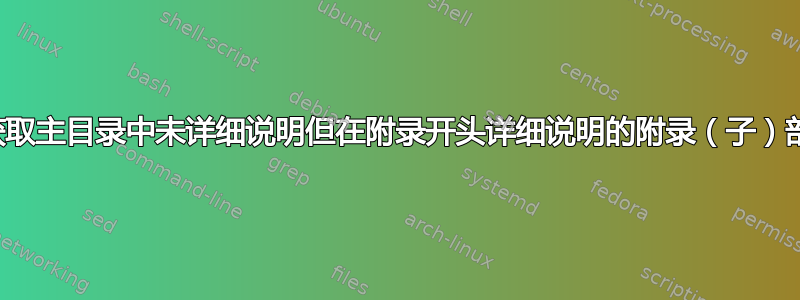
在包含附录的报告文件中,附录章节的标题应出现在主目录中,而不显示其包含的节、小节等的标题。在附录的开头,应有一个局部目录,仅显示其包含的节、小节等的标题。
在实践中,采用以下方案:
\maintableofcontents
\chapter{Some Chapter}
\section{Some Section}
\section{An Other section}
\chapter{An Other Chapter}
\section{A Section, Again}
\section{An Other Section, Again}
\appendix
\chapter{Appendices}
\localtableofcontents
\section{Some Appendix}
\section{An Other Appendix}
应该给出类似(*)的内容:
Table of contents
Some Chapter
1 Some section
2 An Other section
An Other Chapter
1 A Section, Again
2 An Other Section, Again
Appendices
(here the main content)
Appendices
1 Some Appendix
2 An Other Appendix
(here the appendices' content)
如何获得它?
(*)请注意,在这种特定情况下,章节已被重新定义为未编号。
答案1
减少目录中条目的部分答案。
...
\appendix
\addtocontents{toc}{\protect\setcounter{tocdepth}{0}} % add this to your code
\chapter{Appendices}
...
插入到目录中,在上面的例子中将设置为 0 \addtocontents{toc}{arg},以便只列出章节。argtocdepth


