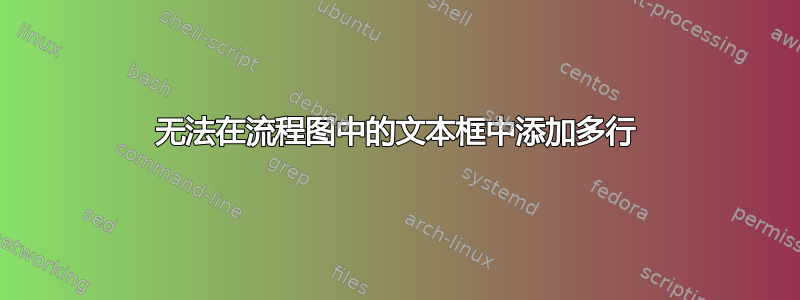
% flowchart drawing
\documentclass[a4paper, 12pt]{report}
\usepackage{caption}
\usepackage{subcaption}
\usepackage{float}
\usepackage{tikz}
\usetikzlibrary{shapes.geometric, arrows}
\tikzstyle{rect} = [rectangle, rounded corners, minimum width=3cm, minimum height=1cm,text centered, draw=black, fill=white]
\tikzstyle{arrow} = [thick,->,>=stealth]
\usetikzlibrary{shapes.multipart}
\begin{document}
\begin{figure}[H]
\centering
\begin{tikzpicture}[node distance=2cm]
\node (one) [rect] {Input excitation $p_{i+1}$ };
\node (two) [rect, below of=one] {Calculate displacement response: $x_{i+1} = x_{i} + \Delta t \mathit{x1}_{i} + \frac{\Delta t^2}{2} \mathit{x2}_{i}$ };
\node(three)[rect, below of=two]{Impose $x_{i+1}$ on test structure};
\node(four)[rect, below of=three]{Measure restoring forces from $\mathit{fs}_{i+1}$ from the test structure};
\node(five)[rect, below of=four]{Calculate: $\mathit{x2}_{i+1} = \left[m + \frac{\mathit{\Delta t}}{2} c\right]^{-1} \left[p_{i+1} - \mathit{fs}_{i+1} - c \mathit{x1}_{i} - \frac{\mathit{\Delta t}}{2} c \mathit{x2}_{i}\right] \mathit{x1}_{i+1} = \mathit{x1}_{i} + \frac{\mathit{\Delta t}}{2}\left(\mathit{x2}_{i} + \mathit{x2}_{i+1}\right) $};
\node(six)[rect, below of=five]{set $i = i+1$};
\draw [arrow] (one) -- (two);
\draw [arrow] (two) -- (three);
\draw [arrow] (three) -- (four);
\draw [arrow] (four) -- (five);
\draw [arrow] (five) -- (six);
\draw [arrow] (six.east) -- ++(5, 0) -- ++ (0, 10) -- (one) ;
\end{tikzpicture}
\caption{Newmark Explicit Scheme flowchart}
\label{flowchart}
\end{figure}
\end{document}
答案1
像这样?
对于上面的流程图,我在您的 MWE(最小工作示例)中做了以下更改:
- 定义
text width节点样式rect。我选择其大小为 66 毫米。对于比文本宽度更宽的节点内容,它将被分成更多行(这样就解决了您的主要问题) - 由于
\tikzstyle语法, instead it I use\tikzset`已过时 - 对于放置我使用 TikZ 库
positioning和chains - 对于节点之间的箭头使用宏
join=by ...
% flowchart drawing
\documentclass[a4paper, 12pt]{report}
\usepackage{caption}
\usepackage{tikz}
\usetikzlibrary{arrows.meta,
chains,
positioning,
shapes.geometric,
shapes.multipart
}
\tikzset{rect/.style = {rectangle, draw, rounded corners,
\tikzset{rect/.style = {rectangle, draw, rounded corners,
minimum width=#1, minimum height=9mm,
text width =\pgfkeysvalueof{/pgf/minimum width}-
2*\pgfkeysvalueof{/pgf/inner xsep},
align=center,
on chain=A, join=by arrow},
rect/.default = 66mm,
arrow/.style = {thick,-Stealth}
}
\begin{document}
\begin{figure}[htb]
\centering
\begin{tikzpicture}[
node distance=7mm and 1mm,
start chain= A going below
]
\node [rect] {Input excitation $p_{i+1}$ };
\node [rect] {Calculate displacement response:\\[1ex]
$x_{i+1} = x_{i} + \Delta t \mathit{x1}_{i} + \frac{\Delta t^2}{2} \mathit{x2}_{i}$ };
\node [rect] {Impose $x_{i+1}$ on test structure};
\node [rect] {Measure restoring forces from $\mathit{fs}_{i+1}$
from the test structure};
\node [rect] {Calculate:\\
$
\mathit{x2}_{i+1} =
\Bigl[m + \frac{\mathit{\Delta t}}{2} c\Bigr]^{-1}
\Bigl[p_{i+1} - \mathit{fs}_{i+1} - c \mathit{x1}_{i} - %\\
\frac{\mathit{\Delta t}}{2} c \mathit{x2}_{i}\Bigr] \mathit{x1}_{i+1}%\\
= \mathit{x1}_{i} + \frac{\mathit{\Delta t}}{2}\Bigl(\mathit{x2}_{i} + \mathit{x2}_{i+1}\Bigr)
$
};
\node [rect] {set $i = i+1$};
\draw [arrow] (A-6.east) -- ++(1, 0) |- (A-1) ;
\end{tikzpicture}
\caption{Newmark Explicit Scheme flowchart}
\label{flowchart}
\end{figure}
\end{document}



