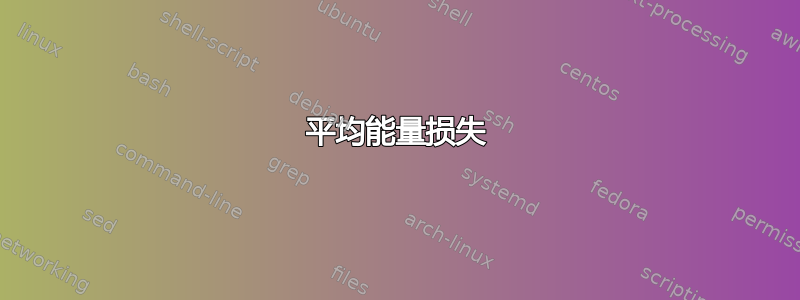
我使用该软件包添加了一些裁切标记crop。它们显示在每一页上,除了包含全页 pdf 的页面(宽度设置为 A4+出血)。在这些页面上,它们位于 pdf 的后面。有没有办法在 pdf 页面顶部添加裁切标记?
平均能量损失
\documentclass[a4paper,12pt,twoside]{report}
\usepackage[
left=2cm,
right=2cm,
top=1.5cm,
bottom=1.5cm,
includeheadfoot]{geometry}
\newcommand{\printingPaperWidth}{216mm}
\newcommand{\printingPaperHeight}{303mm}
\usepackage[
width=21.6truecm, height=30.3truecm,
noinfo,
cam,
center]{crop}
\usepackage{pdfpages}
\begin{document}
% A4 pdf, scaled to fill bleed. Crop marks dont show up.
\includepdf[pages=-,width=\printingPaperWidth,pagecommand={}]{some.pdf}
\clearpage
Here they are.
\end{document}
答案1
我思考这有效。我只需调整\CROP@shiplist输出主发货框的高度为 0pt,然后最后输出裁剪标记。
平均能量损失
\documentclass[a4paper,12pt,twoside]{report}
\usepackage[
left=2cm,
right=2cm,
top=1.5cm,
bottom=1.5cm,
includeheadfoot]{geometry}
\newcommand{\printingPaperWidth}{216mm}
\newcommand{\printingPaperHeight}{303mm}
\usepackage[
width=21.6truecm, height=30.3truecm,
noinfo,
cam,
center]{crop}
\usepackage{pdfpages}
\makeatletter
\renewcommand*\CROP@shiplist{%
\lineskip\z@
\lineskiplimit\z@
\baselineskip\z@
\vbox to 0pt{\box\AtBeginShipoutBox}%
\CROP@kernel
}
\makeatother
\begin{document}
% A4 pdf, scaled to fill bleed. Crop marks dont show up.
\includepdf[%
pages=-, width=\printingPaperWidth, height=\printingPaperHeight,
]{example-image.pdf}
\clearpage
Here they are.
\end{document}


