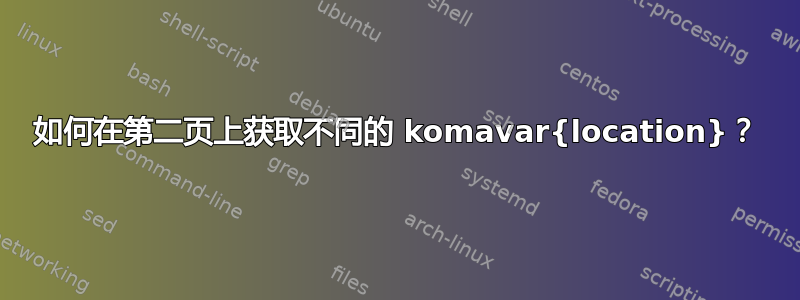
\setkomavar{location}我想要在信件的第二页(等等)上使用不同的文字。
但好像有nexthead,nextfoot其实没有nextlocation??
\documentclass{scrlttr2}
\setkomavar{location}{First Page\\ Some Text}
\begin{document}
\begin{letter}{Vorname Nachname\\Straße Nr. \\PLZ Ort}
\opening{Geehrte/r Herr/Frau}
Brieftext
\closing{Freundliche Grüße}
\encl{Dieses und Jenes}
\end{letter}
\end{document}
更新
感谢评论部分的建议,我澄清了我的例子:
\documentclass{scrlttr2}
\KOMAoptions{%
numericaldate =true
,refline =nodate
,backaddress =plain
,parskip =half-
}
\removereffields
\makeatletter
\AtBeginDocument{
\@setplength{refvpos}{110mm}
\@setplength{refaftervskip}{0pt}
\@setplength{toaddrhpos}{25mm}
\@setplength{firstheadhpos}{\useplength{toaddrhpos}}
\@setplength{lochpos}{15mm}
\@setplength{locvpos}{\useplength{toaddrvpos}}
\@addtoplength{locvpos}{.75\baselineskip}
\@setplength{locwidth}{45mm}
\@setplength{locheight}{232mm}
}
\makeatother
\RequirePackage{scrlayer-scrpage}
\DeclareNewLayer[
foreground,
textarea,
voffset=\useplength{firstheadvpos},
hoffset=\useplength{firstheadhpos},
width=\useplength{firstheadwidth},
mode=picture,
contents=\putUL{\raisebox{\dimexpr-\height}{\usekomavar{firsthead}}\hfill\thepage}
]{likefirstpage.head}
\AddLayersToPageStyle{scrheadings}{likefirstpage.head}
\clearpairofpagestyles
\RequirePackage{geometry}
\geometry{%
a4paper
,left =25mm
,bottom =16mm
,foot =4mm
,top =77mm
,nohead
,textwidth =117mm
,marginparsep =0mm
,marginparwidth =0mm
}
\setkomavar{firsthead}{My LOGO}
\setkomavar{location}{My information}
\begin{document}
\begin{letter}{Vorname Nachname\\Straße Nr. \\PLZ Ort}
\opening{Geehrte/r Herr/Frau}
Brieftext\clearpage
Second Page
\closing{Freundliche Grüße}
\encl{Dieses und Jenes}
\end{letter}
\end{document}
目前,第二页的页码位于徽标旁边。但它应该位于location第一页上设置的位置。
答案1
location在与第一页相同的位置声明一个新层。
\documentclass{scrlttr2}
%% to show the page layout and the position of firsthead, firstfoot, refline and location
%\LoadLetterOption{visualize}
%\showfields{head,foot,refline,address,location}
%\usepackage{showframe}
\KOMAoptions{%
numericaldate =true
,refline =nodate
,backaddress =plain
,parskip =half-
}
%\removereffields% not needed
\setplength{refvpos}{110mm}
\setplength{refaftervskip}{0pt}
\setplength{toaddrhpos}{25mm}
\setplength{firstheadhpos}{\useplength{toaddrhpos}}
\setplength{lochpos}{15mm}
\setplength{locvpos}{\useplength{toaddrvpos}}
\addtoplength{locvpos}{.75\baselineskip}
\setplength{locwidth}{45mm}
\setplength{locheight}{232mm}
\RequirePackage{scrlayer-scrpage}
\clearpairofpagestyles
\DeclareNewLayer[
foreground,
%textarea,% not needed
voffset=\useplength{firstheadvpos},
hoffset=\useplength{firstheadhpos},
width=\useplength{firstheadwidth},
mode=picture,
contents=\putUL{\raisebox{-\height}{\usekomavar{firsthead}}}
]{likefirstpage.head}
\AddLayersToPageStyle{scrheadings}{likefirstpage.head}
\DeclareNewLayer[
foreground,
align=r,
voffset=\useplength{locvpos},
hoffset=\paperwidth-\useplength{lochpos},
width=\useplength{locwidth},
height=\useplength{locheight},
contents=\usekomavar{nextlocation},
%pretocontents=\layercontentsmeasure% to show the position of the layer
]{likefirstpage.loc}
\AddLayersToPageStyle{scrheadings}{likefirstpage.head,likefirstpage.loc}
\RequirePackage{geometry}
\geometry{%
a4paper
,left =25mm
,bottom =16mm
,foot =4mm
,top =77mm
,headheight =15pt% to avoid the scrlayer-scrpage warning, does not change the result
%,nohead
,textwidth =117mm
,marginparsep =0mm
,marginparwidth =0mm
}
\setkomavar{firsthead}{My LOGO}
\setkomavar{location}{My information}
\newkomavar{nextlocation}
\setkomavar{nextlocation}{\pagemark}
\begin{document}
\begin{letter}{Vorname Nachname\\Straße Nr. \\PLZ Ort}
\opening{Geehrte/r Herr/Frau}
Brieftext\clearpage
Second Page
\closing{Freundliche Grüße}
\encl{Dieses und Jenes}
\end{letter}
\end{document}
结果:
请注意,最新版本的 KOMA-Script 也提供了\setplength和\addtoplength。因此我删除了\makeatletter和\makeatother。
如果要显示firsthead、、和文本主体等的位置firstfoot,请使用(在 MWE 中取消注释):reflinelocation
\LoadLetterOption{visualize}
\showfields{head,foot,refline,address,location}
\usepackage{showframe}
要显示新图层的位置,请使用(在 MWE 中取消注释):
pretocontents=\layercontentsmeasure
结果:





