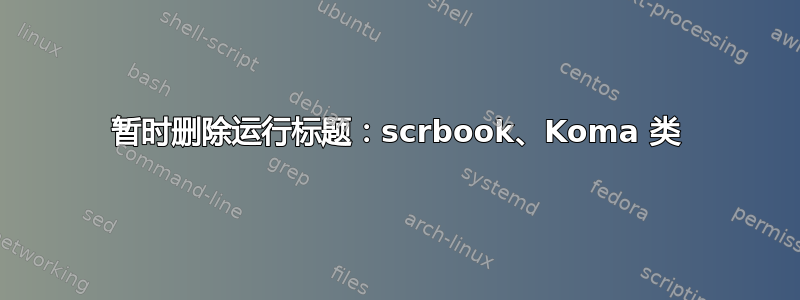
SCRBook,Koma 级。我需要删除简介中的运行标题(主要是对小节的引用,因为没有小节)。
有没有办法关闭页眉,然后再打开?也许可以为三页介绍设置 \pagestyle{empty} 环境?理想情况下,我可以保留页码,尽管这并不重要。
我看了这个问题,但答案涉及全局删除标题:如何使用 KOMA-Script Book 关闭页眉
MWE:(不幸的是,它太长了,所以我将它发布在这里:
答案1
也许以下内容有帮助:
\documentclass{scrbook}
\usepackage{blindtext}% dummy text
\begin{document}
\blinddocument
%
\clearpage\pagestyle{plain}
\chapter{Using plain style}
\Blindtext[10]
\clearpage\pagestyle{headings}% maybe you have to replace "headings" by the name of your page style
%
\blinddocument
\end{document}
或者
\documentclass{scrbook}
\usepackage{blindtext}% dummy text
\begin{document}
\blinddocument
%
\begingroup\clearpage
\pagestyle{plain}
\chapter{Using plain style}
\Blindtext[10]
\clearpage\endgroup
%
\blinddocument
\end{document}
答案2
事实证明有一个简单的解决方法。要关闭专门的页面样式,请使用以下命令:
\pagestyle{plain}
然后,要打开自定义页面样式,请使用以下命令:
\pagestyle{custom} %% where *custom* is the name of the page style used in the rest of the document.


