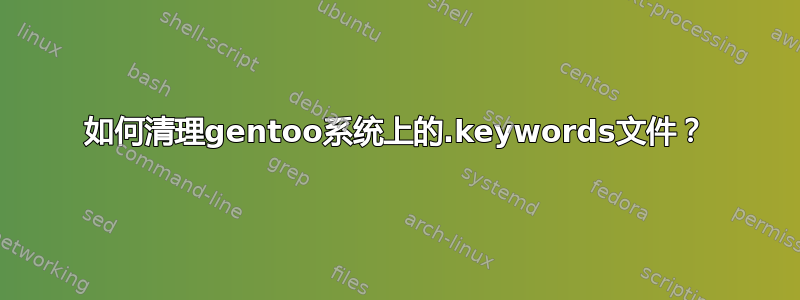
可以gentoo stable通过向关键字列表添加具有以下语法的行来选择系统上的测试包:
cat /etc/portage/package.keywords
=dev-python/ipython-0.13.2 ~amd64
# and many lines later
=dev-python/ipython-0.14.1 ~amd64
# and many lines later
>=dev-python/ipython-0.13.4 ~amd64
该文件会随着时间的推移而增长,迟早人们会记不起哪些行已过时。
如何时不时用脚本整理列表?
应删除一行,
- 如果测试版本已经稳定
- >= 用于同一个包
- = 用于具有较小版本号的同一软件包
答案1
答案2
我写了一个小的 python 脚本来解决这个问题。该逻辑查看文件中的每一行package.accept_keywords,并且仅作用于以=或开头的行<=。这些行有最大绑定版本,因此我们可以检查它们是否不再需要。没有限定符或 a 的行>=保持原样,因为我们无法知道它们是否已过时。
然后解析我们关心的行并检查包的安装版本。如果安装的版本比关键字版本新,或者根本不再安装,则该关键字被视为已过时。如果已安装的软件包与带关键字的版本是同一版本,则检查已安装的软件包是否仍带关键字。如果已经稳定,则该线路被废弃,否则保留。
#!/bin/env python
import re
import portage
vartree = portage.db[portage.root]['vartree']
with open('/etc/portage/package.accept_keywords') as f:
for x in f:
# eat newline
x = x.rstrip()
# we only want lines with a bounded max version
if re.match('^(=|<=)',x):
# get the package cpv atom -- strip the =|<= and the trailing keyword(s)
cpv_masked = re.sub('[<=]','',x.split(' ',1)[0])
cat, pkg, ver, rev = portage.catpkgsplit(cpv_masked)
# get cpv for all installed versions of the package
cpv_installed = vartree.dep_match(cat+'/'+pkg)
for cpv in cpv_installed:
cmp = portage.pkgcmp(portage.pkgsplit(cpv), portage.pkgsplit(cpv_masked))
# if the installed version is not newer than the masked version
if (cmp <= 0):
# check if this version is still keyworded
cpv_keywords = vartree.dbapi.aux_get(cpv, ['KEYWORDS'])
# keep keyword if the package has no keywords (**)
if not cpv_keywords[0]:
print(x)
break
# check if the installed package is still keyworded
for cpv_keyword in cpv_keywords[0].split(' '):
if cpv_masked_keyword == cpv_keyword:
# it is, keep the atom and move on to the next one
print(x)
break
else:
# keep atoms that have an unbounded max version
print(x)
这会将新的关键字文件打印到标准输出。 笔记:不要将输出重定向回/etc/portage/package.accept_keywords,否则您将破坏文件并丢失所有内容。
这对于清理关键字文件大有帮助,对于您的其他问题,对文件进行排序,然后检查同一包的多行将有助于解决剩下的大部分问题。
答案3
您知道可以转换目录中的 package.* 文件,对吧?
然后你可以将你的原子组织在几个文件中,例如,在我的系统中我得到了以下内容(好吧,不是真的,我现在不在我的笔记本电脑旁。但你知道这个想法):
/etc/portage/package.keywords:
package.keywords
qt5.keywords
xfce.keywords
/etc/portage/package.use:
package.use
qt5.use
xfce.use
ETC。
我发现这对于帮助我更新文件非常有用。
答案4
这是一个小脚本,用于过滤 /etc/portage/package.* 文件中不再安装的条目。此外,它还会删除已删除条目正上方的所有注释行。 (例如由 autounmask 生成)。如果注释由空行分隔,则只会删除较低的注释。该脚本不会删除重复的条目。
请注意portage 实用程序需要安装 postsync 钩子/etc/portage/postsync.d/q-重新初始化必须激活为了让这个脚本工作。
#!/usr/bin/env python3
import argparse
import sys
import os
from subprocess import call
import contextlib
if __name__ != '__main__':
raise Exception("ust be used as a main module with a parameter as the input file")
parser = argparse.ArgumentParser(description="cleanup /etc/portage/package.* files")
parser.add_argument("infile", help="an input file to clean")
parser.add_argument("--out", dest="outfile", help="the output is written to this file. if not specified, the output is written to stdout.")
parser.add_argument("--inplace", action='store_true', help="overwrite the in file. if specified, --out is ignored.")
args = parser.parse_args()
def checkInstalled(package):
with open(os.devnull, 'w') as devnull:
status = call('qlist -IC "' + str(package.split()[0].strip()) + '"', shell=True, stdout=devnull)
return status == 0
@contextlib.contextmanager
def getOutFile(args):
if args.inplace:
fh = open(args.infile, 'w')
elif args.outfile != None:
fh = open(args.outfile, 'w')
else:
fh = sys.stdout
try:
yield fh
finally:
if fh is not sys.stdout:
fh.close()
commentBuffer = []
lines = []
with open(args.infile, 'r') as f:
lines = f.readlines()
with getOutFile(args) as out:
for line in lines:
if line.lstrip().startswith("#"):
commentBuffer.append(line)
else:
if line.strip() == "" or checkInstalled(line):
if commentBuffer:
out.write("".join(commentBuffer))
out.write(line)
commentBuffer = []


