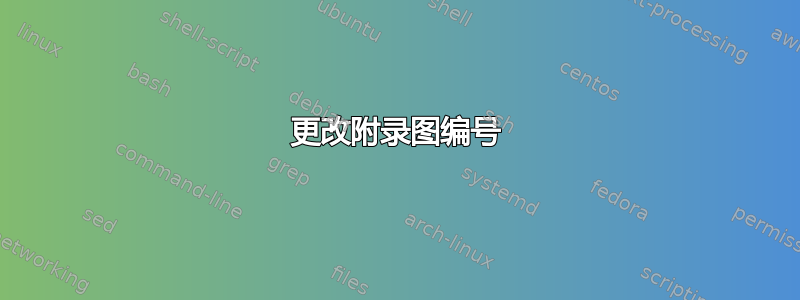
如何将附录中的图号从图 4.2 改为图 A.2?我不想给章节标题编号,也不想让附录编号显示在目录中。谢谢!
\documentclass{dissertation}
\begin{document}
\include{title/title}
\mainmatter
\include{Abstract/Abstract}
\include{Acknowledgements/Acknowledgements}
\tableofcontents
\thumbtrue
\include{Introduction/Introduction}
\include{Methods/Methods}
\include{Results/Results}
\include{Discussion/Discussion}
\printbibliography
\include{Appendix/Appendix}
%% Use letters for the chapter numbers of the appendices.
%\appendix
%% Turn off thumb indices for unnumbered chapters.
\thumbfalse
\end{document}
附录文件如下:
\chapter*{Appendix}
\addcontentsline{toc}{chapter}{Appendix}
\setheader{Appendix}
\section*{Appendix A}
\begin{figure}[h]
\centering
\includegraphics[width=0.75\textwidth]{images/FIGURE1.png}
\caption{Figure one.}
\label{fig:fig1}
\end{figure}
答案1
使用论文文档类来自这里您可以将标记为 的行添加%<-----到附录中。这会将附录中图像的编号更改为 A.1、A.2……但附录之前图像的编号保持不变。
\documentclass{dissertation}
\begin{document}
\tableofcontents
\chapter{first chapter}
\begin{figure}[h]
\centering
\includegraphics[width=0.75\textwidth]{example-image}
\caption{Figure one.}
\label{fig:fig1}
\end{figure}
\chapter*{Appendix}
\addcontentsline{toc}{chapter}{Appendix}
\setheader{Appendix}
\setcounter{figure}{0} % <---------------
\renewcommand\thefigure{A.\arabic{figure}} % <---------------
\section*{Appendix A}
\begin{figure}[h]
\centering
\includegraphics[width=0.75\textwidth]{example-image}
\caption{Figure one.}
\label{fig:fig1}
\end{figure}
\end{document}


