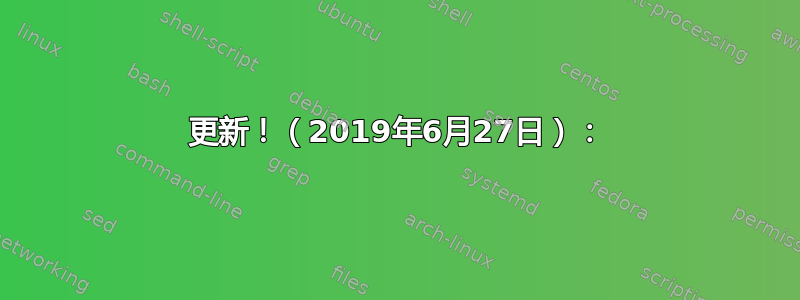
1更新!(2019年6月27日):
A) 完整的 PDF 封面制作指南在这儿 b) 指南中介绍的关于如何创建样条线的一些提示将非常有帮助!我尝试了
rotatebox和的组合,textblock*但没有成功!2更新!(2019年6月28日):
b) 在调整了 KJO 提供的 MWE 后(顺便说一句,我向他表示了极大的敬意!希望幻牙综合症已经过去了!),我没能正确放置“描述”部分。我尝试使用,
\parbox但我既不能保持居中,也不能让它超出书脊!所以,我尝试了\minipage。我无法控制它在封面中的精确位置,正如上一次更新中提到的封面视觉识别 PDF 所要求的那样(见上文!)您将在下面找到 KJO 的 MWE 和我添加的内容。
\documentclass[coverwidth=210mm,coverheight=297mm,spinewidth=20mm,markcolor=black,trimmed=false]{bookcover}
\usepackage[utf8]{inputenc}
%\usepackage{mwe} %for demonstration images
\usepackage[T1]{fontenc}
\usepackage[english]{babel}
\definecolor{background}{cmyk}{.18,.35,.92,.07}% ~ Pantone 110U
\definecolor{lettering}{cmyk}{.40,.45,.7,.34}% ~ Pantone 140U
\begin{document}
% The outside of the book cover
\begin{bookcover}
% That wonderful Dijon mustard background color on the cover
\bookcovercomponent{color}{bg whole}{color=background}
% Back cover
\begin{textblock*}{0pt}(15mm,15mm)% width=21 offset 1.5cm x 1.5 cm
% \noindent\includegraphics*[width=21cm,height=29.7cm]{example-image-b}
\end{textblock*}
% That wonderful Dijon mustard background color on the spine
\bookcovercomponent{color}{bg spine}{color=background}
% Text on the spine
\bookcovercomponent{center}{spine}{
% the following is preferred orientation where the spine is read 'normally' with back cover on table
%\rotatebox[origin=c]{270}{\small\bfseries Left text\hspace{15mm}\raisebox{-6.5mm}{\includegraphics[height=15mm]{example-image-c}}\hspace{15mm}Right text}}
\rotatebox[origin=c]{90}{%
{\parbox{74.25mm}{\centering \includegraphics[height=30mm]{./img/universidade-coimbra.png}}}
{\parbox{148.5mm}{\centering \small\scshape{{\bfseries A PhD Thesis Title} \\ The Thesis Subtitle}}}%
{\parbox{74.25mm}{\centering \small\bfseries Johnathan Dough}}%
}}% end rotated and triplet
% Uni logo (uc.png) on the front cover
\bookcovercomponent{normal}{front}{}
\begin{textblock*}{0pt}(240mm,15mm) % x,y from master top left (center= 105,148.5 mm from here)
% \noindent\includegraphics*[width=17cm,height=24cm,]{example-image-a}
\vspace{50mm} % 5 cm down from trim line as requested 105 - 60/2 -1(for the ~) = 74
~\hspace{74mm}\includegraphics[width=6cm]{./img/universidade-coimbra.png}
\parbox{210mm}{\centering\LARGE Johnathan Dough}% Author name
\vspace{25mm}
\parbox{210mm}{\centering\Huge\textbf{\textsc{A PhD Thesis Title}}}% Thesis Title
\vspace{12pt}
\parbox{210mm}{\centering\huge\textsc{The Thesis Subtitle}}% Subtitle
\vspace{25mm}
\parbox{210mm}{\centering\large\textbf{VOLUME I}}% Volume
\end{textblock*}
\vspace{12pt}
\begin{minipage}[t]{0.3\linewidth} \textbf{Tese no âmbito do <nome completo do doutoramento, incluindo ramos/área se aplicável> orientada pelo/a Professor/a Doutor/a <nome completo do orientador> e apresentada <à nome da unidade orgânica>/<ao nome do departamento, se aplicável da/do nome da unidade orgânica>.}
\end{minipage}% Description
\end{bookcover}
\end{document}
欢迎大家就此问题提出任何反馈。此外,我进行了一些搜索,但一无所获——关于的信息
\minipage很简短,因为它被认为与非常相似\parbox!因为我没有处理后者……我被困住了!
凭借着无穷的智慧,在改正了他们最大的错误,将旧标志更改为我们称之为“The Urinol”的标志之后,我的大学选择制作一个论文封面模板,并且拒绝接受它,除非它完全符合标准。
虽然他们提供了 Word 模板,但令我沮丧的是,他们未能提供 LaTeX 模板,而是告诉人们“将文件转换为LaTeX”——我已经这样做了,结果产生了无法编译的可怕代码……
我目前正在修改bookcover,使用示例代码并进行小改动以了解其工作原理。我最大的问题与封面中每个项目的精确位置有关,尤其是大学徽标。是的,我知道这会将给\figure[H]定的图片强制到乳胶代码上的那个精确位置,但我需要的是告诉LaTeX我我想要的图片精确地7.5cm位于页面的左上角和5cm顶部。
任何帮助都欢迎!以下是我的 MWE:
\documentclass[markcolor=black,spinewidth=15mm]{bookcover}
\usepackage[utf8]{inputenc}
\usepackage[T1]{fontenc}
\usepackage[english]{babel}
\definecolor{background}{cmyk}{.18,.35,.92,.07}
\definecolor{lettering}{cmyk}{.40,.45,.7,.34}
\begin{document}
% The outside of the book cover
\begin{bookcover}
% That wonderful Dijon mustard background color on the cover
\bookcovercomponent{color}{bg whole}{color=background}
% That wonderful Dijon mustard background color on the spine
\bookcovercomponent{color}{bg spine}{color=background}
% Text on the spine
\bookcovercomponent{center}{spine}{
\rotatebox[origin=c]{90}{\footnotesize\bfseries
Universidade de Coimbra}}
% Uni logo (uc.png) on the front cover
\bookcovercomponent{normal}{front}{
\centering
\includegraphics[width=6cm]{./img/universidade-coimbra.png}
}
\end{bookcover}
对于那些对之前的标志设计感到好奇的人来说......
答案1
您只需将文本块添加到当前封面即可。因此,要将徽标设置在 5 厘米以下,请参阅第一个封面示例。要使用您的字体颜色,请参阅我如何添加到两个书脊文本中。祝您好运,封面的放置\vspace{#.# cm}可以帮助强制相对间距,但是字体大小需要正确,以确保基线都处于正确的水平。
我还添加了完整的封面和书脊图像定义,以防您/任何人需要。
后期编辑
由于脊柱频繁变化,这成为不断追赶的情况。使用文本块偏移基准的机制最初是为了快速修复一张图片:-) 现在有了完整的规范,就意味着不断进行调整。
我建议任何人从新的角度开始手动的尤其是第 15 和 16 页,其中介绍了如何正确布局每个 \bookcovercomponent{...}{...}{...}
以下变化在视觉上会更接近预期结果,但应被视为概念证明,而不是可行的解决方案。
\documentclass[draft,coverwidth=210mm,coverheight=297mm,spinewidth=20mm,markcolor=black,trimmed=false]{bookcover}
\usepackage[utf8]{inputenc}
%\usepackage{mwe} %for demonstration images
\usepackage[T1]{fontenc}
\usepackage[english]{babel}
\definecolor{background}{cmyk}{.18,.35,.92,.07}% ~ Pantone 110U
\definecolor{lettering}{cmyk}{.40,.45,.7,.34}% ~ Pantone 140U
\begin{document}
% The outside of the book cover
\begin{bookcover}
% That wonderful Dijon mustard background color on the cover
\bookcovercomponent{color}{bg whole}{color=background}
% Back cover
\begin{textblock*}{0pt}(15mm,15mm)% width=21 offset 1.5cm x 1.5 cm
% \noindent\includegraphics*[width=21cm,height=29.7cm]{example-image-b}
\end{textblock*}
% That wonderful Dijon mustard background color on the spine
\bookcovercomponent{color}{bg spine}{color=background}
% Text on the spine
\bookcovercomponent{center}{spine}{
% the following is preferred orientation where the spine is read 'normally' with back cover on table
%\rotatebox[origin=c]{270}{\small\bfseries Left text\hspace{2cm}\raisebox{-9.5mm}{\includegraphics[height=20mm]{example-image-c}}\hspace{2cm}Right text}}
\rotatebox[origin=c]{90}{\color{lettering}%
{\parbox{74.25mm}{\centering \includegraphics[height=20mm]{universidade-coimbra.png}}}
{\parbox{148.5mm}{\centering \small\scshape{{\bfseries A PhD Thesis Title} \\ The Thesis Subtitle}}}%
{\parbox{74.25mm}{\centering \small\bfseries Johnathan Dough}}%
}}% end rotated and triplet
% Uni logo (uc.png) on the front cover
\bookcovercomponent{normal}{front}{}
\begin{textblock*}{0pt}(245mm,15mm) % x,y from master top left 245= 15+210+spine (page center will = 105,148.5 mm from here)
% \noindent\includegraphics*[width=17cm,height=24cm,]{example-image-a}
\vspace{50mm} % 5 cm down from trim line as requested 105 - 60/2 -1(for the ~) = 74
~\hspace{74mm}\includegraphics[width=6cm]{universidade-coimbra.png}
\parbox{210mm}{\centering\Huge Johnathan Dough}% Author name
\vspace{25mm}
\parbox{210mm}{\centering\Huge\textbf{\textsc{A PhD Thesis Title}}}% Thesis Title
\vspace{12pt}
\parbox{210mm}{\centering\huge\textsc{The Thesis Subtitle}}% Subtitle
\vspace{25mm}
\parbox{210mm}{\centering\large\textbf{VOLUME I}}% Volume
\end{textblock*}
\begin{textblock*}{150mm}(275mm,215mm) % x,y from master top left 275= 15+210+spine +offset of 30 (210-150)/2 (line center will = 75 mm from here)
\centering\textbf{Tese no âmbito do <nome completo do doutoramento, incluindo ramos/área se aplicável> orientada pelo/a Professor/a Doutor/a <nome completo do orientador> e apresentada <à nome da unidade orgânica>/<ao nome do departamento, se aplicável da/do nome da unidade orgânica>.}
\end{textblock*}
\begin{textblock*}{210mm}(245mm,260mm) % x,y from master top left 245= 15+210+spine (line center will = 105mm from here)
\centering\Large\textbf{Mês de 20XX}
\end{textblock*}
\end{bookcover}
\end{document}




