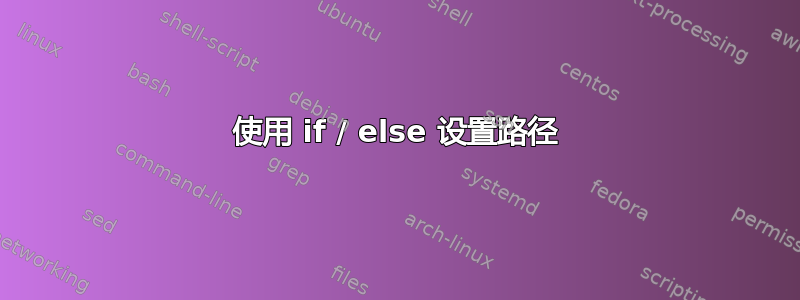
根据前面的文本,我需要将路径设置为文件夹 1 或文件夹 2。只有一个文件夹时一切正常,但有条件时则不行。我遗漏了什么?
\newcommand{\nc}{text-a}
\ifthenelse{\equal{\nc}{text-a}}
{
\makeatletter
\def\input@path{{"../folder-1/"}}
\makeatother
}{
\makeatletter
\def\input@path{{"../folder-2/"}}
\makeatother
}
编辑:不幸的是,它也不会这样:
\newcommand{\nc}{text-a}
\makeatletter
\ifthenelse{\equal{\nc}{text-a}}{
\def\input@path{{"../folder-1/"}}
}{ \def\input@path{{"../folder-2/"}}
}
\makeatother
答案1
发布的代码确实有条件地设置了路径,下面的测试文件显示了这两种设置:
LaTeX2e <2018-12-01>
(/usr/local/texlive/2019/texmf-dist/tex/latex/base/ifthen.sty)
> \input@path=macro:
->{"../folder-1/"}.
l.13 \show\input@path
?
> \input@path=macro:
->{"../folder-2/"}.
l.26 \show\input@path
?
)
No pages of output.
\RequirePackage{ifthen}
\newcommand{\nc}{text-a}
\makeatletter
\ifthenelse{\equal{\nc}{text-a}}{
\def\input@path{{"../folder-1/"}}
}{ \def\input@path{{"../folder-2/"}}
}
\makeatother
\makeatletter
\show\input@path
\makeatother
\renewcommand{\nc}{text-b}
\makeatletter
\ifthenelse{\equal{\nc}{text-a}}{
\def\input@path{{"../folder-1/"}}
}{ \def\input@path{{"../folder-2/"}}
}
\makeatother
\makeatletter
\show\input@path
\makeatother
\stop


