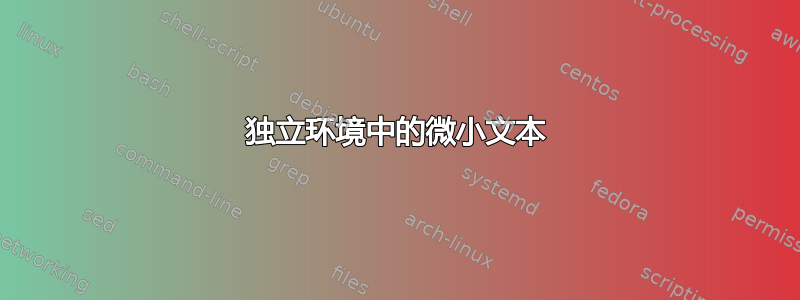
文档类允许使用命令来{memoir}处理小于的文本,这可能很有用,但我从来不需要写一篇真正的回忆录。我倾向于使用 或,或者两者的组合。例如,我可能会开始一篇文章,并将其作为主文件,在单独的文件中绘制独立的图表,然后使用类似以下内容插入图形:\tiny\miniscule{article}{\standalone}
\noindent\makebox[\textwidth]
{\includegraphics[scale=0.8]{illustration.pdf}}
毕竟,矢量的最大优点是可扩展。下面是文本可能有用的
情况的快速演示:\miniscule
看起来还不错,但我想[32 位]文字较小:
(\textcolor{red!50!black!50}{\tiny{[32-bit]}})
%%% Document Preamble %%%%%%%%%%%%%%%%%%%%%%%%%%%%%%%%%%%%%%%%%%%%%%%%%%%%%%%%%%%%
\documentclass[varwidth]{standalone}
\usepackage{tikz, xcolor}
\usetikzlibrary{arrows, arrows.meta}
\begin{document}
%%% Tikz Preamble %%%%%%%%%%%%%%%%%%%%%%%%%%%%%%%%%%%%%%%%%%%%%%%%%%%%%%%%%%%%%%%%
% Set Default Arrowheads, Node Distance, etc.
\begin{tikzpicture}
[-{>[scale=3,length=width=2]}, >=Stealth,
node distance=15mm, auto]
%%% Define Object Types %%%%%%%%%%%%%%%%%%%%%%%%%%%%%%%%%%%%%%%%%%%%%%%%%%%%%%%%%%
\tikzstyle{red_ball} = [draw, circle, fill=red!20,
text width=1.5em, minimum height=2.5em, text centered]
\tikzstyle{blue_ball} = [draw, circle, fill=blue!20,
text width=1.5em, minimum height=2.5em, text centered]
%%% Place Nodes %%%%%%%%%%%%%%%%%%%%%%%%%%%%%%%%%%%%%%%%%%%%%%%%%%%%%%%%%%%%%%%%%%
% Associate Objects with Text
\node[red_ball](Pbi) {$P_{\beta_{i}}$};
\node[blue_ball, below of=Pbi](XOR) {$\oplus$};
% Additional Annotations
\node[yshift=12mm, below of=Pbi](PbiBits)
{\textcolor{red!50!black!50}{\tiny{[32-bit]}}};
%%% Draw Lines, Arrows, etc. %%%%%%%%%%%%%%%%%%%%%%%%%%%%%%%%%%%%%%%%%%%%%%%%%%%%%
\draw[->](Pbi)--(XOR);
%%% Close Tikz Environment %%%%%%%%%%%%%%%%%%%%%%%%%%%%%%%%%%%%%%%%%%%%%%%%%%%%%%%
\end{tikzpicture}
%%% Close Main Environment %%%%%%%%%%%%%%%%%%%%%%%%%%%%%%%%%%%%%%%%%%%%%%%%%%%%%%%
\end{document}
答案1
你可以定义一个非常小的字体,但你需要一个可自由缩放的字体。对于标准字体,fix-cm是需要的。
\RequirePackage{fix-cm}
\documentclass{standalone}
\usepackage{tikz, xcolor}
\usetikzlibrary{arrows, arrows.meta}
\newcommand{\veryverytiny}{\fontsize{3}{3}\selectfont}
\begin{document}
%%% Tikz Preamble %%%%%%%%%%%%%%%%%%%%%%%%%%%%%%%%%%%%%%%%%%%%%%%%%%%%%%%%%%%%%%%%
% Set Default Arrowheads, Node Distance, etc.
\begin{tikzpicture}[-{>[scale=3,length=width=2]},>=Stealth,node distance=15mm,auto]
%%% Define Object Types %%%%%%%%%%%%%%%%%%%%%%%%%%%%%%%%%%%%%%%%%%%%%%%%%%%%%%%%%%
\tikzset{
red_ball/.style = {
draw, circle, fill=red!20, text width=1.5em, minimum height=2.5em, text centered
},
blue_ball/.style = {
draw, circle, fill=blue!20, text width=1.5em, minimum height=2.5em, text centered
},
}
%%% Place Nodes %%%%%%%%%%%%%%%%%%%%%%%%%%%%%%%%%%%%%%%%%%%%%%%%%%%%%%%%%%%%%%%%%%
% Associate Objects with Text
\node[red_ball](Pbi) {$P_{\beta_{i}}$};
\node[blue_ball, below of=Pbi](XOR) {$\oplus$};
% Additional Annotations
\node[yshift=12mm, below of=Pbi](PbiBits) {\textcolor{red!50!black!50}{\veryverytiny[32-bit]}};
%%% Draw Lines, Arrows, etc. %%%%%%%%%%%%%%%%%%%%%%%%%%%%%%%%%%%%%%%%%%%%%%%%%%%%%
\draw[->](Pbi)--(XOR);
%%% Close Tikz Environment %%%%%%%%%%%%%%%%%%%%%%%%%%%%%%%%%%%%%%%%%%%%%%%%%%%%%%%
\end{tikzpicture}
%%% Close Main Environment %%%%%%%%%%%%%%%%%%%%%%%%%%%%%%%%%%%%%%%%%%%%%%%%%%%%%%%
\end{document}
请注意,该功能\tikzstyle已被弃用几年了。
我删除了该varwidth选项,因为不需要。




