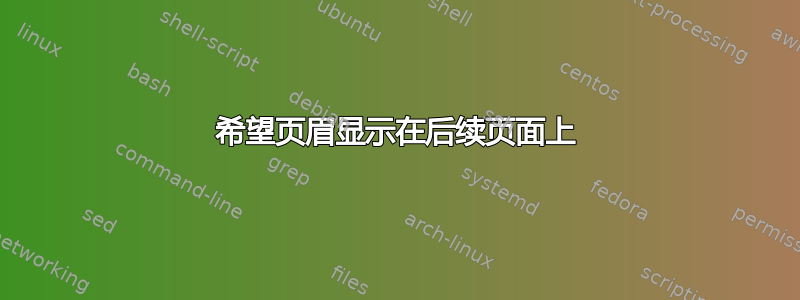
我有表格和图片的目录。图片页中的标题工作正常。但是,在表格页中,它们却不行。以下是 driver.tex 中的代码
\tableofcontents
% This puts the word "Page" right justified above everything else.
\addtocontents{toc}{~\hfill Page\par}
% Asking LaTeX for a new page here guarantees that the LOF is on a separate page
% after the TOC ends.
\clearpage
\newpage
% Making the LOT and LOF "parts" rather than chapters gets them indented at
% level -1 according to the chart: top of page 4 of the document at
% ftp://tug.ctan.org/pub/tex-archive/macros/latex/contrib/tocloft/tocloft.pdf
\addcontentsline{toc}{part}{LIST OF TABLES}
\addtocontents{toc}{CHAPTER \par}
\renewcommand{\cftlabel}{Table}
\addtocontents{lot}{Table~\hfill Page \par}
\listoftables
% This gets the headers for the LOT right on the first page. Subsequent pages
% are handled by the fancyhdr code in the asudis.sty file.
\clearpage
\newpage
\addcontentsline{toc}{part}{LIST OF FIGURES}
\addtocontents{toc}{CHAPTER \par}
\renewcommand{\cftlabel}{Figure}
% This gets the headers for the LOF right on the first page. Subsequent pages
% are handled by the fancyhdr code in the asudis.sty file.
\addtocontents{lof}{Figure~\hfill Page \par}
\listoffigures
以下是 asudis.sty 中的部分内容
% Get the header on subsequent pages right.
\renewcommand{\@cfttocstart}{
\newgeometry{top=1.0in,hmargin=1.25in,height=9.0in,
includehead,includefoot,letterpaper}%,showcrop,showframe}
\doublespace
\pagestyle{fancyplain}
\afterpage{\lhead{\cftlabel}\rhead{Page}}
}




