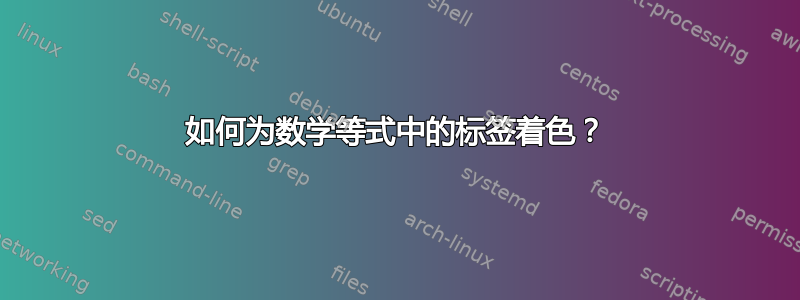
我有一个带有运算符的数学方程式\tag。
\documentclass{article}
\usepackage{amsmath,amssymb}
\usepackage{xcolor}
\begin{document}
This is my favorite equality:
\begin{align*}
\color{red}\sum_{n=1}^\infty\dfrac{1}{n^2}=\dfrac{\pi^2}{6}.\tag{E1}
\end{align*}
\end{document}
我想将标签(E1)涂成红色。
我所做的就是添加,\tag{\textcolor{red}{E1}}但这只为没有括号的 E1 添加了颜色。
答案1
\documentclass{article}
\usepackage{amsmath,amssymb}
\usepackage{mathtools}
\usepackage{xcolor}
\newtagform{red}{\color{red}(}{)}
\usetagform{red}
\begin{document}
\begin{align*}
\color{red} \sum_{n=1}^\infty\dfrac{1}{n^2}=\dfrac{\pi^2}{6}.\tag{E1}
\end{align*}
\end{document}
您可以重新定义标签
希望这可以帮助!
答案2
使用 newcommand 编写代码
\documentclass{article}
\usepackage{amsmath,amssymb}
\usepackage{xcolor}
\newcommand{\TAG}[1]{\tag*{\textcolor{red}{(#1)}}}
\begin{document}
This is my favorite equality:
\begin{align*}
\color{red}\sum_{n=1}^\infty\dfrac{1}{n^2}=\dfrac{\pi^2}{6}.\TAG{E1}
\end{align*}
\end{document}
\documentclass{article}
\usepackage{amsmath,amssymb}
\usepackage{xcolor}
\begin{document}
This is my favorite equality:
\begin{align*}
\color{red}\sum_{n=1}^\infty\dfrac{1}{n^2}=\dfrac{\pi^2}{6}.
\tag*{\textcolor{red}{(E1)}}
\end{align*}
\end{document}


