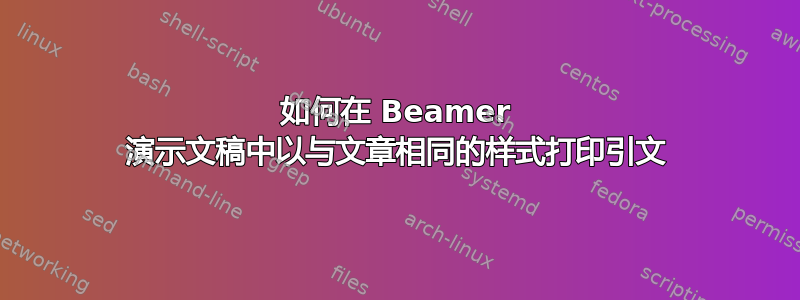
考虑以下 MWE:
\documentclass{beamer}
\setbeamertemplate{bibliography item}{\insertbiblabel}
\begin{filecontents}{lib.bib}
@book{stallings2016wireless,
title={Wireless Communication Networks and Systems},
author={Stallings, W. and Beard, C.},
year={2016},
publisher={Pearson}
}
\end{filecontents}
\begin{document}
\begin{frame}
This is an example \cite{stallings2016wireless}.
\bibliographystyle{ieeetr}
\bibliography{lib}
\end{frame}
\end{document}
答案1
您可以使用各种模板来设置参考书目的颜色和字体系列,如投影机手册在第 104 页。在这种情况下,您需要设置 的属性,bibliography item并为 重复这些属性bibliography entry author,因为作者字段使用一组单独的属性,但后续字段(如)bibliography entry title使用当前活动的颜色和字体系列。MWE:
\documentclass{beamer}
\setbeamertemplate{bibliography item}{\rmfamily\insertbiblabel}
\setbeamercolor{bibliography item}{fg=black}
\setbeamertemplate{bibliography entry author}{\rmfamily} % roman font instead of sans serif
\setbeamercolor{bibliography entry author}{fg=black}
\begin{filecontents}{lib.bib}
@book{stallings2016wireless,
title={Wireless Communication Networks and Systems},
author={Stallings, W. and Beard, C.},
year={2016},
publisher={Pearson}
}
\end{filecontents}
\begin{document}
\begin{frame}
This is an example \cite{stallings2016wireless}.
\bibliographystyle{ieeetr}
\bibliography{lib}
\end{frame}
\end{document}
结果:





