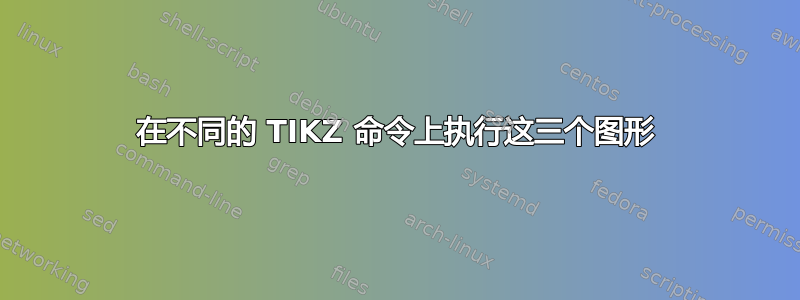
答案1
另一种使用arc而不是的方式plot:
\documentclass[tikz,border=5mm]{standalone}
\begin{document}
\begin{tikzpicture}
\def\a{3}
\def\b{5}
\begin{scope}[xshift=-7cm]
\draw (0,\b) rectangle (-\a,0) arc(180:90:\a)
node[pos=.6,sloped,above]{$C(H)$};
\draw[|-|,xshift=3mm] (0,0)--(0,\a)
node[midway,right]{$P$};
\draw[|-|,yshift=-5mm] (0,0)--(-\a,0)
node[midway,below]{$H$};
\draw[|-|,yshift=-1cm] (0,0)--(-\a,0)
node[midway,below]{$P$};
\end{scope}
\begin{scope}
\draw (-\a,0) rectangle (0,\b) arc(90:180:\b)
node[pos=.32,sloped,above]{$C(H)$}
node[pos=.7,sloped,above]{$C(H)^*$}--(-\a,0);
\draw[|-|,xshift=5mm] (0,0)--(0,\b)
node[midway,right]{$Q$};
\draw[|-|,yshift=-5mm] (0,0)--(-\b,0)
node[midway,below]{$Q$};
\draw[|-|,yshift=-1cm] (0,0)--(-\a,0)
node[midway,below]{$P$};
\end{scope}
\begin{scope}[xshift=8cm]
\pgfmathsetmacro{\c}{sqrt(\a^2+\b^2)}
\draw (0,0)--(-\a,\b)
node[midway,left]{$H$}
rectangle (0,0)--(0,\c) arc(90:180:\c)
node[pos=.2,sloped,above]{$C(H)^{**}$}
node[pos=.7,sloped,above]{$C(H)^*$}--cycle;
\draw[|-|,xshift=5mm] (0,0)--(0,\b)
node[midway,right]{$Q$};
\draw[|-|,yshift=-1cm] (0,0)--(-\a,0)
node[midway,below]{$P$};
\end{scope}
\end{tikzpicture}
\end{document}
答案2
请考虑以下代码:
\documentclass[border={1mm 1mm 1mm 1mm}]{standalone}
\usepackage{tikz}
\usetikzlibrary{intersections}
\begin{document}
\begin{tikzpicture}
\def\R{2}
\def\H{4}
\def\W{2}
\draw [red,domain=90:180] plot ({\R*cos(\x)}, {\R*sin(\x)});
\draw[blue](0,0)rectangle(-\R,\H);
\end{tikzpicture}
\begin{tikzpicture}
\def\R{4}
\def\H{4}
\def\W{2.2}
\draw [red,domain=90:180,name path=A] plot ({\R*cos(\x)}, {\R*sin(\x)});
\draw[red](0,0)--(-\R,0);
\draw[blue,name path=B](0,0)rectangle(-\W,\H);
\path [name intersections={of=A and B,by={E, F}}];
\draw[green](0,0)--(F) node[midway,above,sloped]{H};
\draw [fill=red,draw=none] (F) circle(1pt);
\end{tikzpicture}
\end{document}
您可以更改“R”、“H”和“W”参数来获得所需的结果。





