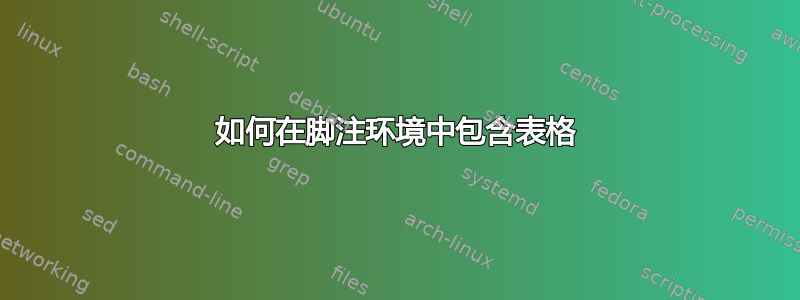
我正在研究如何在脚注中包含表格。我的搜索结果只给出了相反的解决方案,即“如何在表格环境中包含脚注”。
我尝试了以下方法:
\documentclass[12pt]{article}
\begin{document}
\section{Introduction}
This is time for all good men to come to the aid of their party!\footnote{This is a footnote.
And it includes a table:
\begin{table}[htbp]
\centering
\caption{Add caption}
\begin{tabular}{cc}
Column 1 & Column 2 \\
Blah & More blah \\
\bottomrule
\end{tabular}%
\end{table}%
}
\end{document}
错误信息是
! LaTeX Error: Not in outer par mode。
任何帮助深表感谢。
答案1
脚注中不能有浮动环境,例如figure和。table
解决方案:不要使用table环境。相反,加载caption包并使用其\captionof宏来创建表格标题的等效项。
不过,请问一下自己,tabular脚注中的材料是否真的需要编号标题。
\documentclass[12pt]{article}
\usepackage{caption} % for \captionsetup and \captionof macros
\captionsetup{skip=0.333\baselineskip}
\usepackage{booktabs}
\begin{document}
\section{Introduction}
This is time for all good men to come to the aid of their party!\footnote{This
is a footnote which includes a table with a caption:
\begin{center}
\captionsetup{font=footnotesize}
\captionof{table}{Add caption}
\begin{tabular}{@{}cc@{}}
\toprule
Column 1 & Column 2 \\
Blah & More blah \\
\bottomrule
\end{tabular}
\end{center}%
} % end of footnote
And here is some more text.
\end{document}
答案2
尽管 Mico 已经展示了如何做到这一点 (+1),并且很好地指出了这里有编号标题的意义,但还没有说你是否应该这样做。问问自己脚注的目的是什么,以及带有表格的注释是否能达到这个目的。恕我直言,附件文本不够重要,不足以在表格中提供详细数据。如果某些数据足够重要,那么应该在正文中将其作为普通表格引用。(事实上,有些人甚至怀疑脚注本身的用处,理由类似,但那是另一回事了……)
顺便说一句,即使这样做可能有意义,请注意底部浮动默认放置在页脚下方,因此如果只有一个注释,则将表格放在脚注内并使用标题包可能没有必要。将浮动选项更改为就足够了。即使同一[b]页中有更多脚注,由于表格出现在最后一个脚注之后,这可能是可以接受的(?),因为您可以在脚注中使用交叉引用而不会出现问题:
\documentclass[12pt]{article}
\usepackage{booktabs}
\begin{document}
\section{Introduction}
This is time for all good men to come to the aid of their
party!\footnote{This is a footnote. And it includes the table
\ref{foottable}:}
\begin{table}[b]
\centering
% \footnotesize % if match footnote font is needed
\caption{
% \footnotesize % if match footnote font is needed
Add caption\label{foottable}}
\begin{tabular}{cc}\toprule
Column 1 & Column 2 \\\midrule
Blah & More blah \\\bottomrule
\end{tabular}%
\end{table}%
\end{document}




