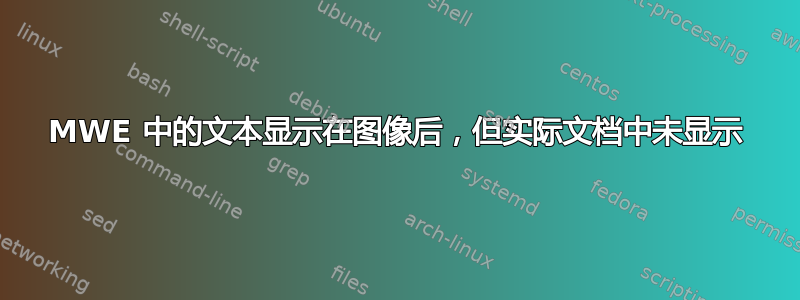
我想在图片后显示一些文字。因此,按照文档说明,我制作了一个效果很好的 MWE:
\documentclass[notitlepage]{report}
\usepackage{graphicx}
\begin{document}
At t = 90.5, $\delta_{1} = 0.131$, $\delta_{2}=0.872$, and $x[0] = 0.139$ we notice interesting behavior for the values of $x{t}$.
\begin{figure}[ht!]
\includegraphics[width=\linewidth, scale=0.5]{interesting.png}
\caption{A change in sign of $\frac{dx}{dt}$}
\label{fig: Modeled System}
\end{figure}
$\frac{dx}{dt}$ appears to undergo a sign change resulting in $x[t]$ losing value before regaining value to the point that at some point $t$, $x[t] > x[0]$
\end{document}
答案1
与 MWE 不同,实际文档中页面上没有足够的空间。如果文本必须位于图像之后,请放置一个屏障以避免其浮动:
\documentclass[notitlepage]{report}
\usepackage{graphicx}
\usepackage{placeins}
\begin{document}
At t = 90.5, $\delta_{1} = 0.131$, $\delta_{2}=0.872$, and $x[0] = 0.139$ we notice interesting behavior for the values of $x{t}$.
\begin{figure}[ht!]
\includegraphics[width=\linewidth, scale=0.5]{interesting.png}
\caption{A change in sign of $\frac{dx}{dt}$}
\label{fig: Modeled System}
\end{figure}
\FloatBarrier
$\frac{dx}{dt}$ appears to undergo a sign change resulting in $x[t]$ losing value before regaining value to the point that at some point $t$, $x[t] > x[0]$
\end{document}



![1]](https://i.stack.imgur.com/SyAqF.png)
