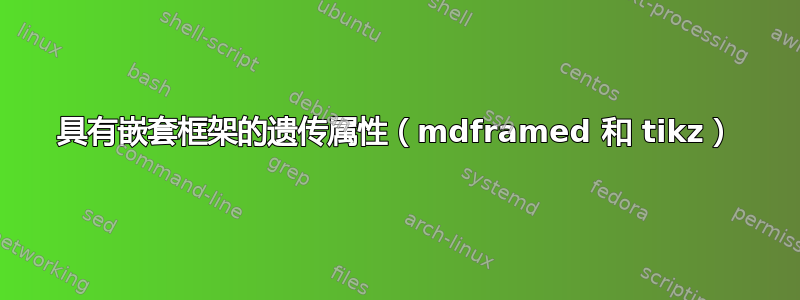
当在使用 tikz 的 mdframed 环境中嵌套 mdframed 环境时,嵌套的 mdframed 环境似乎会采用未嵌套环境的许多属性,从而替换其自身的属性。这些包括几乎所有内容,包括节点、背景颜色、外线宽度(和颜色)和圆角,但嵌套的 mdframed 环境也使用 tikz 的情况除外,在这种情况下只存在节点问题。以下几个不同的例子说明了这一点:
\documentclass{article}
\usepackage{tikz}
\usepackage[framemethod=tikz]{mdframed}
%%%%%%%%%%%%%%%%% mdframed style with node
\tikzset{tetregris/.style =
{draw=gray, thick, fill=white, shading = exampletitle, %
text=darkgray, rectangle, rounded corners, right,minimum height=.7cm}}
\pgfdeclarehorizontalshading{examplebackground}{100bp}
{color(0bp)=(black!2); color(100bp)=(teal!30)}
\pgfdeclarehorizontalshading{exampletitle}{100bp}
{color(0bp)=(black!2);color(100bp)=(purple!20)}
\newcounter{example}
\renewcommand*\theexample{Example~\arabic{example}}
\makeatletter
\mdfdefinestyle{examplestyle}{%
outerlinewidth=1em,outerlinecolor=white,%
leftmargin=-1em,rightmargin=-1em,%
middlelinewidth=1.2pt,roundcorner=5pt,linecolor=gray,
apptotikzsetting={\tikzset{mdfbackground/.append style ={%
shading = examplebackground}}},
innertopmargin=1.2\baselineskip,
skipabove={\dimexpr0.5\baselineskip+\topskip\relax},
skipbelow={-1em},
needspace=\baselineskip,
frametitlefont=\sffamily\scshape,
settings={\global\stepcounter{example}},
singleextra={%
\node[tetregris,xshift=-3cm] at (P) %
{~\mdf@frametitlefont{\theexample}\hbox{~}};
},
firstextra={%
\node[tetregris,xshift=-3cm] at (P) %
{~\mdf@frametitlefont{\theexample}\hbox{~}};
},
}
\makeatother
%%%%%%%%%%%%%%%%%% simple mdframed style
\global\mdfdefinestyle{simplestyle}{%
linecolor=red,linewidth=3pt,%
leftmargin=1cm,rightmargin=1cm
}
\begin{document}
\begin{mdframed}[style=examplestyle]
blah
\begin{mdframed}[style=simplestyle]
blah
\end{mdframed}
blah
\end{mdframed}
\begin{mdframed}[style=simplestyle]
blah
\end{mdframed}
\end{document}
无论是否存在节点(或给出了哪些选项,即 \singleextra、\doubleextra 等都没有区别),问题仍然存在。问题才不是在包含使用 tikz 的 mdframed 环境的正常 mdframed 环境的相反情况下发生。
有什么方法可以阻止嵌套的 mdframed 环境从其所包含的环境中获取属性?特别是,有什么方法可以确保节点不会重复,因为这也会弄乱编号?
答案1
只需将default选项添加到simplestyle:
\global\mdfdefinestyle{simplestyle}{%
default,
linecolor=red,linewidth=3pt,%
leftmargin=1cm,rightmargin=1cm
}
这会将样式重置为开始时的默认设置。

或者也可以应用style=defaultoptions。一个更简单的例子说明了两种可能性的使用

代码:
\documentclass{article}
\usepackage{xcolor}
\usepackage[framemethod=Tikz]{mdframed}
\mdfsetup{middlelinecolor=red, middlelinewidth=2pt, backgroundcolor=red!10, roundcorner=10pt}
\listfiles
\begin{document}
\noindent
Without \verb|default| option:
\begin{mdframed} Text\par Text
\end{mdframed}
% --------------------------------------
With \verb|default| option applied:
\begin{mdframed}[default] Text \par Text
\end{mdframed}
% --------------------------------------
With \verb|style=defaultoptions| option applied:
\begin{mdframed}[style=defaultoptions] Text\par Text
\end{mdframed}
\end{document}
答案2
可能有办法mdframed,但我不知道。不过,我在这里所做的是在外部环境之外创建内部框,保存它,并在需要时将其插入。
编辑显示如何在外部框调用之前保存多个[命名]内部框(我最初的答案使用了一个临时框)。
\documentclass{article}
\usepackage{tikz}
\usepackage[framemethod=tikz]{mdframed}
%%%%%%%%%%%%%%%%% mdframed style with node
\tikzset{tetregris/.style =
{draw=gray, thick, fill=white, shading = exampletitle, %
text=darkgray, rectangle, rounded corners, right,minimum height=.7cm}}
\pgfdeclarehorizontalshading{examplebackground}{100bp}
{color(0bp)=(black!2); color(100bp)=(teal!30)}
\pgfdeclarehorizontalshading{exampletitle}{100bp}
{color(0bp)=(black!2);color(100bp)=(purple!20)}
\newcounter{example}
\renewcommand*\theexample{Example~\arabic{example}}
\makeatletter
\mdfdefinestyle{examplestyle}{%
outerlinewidth=1em,outerlinecolor=white,%
leftmargin=-1em,rightmargin=-1em,%
middlelinewidth=1.2pt,roundcorner=5pt,linecolor=gray,
apptotikzsetting={\tikzset{mdfbackground/.append style ={%
shading = examplebackground}}},
innertopmargin=1.2\baselineskip,
skipabove={\dimexpr0.5\baselineskip+\topskip\relax},
skipbelow={-1em},
needspace=\baselineskip,
frametitlefont=\sffamily\scshape,
settings={\global\stepcounter{example}},
singleextra={%
\node[tetregris,xshift=-3cm] at (P) %
{~\mdf@frametitlefont{\theexample}\hbox{~}};
},
firstextra={%
\node[tetregris,xshift=-3cm] at (P) %
{~\mdf@frametitlefont{\theexample}\hbox{~}};
},
}
\makeatother
%%%%%%%%%%%%%%%%%% simple mdframed style
\global\mdfdefinestyle{simplestyle}{%
linecolor=red,linewidth=3pt,%
leftmargin=1cm,rightmargin=1cm
}
\begin{document}
% SAVE MULTIPLE INNER BOXES IN ADVANCE
\newsavebox\boxA
\savebox\boxA{\vbox{\begin{mdframed}[style=simplestyle]BLAH-A\end{mdframed}}}
\newsavebox\boxB
\savebox\boxB{\vbox{\begin{mdframed}[style=simplestyle]BLAH-B\end{mdframed}}}
\begin{mdframed}[style=examplestyle]
\parindent=0pt
blah\par
\usebox{\boxA}
blah\par
\usebox{\boxB}
blah
\end{mdframed}
\end{document}

答案3
您可以将mdframed盒子与其他盒子混合嵌套以规避此问题。在这里,我使用 来tcolorbox作为嵌套盒子。
\documentclass{article}
\usepackage{tikz}
\usepackage[framemethod=tikz]{mdframed}
\usepackage[skins,breakable]{tcolorbox}
%%%%%%%%%%%%%%%%% mdframed style with node
\tikzset{tetregris/.style =
{draw=gray, thick, fill=white, shading = exampletitle, %
text=darkgray, rectangle, rounded corners, right,minimum height=.7cm}}
\pgfdeclarehorizontalshading{examplebackground}{100bp}
{color(0bp)=(black!2); color(100bp)=(teal!30)}
\pgfdeclarehorizontalshading{exampletitle}{100bp}
{color(0bp)=(black!2);color(100bp)=(purple!20)}
\newcounter{example}
\renewcommand*\theexample{Example~\arabic{example}}
\makeatletter
\mdfdefinestyle{examplestyle}{%
outerlinewidth=1em,outerlinecolor=white,%
leftmargin=-1em,rightmargin=-1em,%
middlelinewidth=1.2pt,roundcorner=5pt,linecolor=gray,
apptotikzsetting={\tikzset{mdfbackground/.append style ={%
shading = examplebackground}}},
innertopmargin=1.2\baselineskip,
skipabove={\dimexpr0.5\baselineskip+\topskip\relax},
skipbelow={-1em},
needspace=\baselineskip,
frametitlefont=\sffamily\scshape,
settings={\global\stepcounter{example}},
singleextra={%
\node[tetregris,xshift=-3cm] at (P) %
{~\mdf@frametitlefont{\theexample}\hbox{~}};
},
firstextra={%
\node[tetregris,xshift=-3cm] at (P) %
{~\mdf@frametitlefont{\theexample}\hbox{~}};
},
}
\makeatother
%%%%%%%%%%%%%%%%%% simple style
\tcbset{
simplestyle/.style={%
sharp corners,
boxsep=0pt,left skip=1cm,right skip=1cm,boxrule=3pt,
colframe=red,colback=white
}
}
\begin{document}
\begin{mdframed}[style=examplestyle]
blah
\begin{tcolorbox}[simplestyle]
blah
\end{tcolorbox}
\noindent blah
\end{mdframed}
\begin{tcolorbox}[simplestyle]
blah
\end{tcolorbox}
\end{document}

为了好玩,我还在下面添加了一些完整解决方案的代码tcolorbox,但我认为使用如上所述的混合方法没有mdframed问题tcolorbox。
\documentclass{article}
\usepackage[skins,breakable]{tcolorbox}
\pgfdeclarehorizontalshading{examplebackground}{100bp}
{color(0bp)=(black!2); color(100bp)=(teal!30)}
\pgfdeclarehorizontalshading{exampletitle}{100bp}
{color(0bp)=(black!2);color(100bp)=(purple!20)}
\newcounter{example}
\renewcommand*\theexample{Example~\arabic{example}}
\tcbset{
examplestyle/.style={%
enhanced,breakable,arc=5pt,beforeafter skip=1em,
colframe=gray,interior style={shading=examplebackground},
fonttitle=\sffamily\scshape,coltitle=darkgray,
step=example,
title=\theexample,
attach boxed title to top right={xshift=-6mm,yshift*=-\tcboxedtitleheight/2},
boxed title style={enhanced,size=fbox,arc=3pt,boxrule=0.3mm,boxsep=2mm,
interior style={shading=exampletitle}},
},
simplestyle/.style={%
sharp corners,
boxsep=0pt,left skip=1cm,right skip=1cm,boxrule=3pt,
colframe=red,colback=white
}
}
\begin{document}
\begin{tcolorbox}[examplestyle]
blah
\begin{tcolorbox}[simplestyle]
blah
\end{tcolorbox}
\noindent blah
\end{tcolorbox}
\begin{tcolorbox}[simplestyle]
blah
\end{tcolorbox}
\end{document}


