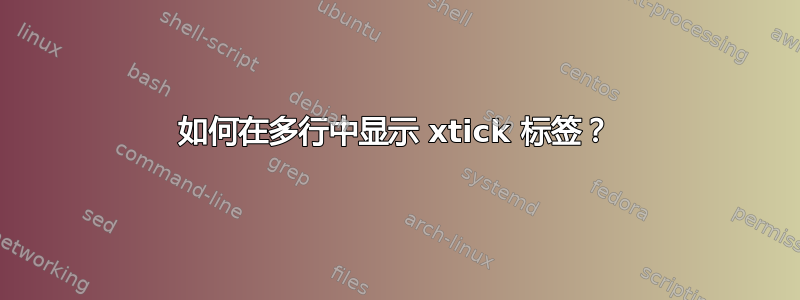
我的条形图有以下代码。
\documentclass[12pt,a4paper,oneside]{report}
\usepackage{pgfplots}
\usepgfplotslibrary{colorbrewer}
\pgfplotsset{width=14cm,compat=1.9}
\pgfplotstableread[row sep=\\,col sep=&]{
Category&2007&2008&2009\\
CSSSSSSSSSSSSSSSSSSSSSSS & 29 & 22 & 32 \\
CROsssssssssssssssssss & 20 & 11 & 14\\
NCO & 23 & 20 & 28\\
Ph & 13 & 23 & 10 \\
IS & 52 & 32 & 38 \\
L & 8 & 21 & 11 \\
NUK & 4 & 7 & 9 \\
IS1 & 52 & 32 & 33\\
L1 & 8 & 21 & 11 \\
NUK1 & 4 & 7 & 9 \\
}\mydata
\begin{document}
\begin{tikzpicture}
\begin{axis}[
ybar,
symbolic x coords={CSSSSSSSSSSSSSSSSSSSSSSS,CROsssssssssssssssssss,NCO,Ph,IS,L,NUK,IS1,L1,NUK1},
x tick label style={align=center},
xtick=data,
% reduce height of axis a bit
height=9cm,
% set width of bars
bar width=4pt,
% remove gap below bars
ymin=0,
enlarge x limits=.3,
% remove frame around legend, add some space
legend style={draw=none,column sep=2mm},
legend columns=2,
% customize how the legend images are drawn
% draw a square instead of two bars
legend image code/.code={%
\draw[#1,draw=none,/tikz/.cd,yshift=-0.25em]
(0cm,1pt) rectangle (6pt,7pt);},
% color map from colorbrewer
cycle list/Paired,
% the above only sets the color, need to specify that bars should be filled
every axis plot/.append style={fill}
]
\addplot table[x=Category,y=2007]{\mydata};
\addplot table[x=Category,y=2008]{\mydata};
\addplot table[x=Category,y=2009]{\mydata};
\legend{2007,2008,2009}
\end{axis}
\end{tikzpicture}
\end{document}
我得到的输出如下
xlabels CSSSSSSSSSSSSSSSSSSSSSSSS、CROssssssssssssssssssss 重叠。如何将它们分成多行,以使它们不重叠?
答案1
如果您确实想要,请引入空格断点并设置一些text width。我没有耐心调整宽度直到所有\underfull投诉\overfull都消失。
\documentclass[12pt,a4paper,oneside]{report}
\usepackage{pgfplots}
\usepgfplotslibrary{colorbrewer}
\pgfplotsset{width=14cm,compat=1.9}
\pgfplotstableread[row sep=\\,col sep=&]{
Category&2007&2008&2009\\
CSS SSS SSS SSS SSS SSS SSS SSS & 29 & 22 & 32 \\
CRO sss sss sss sss sss sss s & 20 & 11 & 14\\
NCO & 23 & 20 & 28\\
Ph & 13 & 23 & 10 \\
IS & 52 & 32 & 38 \\
L & 8 & 21 & 11 \\
NUK & 4 & 7 & 9 \\
IS1 & 52 & 32 & 33\\
L1 & 8 & 21 & 11 \\
NUK1 & 4 & 7 & 9 \\
}\mydata
\begin{document}
\begin{tikzpicture}
\begin{axis}[
ybar,
symbolic x coords={CSS SSS SSS SSS SSS SSS SSS SSS,CRO sss sss sss sss sss sss s,%
NCO,Ph,IS,L,NUK,IS1,L1,NUK1},
x tick label style={align=center},
xtick=data,
% reduce height of axis a bit
height=9cm,
% set width of bars
bar width=4pt,
% remove gap below bars
ymin=0,
enlarge x limits=.12,
% remove frame around legend, add some space
legend style={draw=none,column sep=2mm},
legend columns=2,
% customize how the legend images are drawn
% draw a square instead of two bars
legend image code/.code={%
\draw[#1,draw=none,/tikz/.cd,yshift=-0.25em]
(0cm,1pt) rectangle (6pt,7pt);},
% color map from colorbrewer
cycle list/Paired,
% the above only sets the color, need to specify that bars should be filled
every axis plot/.append style={fill},
xticklabel style={align=center,text width=6mm}
]
\addplot table[x=Category,y=2007]{\mydata};
\addplot table[x=Category,y=2008]{\mydata};
\addplot table[x=Category,y=2009]{\mydata};
\legend{2007,2008,2009}
\end{axis}
\end{tikzpicture}
\end{document}




