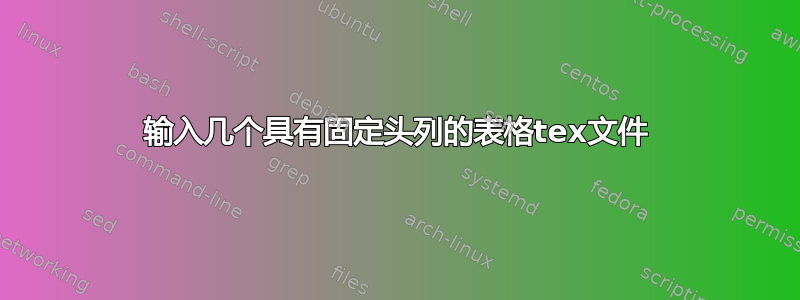
我有两个 tex 文件,我想将它们合并以制作一个表格。其中的first.tex数据如下:
var 1 & num & num & num & num \\
& num & num & num & num \\
我有一个second.tex具有与以前相同的结构,甚至相同的变量名:
var 1 & num & num & num & num \\
& num & num & num & num \\
这两个 tex 文件都是从 STATA 导出的,没有列名或注释。我想要的输出应该是这样的:
var 1 & num & num & num & num & num & num \\
& num & num & num & num & num & num \\
因此,我隐藏了两个 tex 文件中的第 4 列和第二个 tex 文件中的第 1 列。我的问题是如何同时包含两个 tex 文件并固定表头。
在文档 tex 文件中,我使用创建了一个表格threeparttable
\begin{table}[H]
\centering
\caption{Balance: \label{tab:summary_rct1}}
\begin{threeparttable}
\centering
%\begin{tabular}{l*{1}{ccHcHccHc}}
\toprule
& (1) & (2) & & (3) & & (4) & (5) & & (6) \\
& T & C & & D & & T & C & & D \\
\midrule
\addlinespace
\input{tables/first.tex}%
\input{tables/second.tex}%
\end{tabular}
\begin{tablenotes}
\footnotesize
\item Some footnotes
\end{tablenotes}
\end{threeparttable}
\end{table}
正如您所注意到的,由于标题是固定的,我必须隐藏第 4 列、第 6 列和第 9 列。如果我执行上述代码,文件second.tex将位于下方,first.tex但我希望位于它旁边。
有没有一种干净的方法来做到这一点?我已经尝试过它表达的内容邮政,仅使用first.tex和second.tex而不包括表头,如下所示:
\begin{tabular}{lccHc}
\input{first}%
\end{tabular}%
\begin{tabular}{HccHc}
\input{second}%
\end{tabular}
尽管如此,当我包含表头并使用时threeparttable,我并没有得到我想要的输出。
答案1
嗯,这比我想象的要简单得多。您可以有两个不同的输入文件并按如下方式组合它们:
假设您有两个文件:file1和file2,并且需要将它们并排,但应包含表头和一些表注释。因此,使用threeparttable包:
\begin{table}[H]
\centering
\begin{threeparttable}
\caption{A caption here \label{label}}
\begin{tabular}[t]{@{}l@{}l}
\toprule
\begin{tabular}[t]{@{}lHcHc}
& & \multicolumn{3}{c}{Year 1} \\
\cmidrule(lr){2-5}
& & \multirow{2}{*}{Control} & & Treatment \\
& & & & Effect \\
& & (1) & & (2) \\
\midrule
\addlinespace
\input{file1}
\end{tabular}
&
\begin{tabular}[t]{HHcHc}
& & \multicolumn{3}{c}{Year 3} \\
\cmidrule(l){2-5}
& & \multirow{2}{*}{Control} & & Treatment \\
& & & & Effect \\
& & (3) & & (4) \\
\midrule
\addlinespace
\input{file2}
\end{tabular}
\tabularnewline \bottomrule
\end{tabular}
\begin{tablenotes}
\footnotesize
\item Some table notes here
\end{tablenotes}
\end{threeparttable}
\end{table}
有 3 个表格:一个表格连接其他两个表格。在第一个表格中,我们指定顶部规则和底部规则(在这种情况下,我们需要\tabularnewline正确设置底部规则。此外,两个表格应该具有相同的结构,如果没有相同的结构,表格的分配就会很糟糕。这就是我解决问题的方法。我不确定这是否是最有效的方法,但它确实有效。


