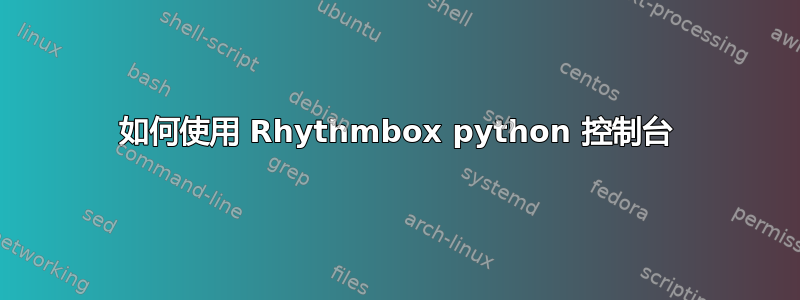
也许这是显而易见的,而我却错过了,或者也许有人已经写了一篇很棒的指南,而我的(看似详尽的)谷歌搜索却没有找到它,但我无论如何也想不出如何让 rhythmbox 中的该死的 python 控制台做任何事物!
我已经从插件菜单启用它,然后使用工具->Python 控制台打开它。
它打印
You can access the main window through the 'shell' variable :
<rb.Shell object at 0xa6cdd24 (RBShell at 0xa14e000)>
>>>
但我在提示符下输入的任何内容都会没有什么!我试过了help,我试过了exit(),我试过了print "hello world",但毫无效果!
当然,所有这些都可以在普通的 Python 控制台中工作。我完全不知道这里到底有什么区别!除了按 Enter 键,我还需要做其他事情吗?
答案1
这Rhythmbox 插件编写指南有几个可以在 Python 控制台中用来控制播放和修改 Rhythmbox 的命令示例:
播放/暂停
shell.props.shell_player.playpause()停止
shell.props.shell_player.stop()下一曲目
shell.props.shell_player.do_next()将歌曲添加到播放队列
shell.add_to_queue("file://awsome_song.ogg")显示可视化效果
import gst goom = gst.element_factory_make ("goom") sink = gst.element_factory_make ("ximagesink") colour = gst.element_factory_make ("ffmpegcolorspace") b = gst.Bin() b.add (goom, colour, sink) b.add_pad(gst.GhostPad("sink", goom.get_pad("sink"))) goom.link(colour) colour.link(sink) shell.get_player().props.player.add_tee(b)
答案2
与任何 Python 对象一样,您可以通过对其使用 dir() 方法找到很多信息。这将为您提供一个良好的开端。
You can access the main window through the 'shell' variable :
<rb.Shell object at 0x9e9675c (RBShell at 0x987b018)>
>>> dir(rb.Shell)
['__class__', '__cmp__', '__copy__', '__deepcopy__', '__delattr__', '__dict__',
'__doc__', '__format__', '__gdoc__', '__getattribute__', '__gobject_init__',
'__grefcount__', '__gtype__', '__hash__', '__init__', '__module__', '__new__',
'__reduce__', '__reduce_ex__', '__repr__', '__setattr__', '__sizeof__', '__str__',
'__subclasshook__', 'add_to_queue', 'add_uri', 'add_widget', 'append_source',
'chain', 'connect', 'connect_after', 'connect_object', 'connect_object_after',
'disconnect', 'disconnect_by_func', 'do_notify', 'emit', 'emit_stop_by_name',
'freeze_notify', 'get_data', 'get_party_mode', 'get_player',
'get_playlist_manager', 'get_properties', 'get_property',
'get_source_by_entry_type', 'get_ui_manager', 'guess_source_for_uri',
'handler_block', 'handler_block_by_func', 'handler_disconnect',
'handler_is_connected','handler_unblock', 'handler_unblock_by_func', 'load_uri',
'notebook_set_page', 'notify', 'notify_custom', 'present', 'props',
'register_entry_type_for_source', 'remove_from_queue', 'remove_widget',
'set_data', 'set_properties', 'set_property', 'stop_emission', 'thaw_notify',
'toggle_visibility', 'weak_ref']
然后您可以使用 dir() 获得任何看起来有趣的属性,比如“get_player”。
另一个值得查看的好地方是您是否看到对象上的 __doc__ 属性。
>>> print rb.Shell.__doc__
Object RBShell
Signals from RBShell:
visibility-changed (gboolean)
visibility-changing (gboolean, gboolean) -> gboolean
create-song-info (RBSongInfo, gboolean)
removable-media-scan-finished ()
notify-playing-entry (gboolean)
notify-custom (guint, gchararray, gchararray, GdkPixbuf, gboolean)
Properties from RBShell:
no-registration -> gboolean: no-registration
Whether or not to register
no-update -> gboolean: no-update
Whether or not to update the library
dry-run -> gboolean: dry-run
Whether or not this is a dry run
rhythmdb-file -> gchararray: rhythmdb-file
The RhythmDB file to use
playlists-file -> gchararray: playlists-file
The playlists file to use
selected-source -> RBSource: selected-source
Source which is currently selected
db -> RhythmDB: RhythmDB
RhythmDB object
ui-manager -> GtkUIManager: GtkUIManager
GtkUIManager object
clipboard -> RBShellClipboard: RBShellClipboard
RBShellClipboard object
playlist-manager -> RBPlaylistManager: RBPlaylistManager
RBPlaylistManager object
removable-media-manager -> RBRemovableMediaManager: RBRemovableMediaManager
RBRemovableMediaManager object
shell-player -> RBShellPlayer: RBShellPlayer
RBShellPlayer object
window -> GtkWindow: GtkWindow
GtkWindow object
prefs -> RBShellPreferences: RBShellPreferences
RBShellPreferences object
queue-source -> RBPlayQueueSource: queue-source
Queue source
library-source -> RBLibrarySource: library-source
Library source
sourcelist-model -> RBSourceListModel: sourcelist-model
RBSourcelistModel
sourcelist -> RBSourceList: sourcelist
RBSourcelist
source-header -> RBSourceHeader: source header widget
RBSourceHeader
visibility -> gboolean: visibility
Current window visibility
Signals from GObject:
notify (GParam)
答案3
天哪,我刚刚才发现问题所在(2.5 年后)——出于某种原因,我的“enter”键会根据 numlock 是打开还是关闭而映射到两个不同的按键事件。当 numlock 打开时,它会返回KP_ENTER,而当 numlock 关闭时,它会返回Return。我总是打开 numlock,因为我更喜欢用小键盘输入数字。
不幸的是,Rhythmbox 中的 python 控制台仅识别Return运行命令 — —KP_ENTER事件只是输入一个换行符……
但解决方法很简单,只需在使用控制台时关闭数字锁定即可。我在其他一些应用程序(通常是游戏)中也遇到过这个问题,所以我将寻找一个更好的长期解决方案(也许强制两者以Return某种方式映射)...


