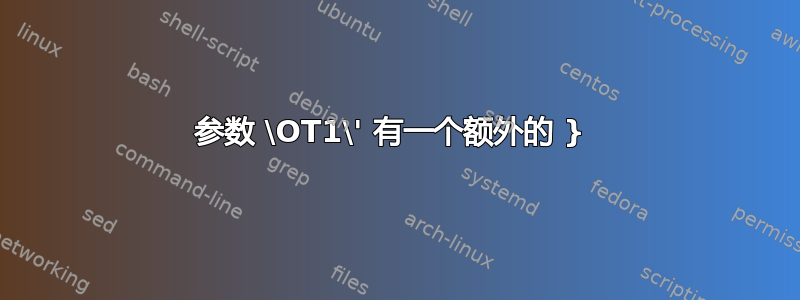
这个问题是我在运行 LaTex 命令后在 TexMaker 中收到的第二个错误,以确保我可以运行biber也可以运行 -相关问题的链接
! Argument of \OT1\' has an extra }.
<inserted text>
\par
l.118 \printbibliography[title=References]
I've run across a "`}' that doesn't seem to match anything.
For example, `\def\a#1{...}' and `\a}' would produce
this error. If you simply proceed now, the `\par' that
I've just inserted will cause me to report a runaway
argument that might be the root of the problem. But if
your `}' was spurious, just type `2' and it will go away.
Runaway argument?
! Paragraph ended before \OT1\' was complete.
<to be read again>
\par
l.118 \printbibliography[title=References]
I suspect you've forgotten a `}', causing me to apply this
control sequence to too much text. How can we recover?
My plan is to forget the whole thing and hope for the best.
我不太清楚如何修复这个问题。问题是否与正在打印的文件}有关?.bib
我之前在相关问题下发布的链接中的 MWE 可能会产生相关错误(顶部有超链接):
\documentclass[a4paper, 12pt, twoside]{report}
\usepackage[top=1in, bottom=1in, left=1in, right=1in, paperwidth=8.5in, paperheight=11in]{geometry}
\usepackage{titlesec}
\usepackage[utf8]{inputenc}
\usepackage{etoolbox}
\titleformat{\chapter}[display]
{\normalfont\huge\bfseries}{\chaptertitlename\ \thechapter}{20pt}{\Huge}
\titlespacing*{\chapter}{0pt}{0pt}{20pt}
\usepackage{xcolor}
\usepackage{siunitx}
\usepackage[polish, english]{babel}
\usepackage{enumitem} % listing package
\DeclareUnicodeCharacter{0394}{\ensuremath{\Delta}}
%Referencing Style
\usepackage{hyperref}
\hypersetup{colorlinks = true, citecolor = blue} % recolors hyperlinks
\usepackage
[backend=biber,
style=authoryear-comp,
citestyle=authoryear-icomp,
maxcitenames=2, % sets limit for et al in citations
maxbibnames=99, % frees up limits to authors listed in references
giveninits=true, % initialise each author
sorting=nyt, % sort by name, author and publication title
sortcites=false,
hyperref=true]{biblatex} % citation hyperlinks
\defbibenvironment{bibliography}
{\enumerate{}
{\setlength{\leftmargin}{\bibhang}%
\setlength{\itemindent}{-\leftmargin}%
\setlength{\itemsep}{\bibitemsep}%
\setlength{\parsep}{\bibparsep}}}
{\endenumerate}
{\item}
%Corrections to referencing style
\DeclareFieldFormat*{title}{{#1}} % * clears formatting of publication titles
\DeclareFieldFormat*{journaltitle}{\mkbibemph{#1}\isdot} % italicised journal titles
\DeclareFieldFormat*[inbook]{volume}{\mkbibbold{#1}\isdot} % italicised journal titles
\renewbibmacro{volume+number+eid}{%
\setunit{\adddot\addspace}%
\printfield{volume}%
\printfield{number}%
\setunit{\addcomma\space}%
\printfield{eid}} % changed volume-number-pages layout
\renewcommand*{\bibpagespunct}{\ifentrytype{article}{\addcolon}{\addcomma\space}}% colon between volume numbers and pages
\DeclareFieldFormat[article]{number}{\mkbibparens{#1}} % parentheses around volume number
\DeclareDelimFormat{translatortypedelim}{\addspace} % parentheses bracket around Ed.
\DeclareNameAlias{sortname}{family-given} % puts given names after surname
\DeclareFieldFormat{postnote}{#1}% no postnote prefix in "normal" citation commands
\DeclareFieldFormat{multipostnote}{#1}% no postnote prefix in "multicite" commands
\DeclareFieldFormat[article]{pages}{#1}% no prefix for the `pages` field in the articles within bibliography
\DeclareFieldFormat[article]{volume}{\mkbibbold{#1}}%emboldens volume #
\renewbibmacro{in:}{}
\newcommand{\biband}{\ifcurrentname{labelname}{\bibstring{and}}{\&}} % changes citation 'and' to ampersand
\renewcommand*\finalnamedelim{ \& } % references delimiter becomes ampersand
\renewcommand*{\nameyeardelim}{\addcomma\space} % adds comma between cited author and year
\renewcommand*{\compcitedelim}{\addsemicolon\space} % semicolons instead of commas between same author citations
\addbibresource{Bib/References.bib}
%Paragraph indentation
\setlength{\parindent}{2em}
\setlength{\parskip}{0.5em}
\begin{document}
\nocite{*}
\hypersetup{urlcolor = blue}
\printbibliography[title=References]
\end{document}
答案1
我现在已经解决了这个问题并找到了错误。确实如 @David Carlisle 所说 - 问题出在\'{i}包含 的参考书目条目列表中的一个虚假条目上í,这导致了问题。事实证明 JabRef.bib处理程序永远不会自动转换这些条目,但有一个清理设置可以手动执行此操作。
感谢@moewe 和@David Carlisle!


