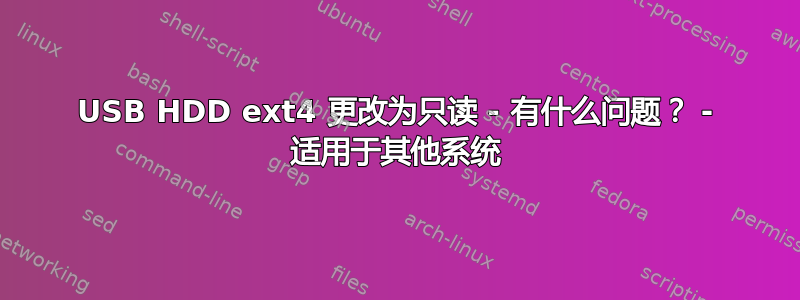
我已将 Seagate 外置硬盘 (FreeAgent 750GB) 连接到树莓派上的 Open Media Vault。一旦尝试进行任何写入操作,驱动器就会重新安装为只读。该机器是 raspberryPi v.1 B+ (r0OMV 4.1.13+)。不过,我可以将相同的驱动器连接到我的(manjaro 4.3.6-1-MANJARO)笔记本电脑上并写入数据,没有任何问题。
任何想法表示赞赏。鉴于这是一个在其他系统上工作正常的磁盘,我不想简单地购买新磁盘,因为它可能与 raspberryPi 和 OMV 存在相同的问题。我可以重复我已经完成的以下步骤,并且再次得到完全相同的结果。只是说 - 该磁盘在同一台树莓派机器上运行一周左右,并且仍然可以在我的笔记本电脑上运行良好。该磁盘已使用 7 年。到目前为止我的故障排除步骤是:
1)卸载并执行fsck:
root@r0OMV:~# e2fsck /dev/sda1
e2fsck 1.42.5 (29-Jul-2012)
ForteBKP: recovering journal
ForteBKP contains a file system with errors, check forced.
Pass 1: Checking inodes, blocks, and sizes
Pass 2: Checking directory structure
Pass 3: Checking directory connectivity
Pass 4: Checking reference counts
Pass 5: Checking group summary information
ForteBKP: 11/45793280 files (0.0% non-contiguous), 2924481/183143385 blocks
我可以安装它后立即:
mount -a
然后挂载显示:
/dev/sda1 on /media/49fb4a0f-c826-4a7c-877a-76c98dba5b2c type ext4 (rw,noexec,relatime,data=ordered,jqfmt=vfsv0,usrjquota=aquota.user,grpjquota=aquota.group,_netdev)
如果我尝试 mkdir 我会收到错误:
mkdir: cannot create directory `/media/49fb4a0f-c826-4a7c-877a-76c98dba5b2c/touch': Read-only file system
并安装显示:
/dev/sda1 on /media/49fb4a0f-c826-4a7c-877a-76c98dba5b2c type ext4 (ro,noexec,relatime,data=ordered,jqfmt=vfsv0,usrjquota=aquota.user,grpjquota=aquota.group,_netdev)
当发生这种情况时,系统日志输出是:
Mar 5 12:08:48 r0OMV kernel: [49725.089841] EXT4-fs (sda1): mounted filesystem with ordered data mode. Opts: user_xattr,usrjquota=aquota.user,grpjquota=aquota.group,jqfmt=vfsv0,acl
Mar 5 12:08:50 r0OMV kernel: [49727.055478] blk_update_request: critical target error, dev sda, sector 0
Mar 5 12:08:55 r0OMV kernel: [49732.679403] blk_update_request: critical target error, dev sda, sector 730073112
Mar 5 12:08:55 r0OMV kernel: [49732.679520] Aborting journal on device sda1-8.
Mar 5 12:08:56 r0OMV kernel: [49733.120506] EXT4-fs error (device sda1): ext4_journal_check_start:56: Detected aborted journal
Mar 5 12:08:56 r0OMV kernel: [49733.134090] EXT4-fs (sda1): Remounting filesystem read-only
2) 采取的其他措施: 我调查过高清参数和智能控制
root@r0OMV:~# hdparm -I /dev/sda1
/dev/sda1:
ATA device, with non-removable media
Model Number: ST3750640AS
Serial Number: 5QD40Q51
Firmware Revision: 3.AFM
Standards:
Supported: 7 6 5 4
Likely used: 7
Configuration:
Logical max current
cylinders 16383 16383
heads 16 16
sectors/track 63 63
... the rest of output seems normal and I cut it for the sake of brevity
root@r0OMV:~# hdparm -r0 /dev/sda1
/dev/sda1:
setting readonly to 0 (off)
readonly = 0 (off)
root@r0OMV:~# hdparm -W /dev/sda1
/dev/sda1:
write-caching = 0 (off)
但这并没有产生任何结果。
和智能控制经过长时间的测试我发现结果是
smartctl -H /dev/sda
smartctl 5.41 2011-06-09 r3365 [armv6l-linux-4.1.13+] (local build)
Copyright (C) 2002-11 by Bruce Allen, http://smartmontools.sourceforge.net
=== START OF READ SMART DATA SECTION ===
SMART overall-health self-assessment test result: PASSED
Please note the following marginal Attributes:
ID# ATTRIBUTE_NAME FLAG VALUE WORST THRESH TYPE UPDATED WHEN_FAILED RAW_VALUE
190 Airflow_Temperature_Cel 0x0022 051 034 045 Old_age Always In_the_past 49 (92 106 63 32)
当我检查标志时,其余参数都在正常范围内,-a我发现我最近所做的测试似乎没问题。
SMART Self-test log structure revision number 1
Num Test_Description Status Remaining LifeTime(hours) LBA_of_first_error
# 1 Extended offline Aborted by host 80% 15285 -
# 2 Extended offline Aborted by host 90% 15285 -
# 3 Extended offline Aborted by host 80% 15285 -
# 4 Short offline Completed without error 00% 15285 -
# 5 Extended offline Aborted by host 70% 15276 -
# 6 Extended offline Completed without error 00% 15157
答案1
我有一个 USB 适配器也有类似的行为。听起来很奇怪,安装 ext3 是因为 ext2(意味着不记录日志)允许磁盘工作。也许这是一个选择。


