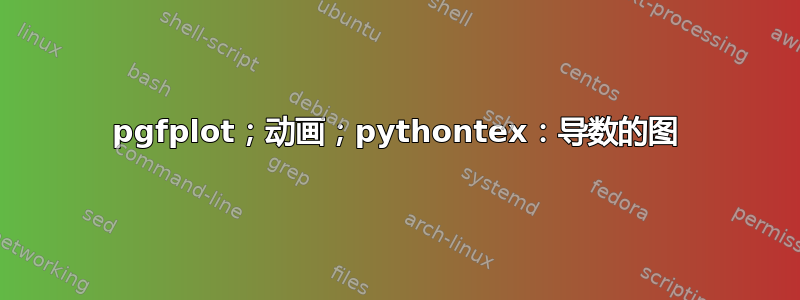
在@njsg (Nuno Silva) 的大力帮助下,我制作了这个情节。目标是将其用作投影仪幻灯片中的动画。
\documentclass{standalone}
\usepackage{tikz}
\usepackage{pgfplots}
\pgfplotsset{compat=newest}
\usepackage[export]{animate}
%\usepackage{animate}
\usepackage{pythontex}
\usepackage[output-decimal-marker={,}]{siunitx}
% Código copiado de
% https://tex.stackexchange.com/questions/389478/how-can-i-access-a-float-defined-via-pgfmathsetmacro-from-pythontex/389530#389530
\makeatletter
\newcommand{\pythontexassign}[2]{%
\expandafter\pythontexassign@i\expandafter{#2}{#1}}
\newcommand{\pythontexassign@i}[2]{%
\pyc{#2=#1}}
\makeatother
%
\newcommand{\pySI}[2]{\py{'\SI{' + str(#1) + '}{#2}'}}
\begin{document}
\begin{pycode}
#!/usr/bin/env python
# -*- coding: utf-8 -*-
from sympy import *
x = symbols('x')
xp = 1
func = x**2+2
Deltax = 9
Divisoes= 10
dx = Deltax/Divisoes
func = sympify(func)
dfunc = diff(func, x)
yp = func.subs(x,xp)
mt = dfunc.subs(x,xp)
bt = yp-mt*xp
tang = mt*x+bt
tang = sympify(tang)
def sympy2pgf(expression):
return latex(expression,mul_symbol='times')\
.replace(r'\times','*')\
.replace('{','(').replace('}',')')
def teste(valor):
return valor
def calcpos(i):
xi = (xp+Deltax) - dx*i
yi = func.subs(x,xi)
return(xi,yi)
def recta(i):
if xp == (xp+Deltax) - dx*i:
return sympy2pgf(tang)
else:
ms = (calcpos(i)[1] - yp)/(calcpos(i)[0] - xp)
bs = yp - ms*xp
seca = ms*x+bs
seca = sympify(seca)
return sympy2pgf(seca)
\end{pycode}
\begin{animateinline}[poster=last,autoplay,loop]{5}
\multiframe{10}{rt=1+1}{%
\resizebox{0.5\textwidth}{!}{%
\begin{tikzpicture}[shift={(1,1)},x=1cm, y=1cm,
extended line/.style={shorten >=-#1,shorten <=-#1},
extended line/.default=2cm]
\begin{axis}[%
x=1cm, y=0.1cm,
anchor=target,
enlargelimits=0.05,
axis x line = center,
axis y line = left,
axis line style={line width=1pt,->,opacity=1},
ymin=0,
ymax=120,
xmin=0,
xmax=12,
clip mode=individual,
%clip mode=false,
axis x line=bottom,
axis y line=left,
xtick={0,2,...,10},
ytick={0,20,...,100},
ticklabel style={font=\normalsize,opacity=1},
xlabel={$t/\si{s}$},
ylabel={$x/\si{m}$},
y tick label style={
/pgf/number format/.cd,
fixed,
fixed zerofill,
precision=1,
use comma,
/tikz/.cd},
x tick label style={
/pgf/number format/.cd,
fixed,
fixed zerofill,
precision=1,
use comma,
/tikz/.cd},
every axis x label/.style={
at={(ticklabel* cs:1)},
anchor=north east,
style={font=\normalsize},
opacity=1},
every axis y label/.style={
at={(ticklabel* cs:1)},
anchor=north east,
style={font=\normalsize},
opacity=1},
%ticks=none,
]
% Atribuição da variável \rt a meurt
\pythontexassign{meurt}{\rt}
% curva
\pys{\addplot [domain=0:10, samples=100, color=blue ]{!{sympy2pgf(func)}};}
% rectas
\pys{\addplot [domain=0:10, samples=100, color=blue ]{!{recta(meurt)}};}
% Ponto fixo
\pys{\coordinate (P) at (!{xp},!{yp});}
\node[outer sep=0pt,circle, fill=red,inner sep=1.5pt] (P) at (P) {};
% Ponto variável
\pys{\coordinate (Q) at (!{calcpos(meurt)[0]},!{calcpos(meurt)[1]});}
\node[outer sep=0pt,circle, fill=red,inner sep=1.5pt] (Q) at (Q) {};
% tracejados
\pys{\draw[red,dotted,very thick] (P) -- (!{xp},0);}
\pys{\draw[red,dotted,very thick] (P) -- (0,!{yp});}
\pys{\draw[red,dotted,very thick] (Q) -- (!{calcpos(meurt)[0]},0);}
\pys{\draw[red,dotted,very thick] (Q) -- (0,!{calcpos(meurt)[1]});}
% chavetas
\pys{\draw[decorate,decoration={brace,amplitude=3pt,mirror}] (!{xp},-5.0) -- (!{calcpos(meurt)[0]},-5.0) ; }
\pys{\draw[decorate,decoration={brace,amplitude=3pt,mirror}] (-.90,!{calcpos(meurt)[1]}) -- (-.90,!{yp}) ; }
% Deltas
\pys{\pgfmathsetmacro\XP{!{xp}}}
\pys{\pgfmathsetmacro\YP{!{yp}}}
\pys{\pgfmathsetmacro\XI{!{calcpos(meurt)[0]}}}
\pys{\pgfmathsetmacro\YI{!{calcpos(meurt)[1]}}}
\pgfmathsetmacro\DELTAX{ \XI - \XP }
\pgfmathsetmacro\DELTAY{ \YI - \YP }
\node[text width=3cm] at (\XI,-10.0) {$\Delta x =$ \DELTAX $\si{\second}$};
\node[text width=3cm] at (-1.55,\YI) {$\Delta y =$ \DELTAY $\si{\metre}$ };
\node[coordinate] (target) at (axis cs:0,0){};
\end{axis}
\end{tikzpicture}}}
\end{animateinline}
\end{document}
但是,当我改变这一点时
\usepackage[export]{animate}
%\usepackage{animate}
对此
%\usepackage[export]{animate}
\usepackage{animate}
结果出乎意料,正如图片所示
下一个是有问题的:
我可以做些什么来解决这个问题。
致 AlexG
- 使用以下代码编译:
xelatex figura.tex pythontex figura.xelatex figura.tex
\documentclass{standalone}
\usepackage{tikz}
\usepackage{pgfplots}
\pgfplotsset{compat=newest}
\usepackage[export]{animate}
%\usepackage{animate}
\usepackage{pythontex}
\usepackage[output-decimal-marker={,}]{siunitx}
% Código copiado de
% https://tex.stackexchange.com/questions/389478/how-can-i-access-a-float-defined-via-pgfmathsetmacro-from-pythontex/389530#389530
\makeatletter
\newcommand{\pythontexassign}[2]{%
\expandafter\pythontexassign@i\expandafter{#2}{#1}}
\newcommand{\pythontexassign@i}[2]{%
\pyc{#2=#1}}
\makeatother
%
\newcommand{\pySI}[2]{\py{'\SI{' + str(#1) + '}{#2}'}}
\begin{document}
\begin{pycode}
#!/usr/bin/env python
# -*- coding: utf-8 -*-
from sympy import *
x = symbols('x')
xp = 1
func = x**2+2
Deltax = 9
Divisoes= 10
dx = Deltax/Divisoes
func = sympify(func)
dfunc = diff(func, x)
yp = func.subs(x,xp)
mt = dfunc.subs(x,xp)
bt = yp-mt*xp
tang = mt*x+bt
tang = sympify(tang)
def sympy2pgf(expression):
return latex(expression,mul_symbol='times')\
.replace(r'\times','*')\
.replace('{','(').replace('}',')')
def teste(valor):
return valor
def calcpos(i):
xi = (xp+Deltax) - dx*i
yi = func.subs(x,xi)
return(xi,yi)
def recta(i):
if xp == (xp+Deltax) - dx*i:
return sympy2pgf(tang)
else:
ms = (calcpos(i)[1] - yp)/(calcpos(i)[0] - xp)
bs = yp - ms*xp
seca = ms*x+bs
seca = sympify(seca)
return sympy2pgf(seca)
\end{pycode}
\begin{animateinline}[poster=first,autoplay,loop]{4}
\multiframe{10}{rt=1+1}{%
\resizebox{0.5\textwidth}{!}{%
\begin{tikzpicture}[shift={(1,1)},x=1cm, y=1cm,
extended line/.style={shorten >=-#1,shorten <=-#1},
extended line/.default=2cm]
\begin{axis}[%
x=1cm, y=0.1cm,
anchor=target,
enlargelimits=0.05,
axis x line = center,
axis y line = left,
axis line style={line width=1pt,->,opacity=1},
ymin=0,
ymax=120,
xmin=0,
xmax=12,
clip mode=individual,
axis x line=bottom,
axis y line=left,
xtick={0,2,...,10},
ytick={0,20,...,100},
ticklabel style={font=\normalsize,opacity=1},
xlabel={$t/\si{s}$},
ylabel={$x/\si{m}$},
y tick label style={
/pgf/number format/.cd,
fixed,
fixed zerofill,
precision=1,
use comma,
/tikz/.cd},
x tick label style={
/pgf/number format/.cd,
fixed,
fixed zerofill,
precision=1,
use comma,
/tikz/.cd},
every axis x label/.style={
at={(ticklabel* cs:1)},
anchor=north east,
style={font=\normalsize},
opacity=1},
every axis y label/.style={
at={(ticklabel* cs:1)},
anchor=north east,
style={font=\normalsize},
opacity=1},
]
% Atribuição da variável \rt a meurt
\pythontexassign{meurt}{\rt}
% curva
\pys{\addplot [domain=0:10, samples=100, color=blue ]{!{sympy2pgf(func)}};}
% rectas
\pys{\addplot [domain=0:10, samples=100, color=blue ]{!{recta(meurt)}};}
% Ponto fixo
\pys{\coordinate (P) at (!{xp},!{yp});}
\node[outer sep=0pt,circle, fill=red,inner sep=1.5pt] (P) at (P) {};
% Ponto variável
\pys{\coordinate (Q) at (!{calcpos(meurt)[0]},!{calcpos(meurt)[1]});}
\node[outer sep=0pt,circle, fill=red,inner sep=1.5pt] (Q) at (Q) {};
% tracejados
\pys{\draw[red,dotted,very thick] (P) -- (!{xp},0);}
\pys{\draw[red,dotted,very thick] (P) -- (0,!{yp});}
\pys{\draw[red,dotted,very thick] (Q) -- (!{calcpos(meurt)[0]},0);}
\pys{\draw[red,dotted,very thick] (Q) -- (0,!{calcpos(meurt)[1]});}
% chavetas
\pys{\draw[decorate,decoration={brace,amplitude=3pt,mirror}] (!{xp},-5.0) -- (!{calcpos(meurt)[0]},-5.0) ; }
\pys{\draw[decorate,decoration={brace,amplitude=3pt,mirror}] (-.90,!{calcpos(meurt)[1]}) -- (-.90,!{yp}) ; }
% Deltas
% inicialização
\pgfmathsetmacro\XP{0.0}
\pgfmathsetmacro\YP{0.0}
\pgfmathsetmacro\XI{0.0}
\pgfmathsetmacro\YI{0.0}
% operação
\pys{\pgfmathsetmacro\XP{!{xp}}}
\pys{\pgfmathsetmacro\YP{!{yp}}}
\pys{\pgfmathsetmacro\XI{!{calcpos(meurt)[0]}}}
\pys{\pgfmathsetmacro\YI{!{calcpos(meurt)[1]}}}
\pgfmathsetmacro\DELTAX{ \XI - \XP }
\pgfmathsetmacro\DELTAY{ \YI - \YP }
\node[text width=3cm] at (\XI,-10.0) {$\Delta x =$ \DELTAX $\si{\second}$};
\node[text width=3cm] at (-1.55,\YI) {$\Delta y =$ \DELTAY $\si{\metre}$ };
\node[coordinate] (target) at (axis cs:0,0){};
\end{axis}
\end{tikzpicture}}}
\end{animateinline}
\end{document}
你刚刚创建了一个名为 figura.pdf 的 pdf
- 然后,使用以下代码编译
xelatex beamer.tex
\documentclass[compress]{beamer}
\usepackage{animate}
\begin{document}
\section{Figura}
\begin{frame}
\begin{figure}
\animategraphics[autoplay,loop]{4}{figura}{}{}
\end{figure}
\end{frame}
\end{document}
对我有用。





