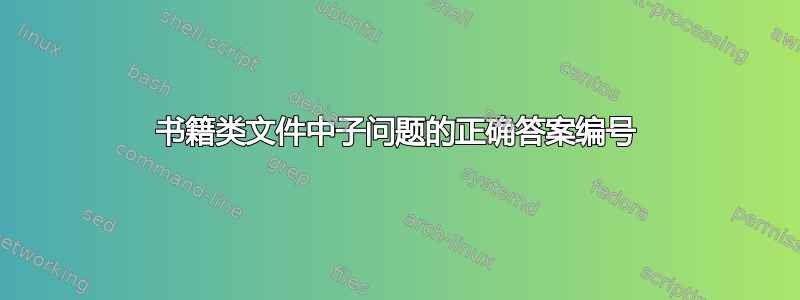
我正在尝试创建一个 latex 文件,在文档末尾展示问题及其解决方案。除了一件事之外,一切都很好,即答案编号对于问题中提到的多个问题。有人知道如何修复编号吗?请检查,MWE 如下所示。
\documentclass[12pt]{book}
%
\usepackage{enumitem}
\usepackage{ifthen}
\usepackage{tocloft}
\usepackage{exercise}
\usepackage{tasks}
%
% Set the Show Answers Boolean
\newboolean{showAns}
\setboolean{showAns}{false}
\newcommand{\showAns}{\setboolean{showAns}{true}}
%
% The length of the Answer line
\newlength{\answerlength}
\newcommand{\anslen}[1]{\settowidth{\answerlength}{#1}}
%
% ans command that indicates space for an answer or shows the answer in red
\newcommand{\ans}[1]{\settowidth{\answerlength}{\hspace{2ex}#1\hspace{2ex}}%
\ifthenelse{\boolean{showAns}}%
{\textcolor{red}{\underline{\hspace{2ex}#1\hspace{2ex}}}}%
{\underline{\hspace{\answerlength}}}}%
% Formatting how multiple choices Questions are formated.
\settasks{counter-format={tsk[A])}}
%
% Some commands for the Exercise Question package
\renewcommand{\QuestionNB}{Q~\arabic{Question}.\ }
\renewcommand{\ExerciseHeader}{} %no header
\renewcommand{\QuestionBefore}{2em} %Space above each Q
\setlength{\QuestionIndent}{1cm} % Indent after Q number
% To create the list of answers with tocloft...
\newcommand{\listanswername}{Answers}
\newlistof[Question]{answer}{Answers}{\listanswername}
% Creates a TOC for Answers
\newcounter{prevQ}
\newcommand{\answer}[1]{\refstepcounter{answer}%
\ans{#1}%
\ifnum\theQuestion=\theprevQ%
\addcontentsline{Answers}{answer}{\protect\numberline{}#1}% don't include the Q number
\else%
\addcontentsline{Answers}{answer}{\protect\numberline{\theQuestion}#1}%
\setcounter{prevQ}{\value{Question}}%
\fi%
}%
%tocloft formatting listofanswers
\renewcommand{\cftAnswerstitlefont}{\bfseries\large}
\renewcommand{\cftanswerdotsep}{\cftnodots}
\cftpagenumbersoff{answer}
\addtolength{\cftanswernumwidth}{10pt}
%%%% DOCUMENT START HERE %%%%%
\begin{document}
\showAns %%% uncomment it to see the answers with the questions
\begin{Exercise}
\Question Fill in the blanks:
\begin{tasks}(2)
\task $1 + \answer{7} = 8$
\task $4 - \answer{0} = 4$
\task $3 + \answer{9} = 12$
\task $13 - \answer{6} = 7$
\end{tasks}
\Question Solve $2+3=$~\answer{$5$}
\Question 9 + 6 = 15. Is it True?~\answer{False}
\end{Exercise}
\listofanswer %%% uncomment to see the answer at the end
\clearpage
\end{document}
答案1
编辑:请参阅task下面的解决方案。
这是一个用subQuestion而不是 的解决方案task,其缺点是子问题没有设置在两列中。
其思路是检查\answer命令中的三种情况:没有子问题的新问题、有子问题的新问题或当前问题中的子问题。在第一种情况下,打印问题编号;在第二种情况下,打印问题编号和子问题编号;在第三种情况下,只打印子问题编号。
为了对齐数字,需要添加当前问题数字的宽度。这通常可以使用 来完成,\phantom但在 中效果不佳\protect\numberline,因此\settowidth改用 。
梅威瑟:
\documentclass[12pt]{book}
%
\usepackage{enumitem}
\usepackage{ifthen}
\usepackage{tocloft}
\usepackage{exercise}
%\usepackage{tasks}
%
% Set the Show Answers Boolean
\newboolean{showAns}
\setboolean{showAns}{false}
\newcommand{\showAns}{\setboolean{showAns}{true}}
%
% The length of the Answer line
\newlength{\answerlength}
\newcommand{\anslen}[1]{\settowidth{\answerlength}{#1}}
%
% ans command that indicates space for an answer or shows the answer in red
\newcommand{\ans}[1]{\settowidth{\answerlength}{\hspace{2ex}#1\hspace{2ex}}%
\ifthenelse{\boolean{showAns}}%
{\textcolor{red}{\underline{\hspace{2ex}#1\hspace{2ex}}}}%
{\underline{\hspace{\answerlength}}}}%
% Formatting how multiple choices Questions are formated.
%\settasks{counter-format={tsk[A])}}
%
% Some commands for the Exercise Question package
\renewcommand{\QuestionNB}{Q~\arabic{Question}.\ }
\renewcommand{\ExerciseHeader}{} %no header
\renewcommand{\QuestionBefore}{2em} %Space above each Q
\setlength{\QuestionIndent}{1cm} % Indent after Q number
% To create the list of answers with tocloft...
\newcommand{\listanswername}{Answers}
\newlistof[Question]{answer}{Answers}{\listanswername}
% Creates a TOC for Answers
\newcounter{prevQ}
\newlength{\myquestionwd}% length to store question number width
\newcommand{\answer}[1]{\refstepcounter{answer}%
\ans{#1}%
\ifnum\theQuestion=\theprevQ% subquestion within current question
\addcontentsline{Answers}{answer}{\protect\numberline{\settowidth{\myquestionwd}{\theQuestion.}\hspace{\myquestionwd}\thesubQuestion}#1}% don't include the Q number
\else%
\ifnum\value{subQuestion}>0% new question with subquestions
\addcontentsline{Answers}{answer}{\protect\numberline{\theQuestion.\thesubQuestion}#1}%
\setcounter{prevQ}{\value{Question}}%
\else% new question without subquestions
\addcontentsline{Answers}{answer}{\protect\numberline{\theQuestion}#1}%
\setcounter{prevQ}{\value{Question}}%
\fi%
\fi%
}%
%tocloft formatting listofanswers
\renewcommand{\cftAnswerstitlefont}{\bfseries\large}
\renewcommand{\cftanswerdotsep}{\cftnodots}
\cftpagenumbersoff{answer}
\addtolength{\cftanswernumwidth}{10pt}
%%%% DOCUMENT START HERE %%%%%
\begin{document}
\showAns %%% uncomment it to see the answers with the questions
\begin{Exercise}
\Question Fill in the blanks:
%\begin{tasks}(2)
\subQuestion $1 + \answer{7} = 8$
\subQuestion $4 - \answer{0} = 4$
\subQuestion $3 + \answer{9} = 12$
\subQuestion $13 - \answer{6} = 7$
% \task $1 + \answer{7} = 8$
% \task $4 - \answer{0} = 4$
% \task $3 + \answer{9} = 12$
% \task $13 - \answer{6} = 7$
%\end{tasks}
\Question Solve $2+3=$~\answer{$5$}
\Question 9 + 6 = 15. Is it True?~\answer{False}
\end{Exercise}
\listofanswer %%% uncomment to see the answer at the end
\clearpage
\end{document}
结果:
解决方案task:基本相同,但现在使用 expl3 语法\int_to_Alph:n \g__tasks_int而不是\thesubQuestion来访问内部tasks计数器\g__tasks_int并将其转换为大写字母。 测试此计数器是使用 完成的\int_compare:nNnTF。 此外,此计数器不会在环境结束时自动重置,因此从包中tasks添加了。\xapptocmdxpatch
梅威瑟:
\documentclass[12pt]{book}
%
\usepackage{enumitem}
\usepackage{ifthen}
\usepackage{tocloft}
\usepackage{exercise}
\usepackage{tasks}
\usepackage{xpatch}
% reset counter after tasks environment
\ExplSyntaxOn
\xapptocmd{\endtasks}{\int_gzero:N \g__tasks_int}{}{}
\ExplSyntaxOff
%
% Set the Show Answers Boolean
\newboolean{showAns}
\setboolean{showAns}{false}
\newcommand{\showAns}{\setboolean{showAns}{true}}
%
% The length of the Answer line
\newlength{\answerlength}
\newcommand{\anslen}[1]{\settowidth{\answerlength}{#1}}
%
% ans command that indicates space for an answer or shows the answer in red
\newcommand{\ans}[1]{\settowidth{\answerlength}{\hspace{2ex}#1\hspace{2ex}}%
\ifthenelse{\boolean{showAns}}%
{\textcolor{red}{\underline{\hspace{2ex}#1\hspace{2ex}}}}%
{\underline{\hspace{\answerlength}}}}%
% Formatting how multiple choices Questions are formated.
\settasks{counter-format={tsk[A])}}
%
% Some commands for the Exercise Question package
\renewcommand{\QuestionNB}{Q~\arabic{Question}.\ }
\renewcommand{\ExerciseHeader}{} %no header
\renewcommand{\QuestionBefore}{2em} %Space above each Q
\setlength{\QuestionIndent}{1cm} % Indent after Q number
% To create the list of answers with tocloft...
\newcommand{\listanswername}{Answers}
\newlistof[Question]{answer}{Answers}{\listanswername}
% Creates a TOC for Answers
\newcounter{prevQ}
\newlength{\myquestionwd}
\ExplSyntaxOn%
\newcommand{\answer}[1]{\refstepcounter{answer}%
\ans{#1}%
\ifnum\theQuestion=\theprevQ% subquestion within current question
\addcontentsline{Answers}{answer}{\protect\numberline{\settowidth{\myquestionwd}{\theQuestion.}\hspace{\myquestionwd}\int_to_Alph:n \g__tasks_int} #1}% don't include the Q number
\else%
\int_compare:nNnTF{\g__tasks_int}>{0}{% new question with subquestions
\addcontentsline{Answers}{answer}{\protect\numberline{\theQuestion.\int_to_Alph:n \g__tasks_int}#1}%
\setcounter{prevQ}{\value{Question}}%
}{% new question without subquestions
\addcontentsline{Answers}{answer}{\protect\numberline{\theQuestion.}#1}%
\setcounter{prevQ}{\value{Question}}%
}%
\fi%
}%
\ExplSyntaxOff%
%tocloft formatting listofanswers
\renewcommand{\cftAnswerstitlefont}{\bfseries\large}
\renewcommand{\cftanswerdotsep}{\cftnodots}
\cftpagenumbersoff{answer}
\addtolength{\cftanswernumwidth}{10pt}
%%%% DOCUMENT START HERE %%%%%
\begin{document}
\showAns %%% uncomment it to see the answers with the questions
\begin{Exercise}
\Question Fill in the blanks:
\begin{tasks}(2)
\task $1 + \answer{7} = 8 $
\task $4 - \answer{0} = 4$
\task $3 + \answer{9} = 12$
\task $13 - \answer{6} = 7$
\end{tasks}
\Question Solve $2+3=$~\answer{$5$}
\Question 9 + 6 = 15. Is it True?~\answer{False}
\end{Exercise}
\listofanswer %%% uncomment to see the answer at the end
\clearpage
\end{document}
结果:




